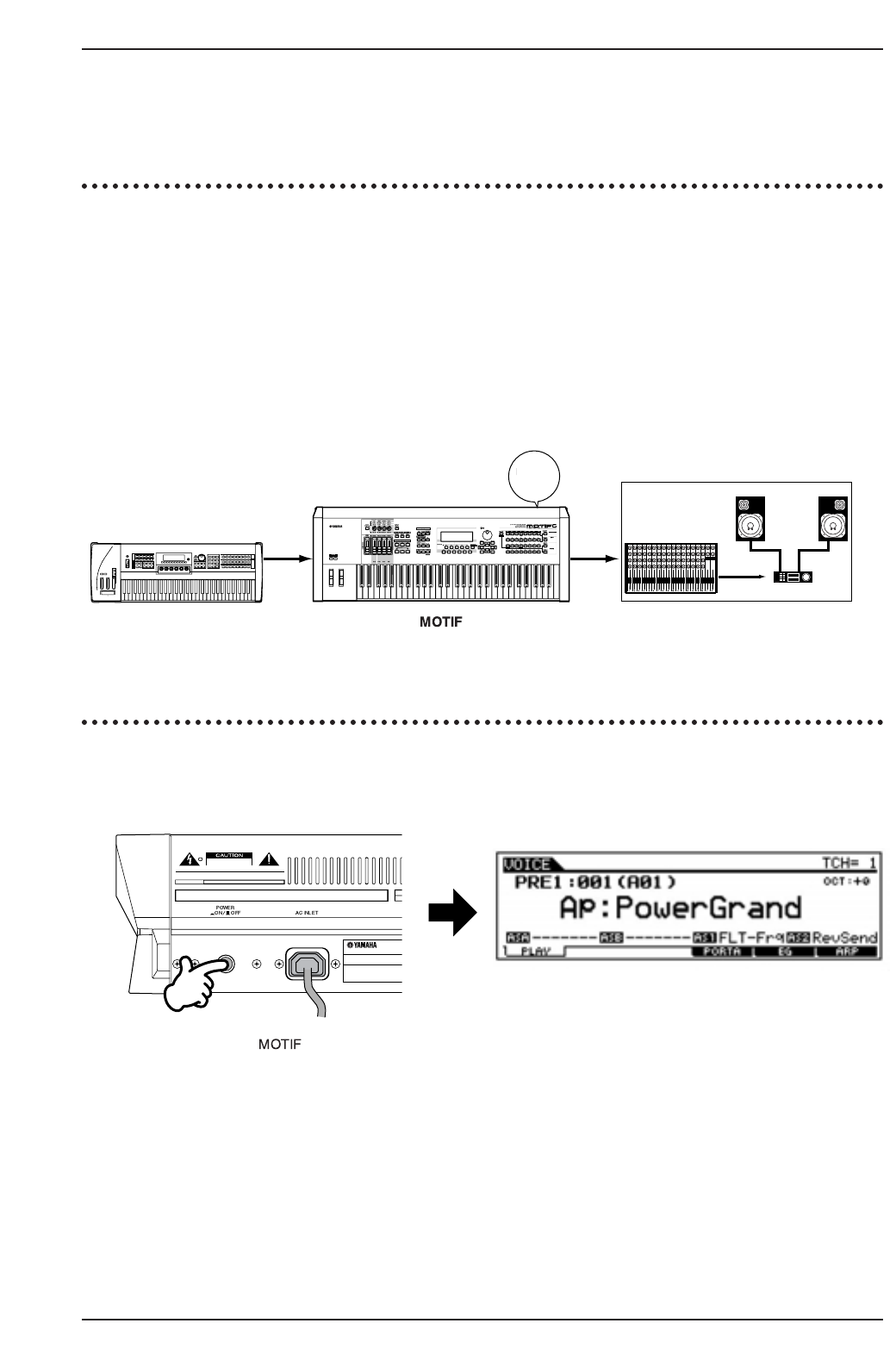Encendido
Procedimiento de encendido
Una vez realizadas todas las conexiones necesarias entre el MOTIF y el resto de equipos, asegúrese de que todos los ajustes de
volumen están a cero. A continuación vaya encendiendo todos los dispositivos del sistema en el siguiente orden: MIDI maestros
(envío), MIDI esclavos (recepción), equipos de audio (mesas de mezclas, amplificadores, altavoces, etc.). Así se garantizará un
recorrido de señal uniforme desde el primer dispositivo hasta el último (primero MIDI, después audio).
Cuando vaya a apagar el sistema, primero baje el volumen de todos los equipos de audio, y después vaya apagándolos en el
orden inverso (primero los dispositivos de audio, después MIDI).
n Si el dispositivo SCSI está conectado al MOTIF, primero encienda dicho dispositivo y siga las instrucciones facilitadas a continuación. De la
misma manera, el dispositivo SCSI deberá apagarse después que el resto de equipos.
Si usa el MOTIF como receptor MIDI:
Encendido del MOTIF
n Antes de encender o apagar el MOTIF, reduzca el volumen de todos los equipos de audio conectados.
1
Pulse el interruptor POWER.
Tras unos instantes aparecerá la pantalla estándar (según el parámetro "Power On Mode Display" del modo de utilidades).
2
Eleve el volumen del sistema de sonido hasta un nivel razonable.
3
Vaya elevando gradualmente el control VOLUME mientras toca el teclado, hasta alcanzar el nivel de audición deseado.
MOTIF (Instalación)
29
Encendido