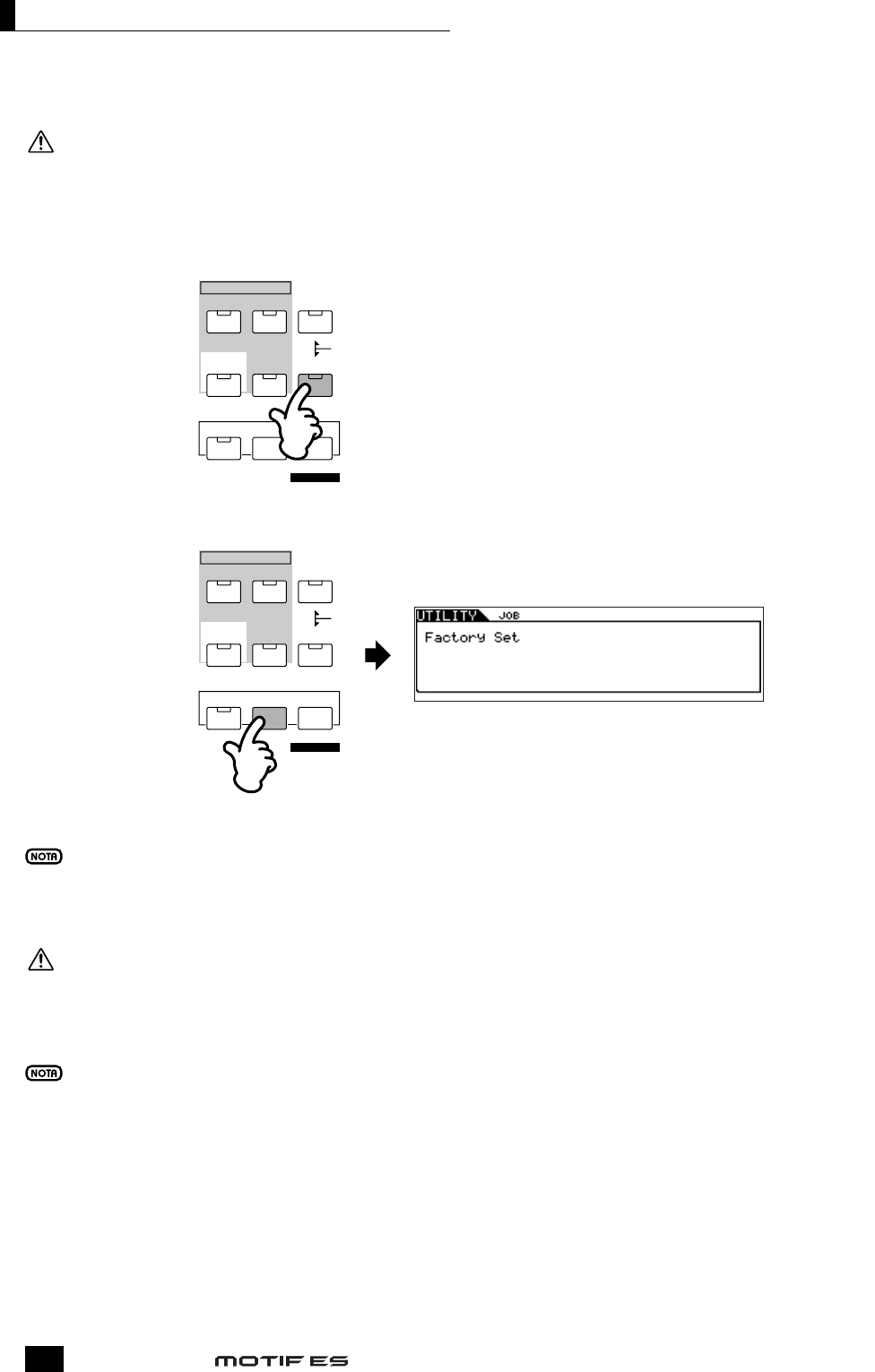Modes
Manual de instrucciones
44
Reinicio de la memoria de usuario a sus ajustes originales de fábrica
Los ajustes originales de fábrica de la memoria de usuario del sintetizador (página 186) se pueden restablecer como se indica a
continuación.
PRECAUCIÓN
Cuando se recuperen los ajustes de fábrica, se borrarán todos los ajustes de voz, actuación, canción, patrón y sistema del modo de
utilidades creados por el usuario. Asegúrese de guardar todos los datos importantes en una tarjeta SmartMedia o dispositivo USB
antes de ejecutar esta operación (páginas 85, 91 y 131).
3 Pulse el botón [ENTER]. (La pantalla pedirá confirmación.)
Para cancelar la operación, pulse el botón [DEC/NO].
4 Pulse el botón [INC/YES] para ejecutar la operación.
Al concluir la operación aparecerá el mensaje “Completed” y regresará a la pantalla original.
PRECAUCIÓN
Aparecerá un mensaje “Executing...” o “Please keep power on” cuando la operación tarde algunos instantes en ejecutarse. No intente
nunca apagar la unidad mientras se están grabando datos en la Flash ROM (mensaje “Executing...” o “Please keep power on”). Si lo
hace, se perderán todos los datos de usuario y podría bloquear el sistema (por la corrupción de los datos de la Flash ROM). El
sintetizador quizá no arranque correctamente, ni siquiera la próxima vez que lo encienda.
Todos los ajustes del modo de utilidades que estén relacionados con las tarjetas Plug-in se almacenarán únicamente en la memoria de sus
respectivas tarjetas, y no en la memoria de usuario de este sintetizador. Por tanto, la operación Factory Set no puede usarse para recuperar
ajustes de estas tarjetas.