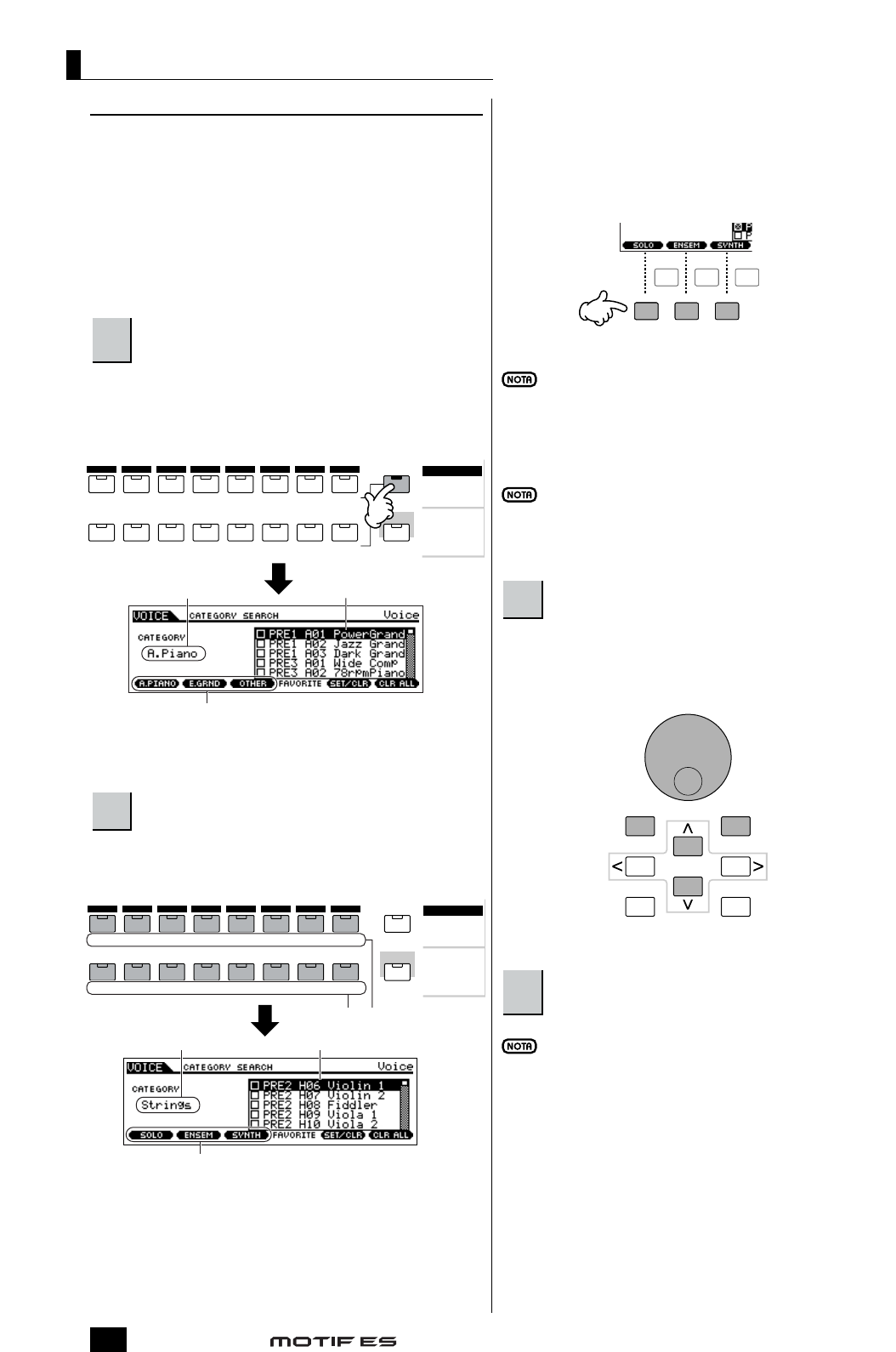Interpretación del sintetizador (en el modo de reproducción de voces)
Manual de instrucciones
62
Uso de la función de búsqueda de categoría
El MOTIF ES dispone de una función de búsqueda de categoría
que le permite un rápido acceso a los sonidos deseados,
independientemente de su ubicación en un banco. Sólo tiene que
seleccionar una categoría de voces, como A. PIANO o SINTH
LEAD, y podrá conocer todas las voces relacionadas, una por
una, y oírlas si lo desea. Si ha instalado una tarjeta Plug-in en el
sintetizador, las voces se incluirán automáticamente en la
búsqueda. Además, puede utilizar la categoría especial Favorites
para guardar las voces más usadas.
Active la función de búsqueda de categoría
con el botón [CATEGORY SEARCH].
Con el botón iluminado, puede usar los botones BANK y
GROUP para especificar la categoría. Pulse de nuevo
[CATEGORY SEARCH] para desactivar esta función.
Seleccione una categoría
Pulse uno de los botones BANK y GROUP para acceder
al nombre de la categoría y a la lista de voces. Se
seleccionará la primera voz de esta categoría.
Todas las categorías se dividen en dos o tres subcategorías para
facilitar aún más la selección.
Los nombres de las subcategorías se indican en la parte inferior
de la pantalla Category Search. Pulse los botones [F1] - [F3]
para seleccionar la primera voz de la sub—categoría
correspondiente.
Alternativamente, puede seleccionar las categorías con los
botones de cursor resaltando el nombre de la categoría en la
pantalla y luego utilizando los botones [INC/YES] y [DEC/NO]
o la rueda de datos para seleccionar la categoría. A continuación,
mueva el cursor a la lista de voces situada en la parte derecha de
la pantalla para seleccionar la voz (véase el paso 3).
Algunas voces, como las voces de usuario, puede que no se
registren en ninguna categoría. Puede buscar estas voces
ajustando la categoría a “---------------”.
Seleccione una voz de la lista de voces de la
pantalla.
Muévase por las voces disponibles con la rueda de datos.
También puede utilizar los botones [INC/YES] y [DEC/NO], o
los botones de cursor [
/\]/[V].
Pulse el botón [CATEGORY SEARCH] para
desactivar esta función y volver a la pantalla original.
También puede utilizar los botones [ENTER] o [EXIT] para
salir de la función de categoría.
A. PIANO KEYBOARD ORGAN
A. PIANO KEYBOARD ORGAN