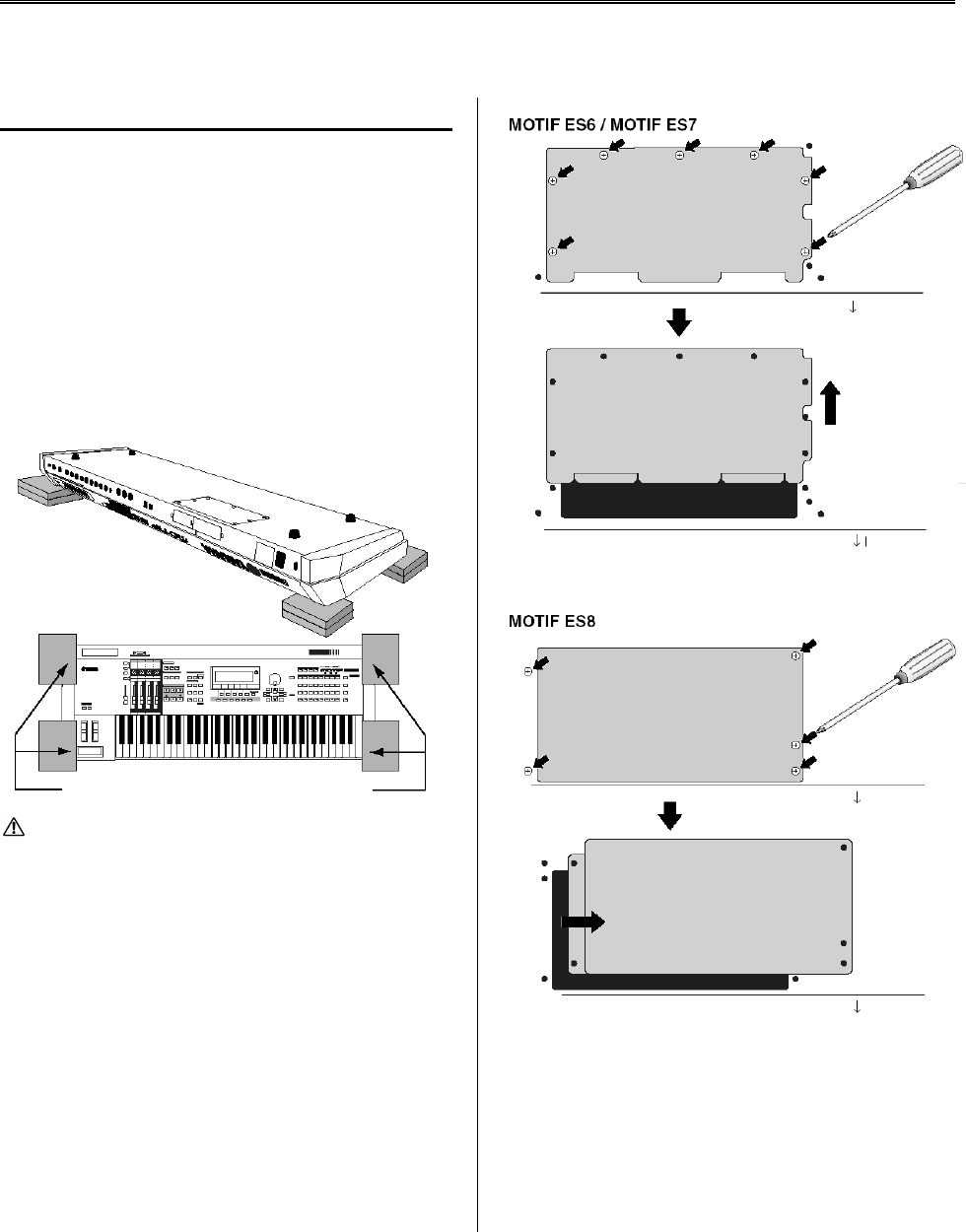Instalação da interface opcional AIEB2 ou mLAN16E
Ao instalar uma placa de expansão opcional mLAN (mLAN16E) ou uma placa de expansão de entrada/saída (AIEB2),
você aumenta a capacidade de entradas e saídas e as opções de interfaceamento do MOTIF ES.
Instalando a AIEB2
1.
Desligue o MOTIF ES, e desconecte o cabo de
alimentação da rede elétrica. Além disso,
certifique-se de que desconectou o MOTIF ES de
quaisquer outros dispositivos externos.
2.
Vire o MOTIF ES de forma que o teclado fique
voltado para baixo, dando-lhe acesso direto à
parte inferior do instrumento.
Para proteger botões, rodas e teclas contra danos,
coloque o teclado de forma que os quatro cantos sejam
apoiados por algo que ofereça suporte suficiente, como
revistas ou almofadas.
CUIDADO
Como o instrumento — particularmente o MOTIF ES8 — é muito
pesado, este procedimento não deve ser feito por uma só pessoa,
mas duas outras pessoas.
3.
Remova a tampa do fundo.
Com o painel traseiro do instrumento voltado para você,
remova os parafusos da tampa e deslize-a para
removê-la (o MOTIF ES6 e o MOTIF ES7 possuem sete
parafusos, enquanto que o MOTIF ES8 possui cinco).
No MOTIF ES6/7, deslize a tampa na direção oposta a
você (para a frente do instrumento, como mostrado). No
MOTIF ES8, deslize a tampa para a direita.
IMPORTANTE:
Deixe os parafusos removidos em um lugar seguro. Eles
serão usados para fixar a tampa novamente no
instrumento, após instalar a AIEB2.