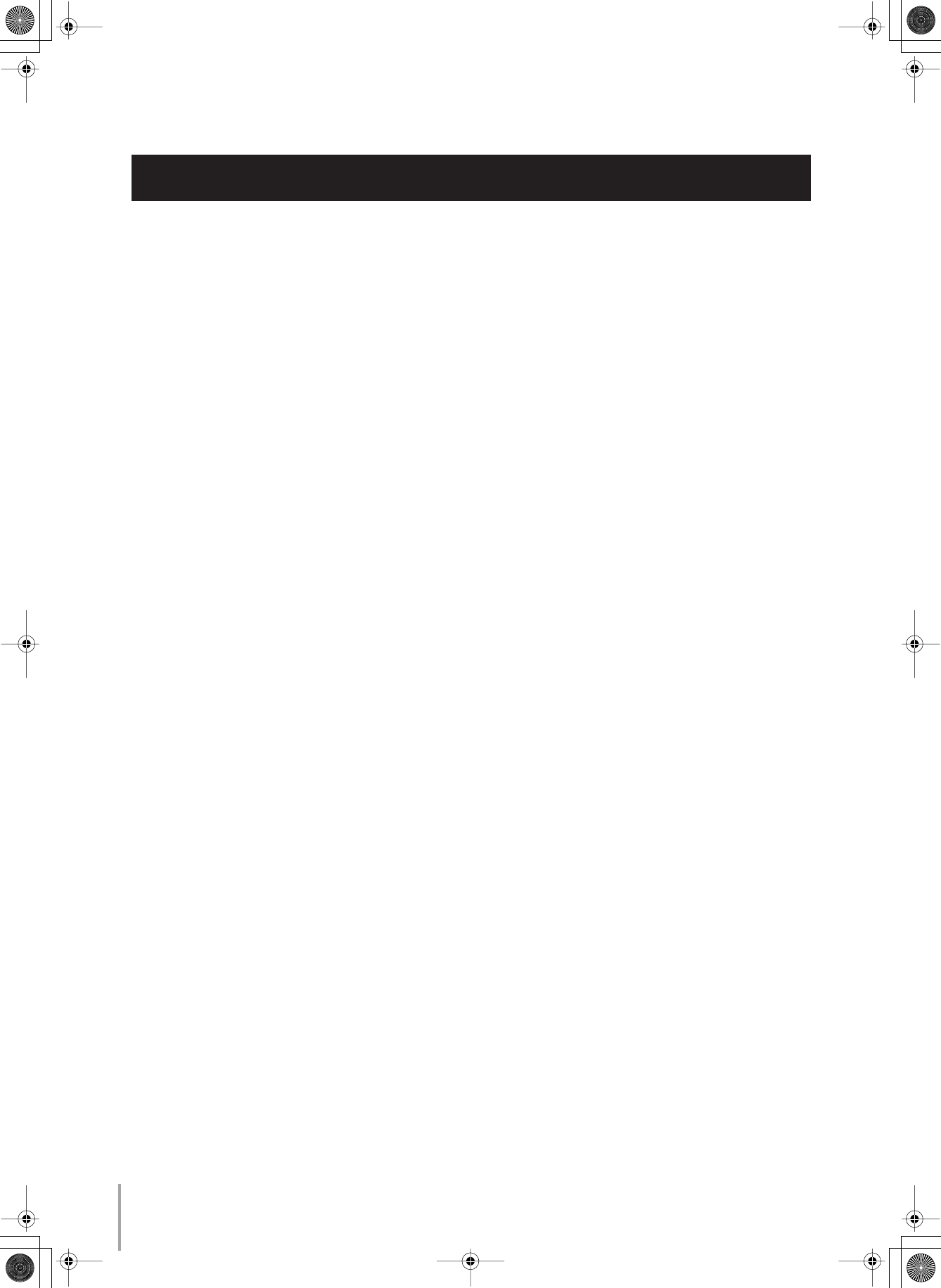114
MCX-2000 Bedienungsanleitung
Ziffern
10/100-Anzeige ......................................................................
A
Access Timeout (Zeitablauf für Zugriff)
Aktualisieren der Firmware des MCX-2000 .........................
Aktualisierung der Client-Firmware
Album ...................................................................................
Alle Kanäle durchsuchen .......................................................
Als Voreinstellung speichern
Analoge IN-Buchsen (Stereoeingang) ...................................
Analoge OUT-Buchsen (Stereoausgang) ..............................
Analogeingang .......................................................................
Ändern von Songattributen ....................................................
Anschluss PS/2 KEYBOARD
Aufnahme ...............................................................................
Auto Lookup
automatische Konfiguration ...................................................30
Automatisches Importieren von Musik-CDs
B
Batterien .................................................................................
Bearbeiten von Titeln .............................................................77
Bearbeiten von Wiedergabelisten ..........................................83
Bedienfeld ................................................................................
Beim Einschalten angezeigte Seite .......................................94
Betriebsmodi ..........................................................................
BOOKMARK-Taste ................................................................
BROADCAST-Anzeige ............................................................
BROADCAST-Taste ..............................................................
Buchse AC IN ..........................................................................9
Buchse FM ANT
C
CD ..................................................................................
CDDB ...................................................................................
CD-R ....................................................................................
CD-RW .................................................................................
CD-Schlitten .............................................................................
CD-TEXT .......................................................................
Channel ..................................................................................
Client ....................................................................................
Client-Statusanzeigen ..............................................................
Controller .............................................................................
Create an original CD (Eigene CD erstellen) .........................66
Cursorsteuerung ................................................................
D
Datenbank ............................................................................
Datum und Uhrzeit ...........................................................28, 91
DHCP
DHCP-Server .........................................................................
Digital Audio Server .............................................................
Digital Audio Terminal
Digitaleingang ........................................................................
Direktzugriff ............................................................................
Display .....................................................................................
DNS .....................................................................................
DNS-Server ....................................................................
DNS-Server (P)
DNS-Server (S)
Duplicate a CD (CD duplizieren)
E
Easy Setup
Eingänge ............................................................................... 46
Einstellen der Timer-Wiedergabe 89
Encoding ............................................................................. 111
ENCODING-Anzeige ............................................................... 8
Erstellen von Wiedergabelisten 82
ESS ID ..................................................................... 38, 42, 111
F
Favoritentasten 1–4 ............................................................... 11
Fernbedienung .................................................................... 112
Fernbedienung von Clients ................................................... 87
Festplatte ............................................................................. 112
FM ......................................................................................... 54
Front Panel Display (Bedienfeld) ........................................... 94
G
Gateway ........................................................................ 35,
Genre .................................................................................. 111
Gracenote CDDB .................................................................. 53
Grundlagen der Menübedienung ........................................... 19
Gruppe .......................................................................... 50,
Gruppenauswahltasten ......................................................... 12
H
Hard Drive Size (Festplattenkapazität) ................................ 102
I
ID3-Tags ................................................................................ 53
Infrarotsender ........................................................................ 11
INPUT-Tasten ....................................................................... 11
Internet Radio 54
Internetzugang über ein PC-Netzwerk .................................. 30
Interpret ............................................................................... 111
IP Address 41
IP-Adresse ..................................................................... 37,
IP-Adressen ........................................................................... 35
K
Kanalsuche ............................................................................ 57
Konfiguration des MusicCAST-Systems ............................... 28
L
LAN-Port (Ethernet) ............................................................... 10
Lesezeichen .......................................................................... 50
Lesezeichenliste (Bookmark List) ........................................ 111
LEVEL-Drehregler ................................................................... 8
LINK/DATA-Anzeige .............................................................. 10
Listenansicht ......................................................................... 48
Löschen von PCM-Daten ...................................................... 80
Lüfteröffnung ........................................................................... 9
M
MCX-2000 – Menübaum ....................................................... 22
Menü ................................................................................... 112
MENU-Tasten 1–3 ................................................................. 11
MP3 ....................................................................................... 96
MP3-Format ........................................................................ 111
MP3-Kompressionsqualität ................................................... 96
Inde
MCX2000_GER.book Page 114 Monday, October 3, 2005 9:37 AM