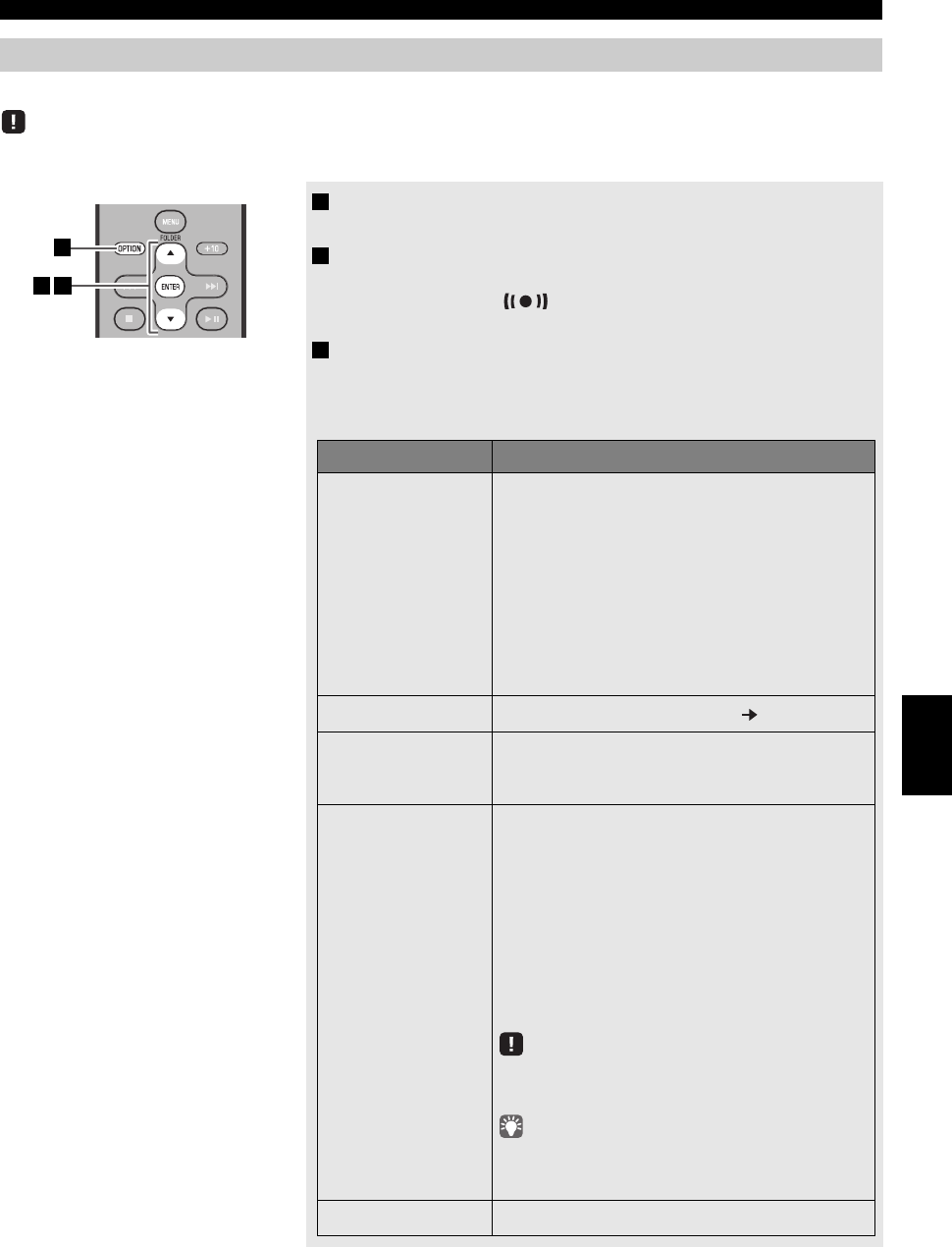Aparecerá el menú de opciones.
parpadearán.
Elementos Ajuste o rango
1
ALARM SELECT
* Se puede seleccionar después de utilizar el “DTA
Controller” para ajustar la alarma (☞ P. 16) .
Si no utiliza el “DTA Controller”, continúe con el
elemento
2.
ONE DAY: Una alarma que solo sonará una vez a la
hora especificada.
WEEKLY: Una alarma cuya hora se puede
especificar para cada día de la semana (se
puede programar utilizando únicamente el
“DTA Controller”).
Si ha elegido WEEKLY, finaliza el ajuste de la alarma.
2
ALARM TIME
Realice ajustes en el orden de horas minutos.
3
ALARM TYPE
Seleccione SOURCE+BEEP, SOURCE o BEEP. Para ver
más información, consulte “3 tipos de alarmas” (P. 16).
Si ha seleccionado BEEP, continúe con el elemento 5.
4
SOURCE
(Si ha seleccionado
SOURCE+BEEP o
SOURCE como el
tipo de alarma)
iPod: Reproduce música desde el iPod (
consulte
“Diversas fuentes de audio” (P. 16)
).
CD: Reproduce música desde un CD.
Especifique el número de pista (CD de datos:
número de carpeta) (RESUME, 1-99).
USB: Reproduce música desde un dispositivo USB.
Especifique el número de carpeta (RESUME,
1-999).
FM: Reproduce una emisora FM.
Especifique el número de presintonía
(RESUME, 1-30).
Si no es posible reproducir la fuente seleccionada a la hora
programada para la alarma (por ejemplo, porque el iPod no
está conectado), se reproducirá el sonido de pitido.
Si elige RESUME al especificar el número de canción/
carpeta/presintonía, se reproducirá la canción/carpeta/
emisora reproducida por última vez (reanudar reproducción).
5
VOLUME
Especifica el volumen (5-60) de la alarma.