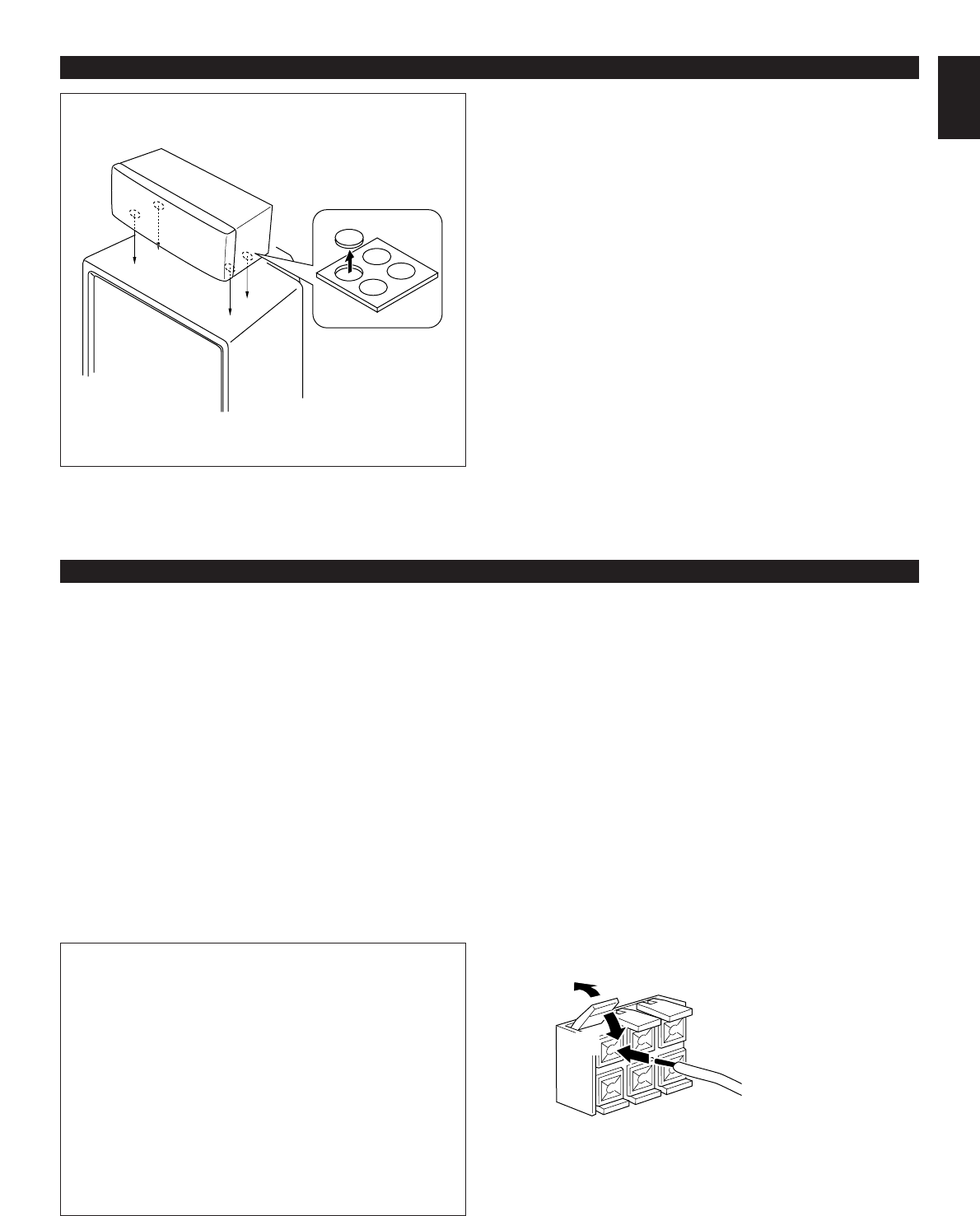E-11
English
■ Mounting the center speaker
Place the speaker on top of the TV or on the floor under the
TV or inside the TV rack so that it is stabilized.
When placing the speaker on top of the TV, to prevent the
speaker from falling down, put the provided pads at four
points on bottom of the speaker.
Notes
• Do not place the speaker on top of the TV whose area
is smaller than the bottom area of the speaker. If
placed, the speaker may drop out causing an injury to
you.
• Though this speaker is a magnetic shielding type, there
may be some influence on a TV picture depending on
the type of TV or the placement of the speaker. In such
a case, place the speaker apart from the TV so that
there is no influence on TV picture.
SETTING UP THE SPEAKERS
Connecting speakers
(See figure 8 on page 88.)
CONNECTIONS
Connect the provided speakers to the SPEAKERS terminals
on the rear of the main unit.
Connect the front speakers (NX-GX70) to the FRONT
SPEAKERS terminals, the center speaker (NX-C70) to the
CENTER SPEAKERS terminals and the rear speakers (NX-
E70) to the REAR SPEAKERS terminals.
Do not connect speakers other than the designated to the
respective SPEAKERS terminals.
* Use the provided speaker cords for the connections.
Normally, use the short cords to connect with the front
speakers, and use the long ones to connect with the rear
speakers.
How to Connect:
Connect the provided speaker cords to the SPEAKERS
terminals properly as shown below. If the connections are
faulty, no sound will be heard from the speakers. Make sure
that the polarity of the speaker wires is correct, that is the +
and – markings are observed. If these wires are reversed,
the sound will be unnatural and lack bass.
As a sure method, connect the wire with a silver line to the +
terminals on both main unit and speaker, and connect the
wire with no line to the – terminals on both of them.
Caution
Do not let the bare speaker wires touch each other as
this could damage the amplifier and/or speakers.
Red: positive (+)
Black: negative (–)
➀
Press up the tab.
➁
Insert the bare wire.
[Remove approx.
5mm (1/4”) insulation
from the speaker
wires.]
➂
Press down the tab
and secure the wire.
Never plug the AC supply lead of this system into the AC outlet until all connections are
completed.
Note on connecting a subwoofer (separate
purchase)
You may wish to add a subwoofer to reinforce the bass
frequencies.
Connect the SUBWOOFER OUT terminal of the main
unit to the INPUT terminal of the subwoofer amplifier,
and connect the speaker terminals of the subwoofer
amplifier to the subwoofer.
With some subwoofers, including the Yamaha Active
Servo Processing Subwoofer System, the amplifier and
subwoofer are in the same unit.
* The SUBWOOFER OUT terminal is for output to a
monaural amplifier driving a subwoofer. Only frequencies
below 200 Hz from the front and center channels are
output.
Note
To connect the speaker wires from the center speaker
(NX-C70) to the CENTER SPEAKERS terminals on the
main unit, make sure to connect the wire with a silver line
to the + terminal and the wire with no line to the –
terminal.