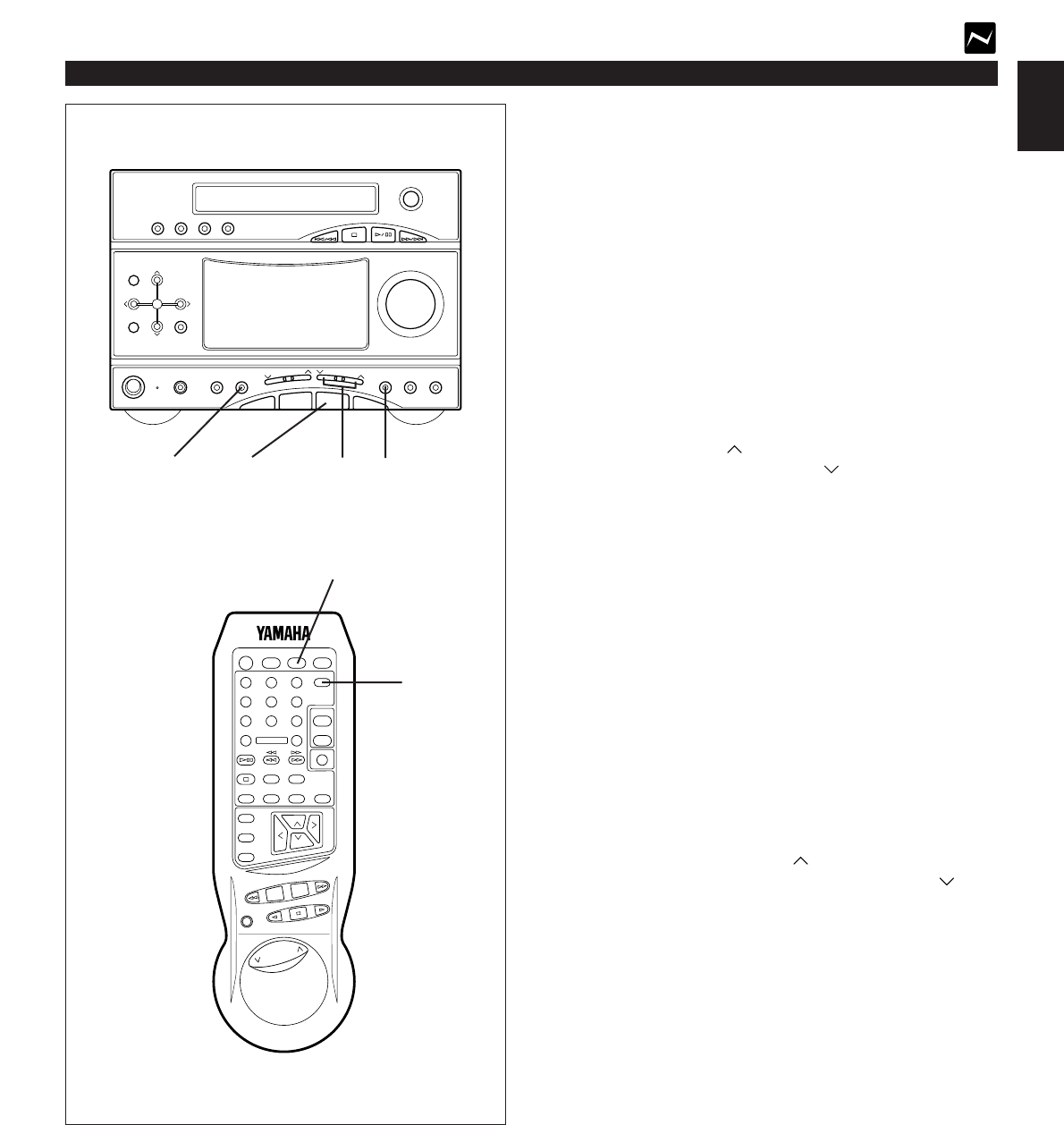E-15
English
Normally, if station signals are strong and there is no
interference, quick automatic-search tuning (Automatic
tuning) is possible. However, if signals of the station you
want to select are weak, you must tune to it manually
(Manual tuning).
Automatic tuning
1 Press the TUNER input selector button.
2 Select the reception band (FM or AM) by pressing the
FM/AM button while watching the display.
3 Press the AUTO/MAN’L button so that “AUTO” appears
on the display.
(In this mode, stations are received in stereo or monaural
automatically.)
4 Press the TUNING button to tune to a higher
frequency, or press the TUNING button to tune to a
lower frequency.
(When tuned to a station, “TUNED” will light up on the
display.)
5 If the station where tuning search stopped is not the
desired one, follow step 4 again.
* If the tuning search does not stop at the desired station,
change to the Manual tuning method as described below.
* STEREO indicator will light up when an FM stereo
broadcast with sufficient signal strength is received.
Manual tuning
11 Follow steps 1 and 2 of the Automatic tuning method.
22 Press the AUTO/MAN’L button so that “AUTO”
disappears from the display.
(In this mode, stations are received in monaural.)
33 Press and hold the TUNING button to tune to a
higher frequency, or press and hold the TUNING
button to tune to a lower frequency.
Release it just before reaching the desired frequency,
and then press it repeatedly until the desired frequency
appears.
(When tuned to a station, “TUNED” will light up on the
display.)
Note
If you tune to an FM station manually, it is received in
monaural automatically to increase the signal quality.
TUNING OPERATION
2 1 4, 33 3, 22