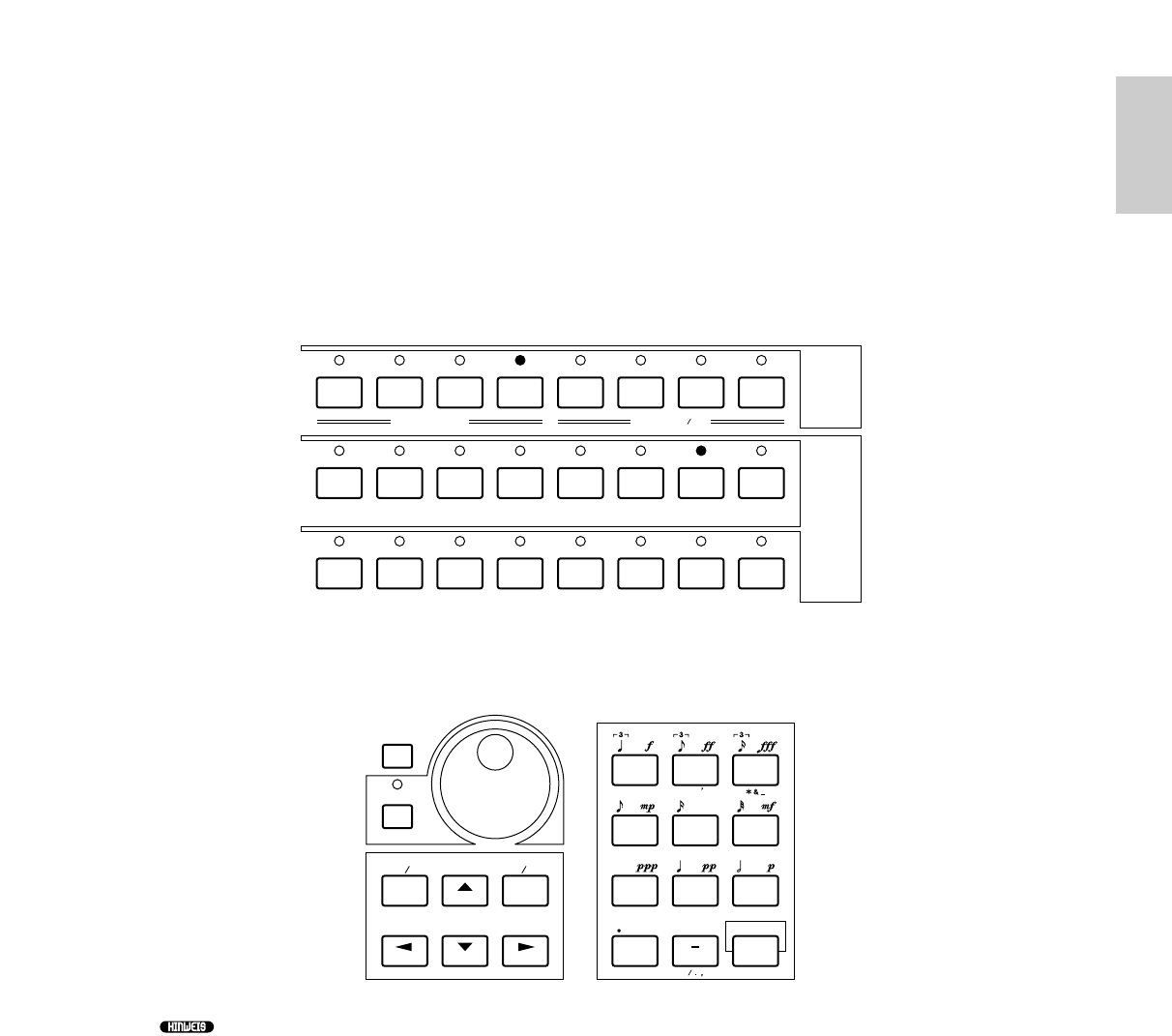2 Wählen Sie eine Voice oder Performance
Im Voice-Modus können die Speicherbereiche P1, P2, I1 und I2 direkt gewählt werden, indem Sie den
entsprechenden Funktionsschalter [F1] bis [F4] und danach den [ENTER]-Schalter drücken.
Jeder Speicherbereich enthält 8 Banken mit jeweils 16 Voices (8 x 16 = 128). Der Performance-Modus
verfügt lediglich über einen Speicherbereich mit 128 Speicherpositionen. Auf dem EX5 und EX7 kann
eine Voice oder Performance im gegenwärtigen Speicherbereich gewählt werden, indem Sie Ihre Bank
mit den BANK-Schaltern ([A] bis [H]) und die betreffende Nummer mit den Programmnummern-
Schaltern ([1] bis [16]) gewählt haben. Um z.B. die Voice oder Performance “D7” (Nummer 55) zu
wählen, drücken Sie zunächst den Bank-Schalter [D] und dann den Programmnummern-Schalter [7].
Die Kontrollampe des Bank-Schalters [D] blinkt, bis der Programmnummern-Schalter [7] gedrückt
wurde und die Voice oder Performance D7 tatsächlich aufgerufen worden ist.
Das Datenrad und die [DEC]/[INC]-Schalter sowie der Ziffernblock können beim EX5R zur Wahl von
Voices und Performance-Voreinstellungen verwendet werden (siehe “Alternative Wahlverfahren”
unten).
Die Nummer der gewählten Voice oder Performance erscheint in der oberen linken Ecke der Anzeige. Bitte
beachten Sie, daß jede einzelne Voice oder Performance im aktiven Speicherbereich auf zwei Arten bezeichnet
werden kann: als ganze Zahl von 1 bis 128 oder als Bank und Nummer (A1 … A16, B1… B16, usw. bis H1 …
H16).
Wenn Sie eine andere Voice oder Performance innerhalb derselben Bank wählen möchten, müssen Sie
lediglich den entsprechenden Programmnummern-Schalter drücken. Um jedoch eine andere Bank zu
wählen, müssen Sie zunächst einen Bank-Schalter und dann einen Programmnummern-Schalter
drücken (gefolgt von einem Druck auf den [ENTER]-Schalter)