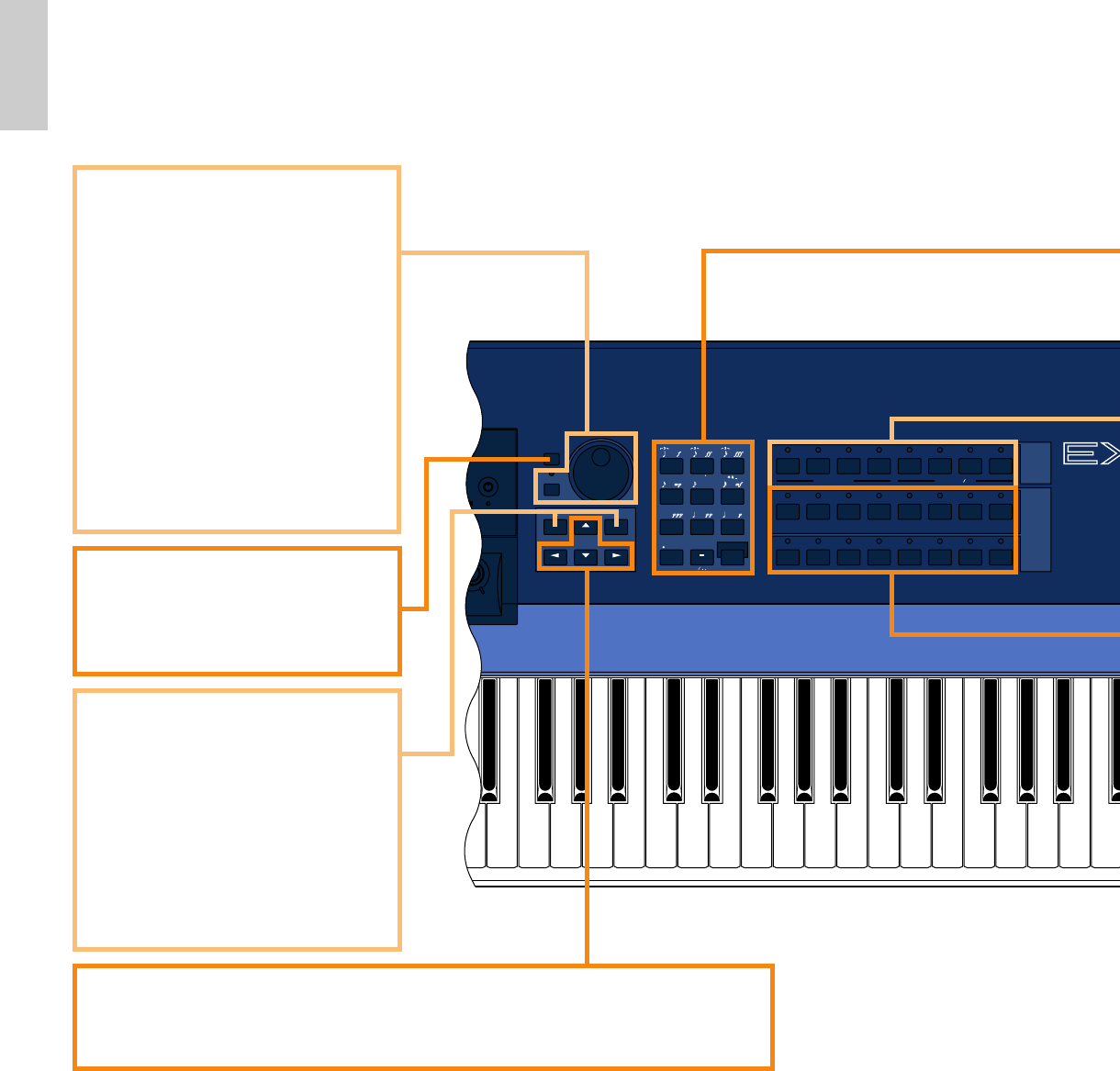EX5/7
¡ [DEC/NO] and [INC/YES] Keys
Used to select voices and edit
parameter values in any of the EX
edit modes. Either key can be pressed
briefly for single stepping in the
specified direction, or held for
continuous scrolling. These keys are
also used to respond “Yes” or “No”
to confirmation prompts when
executing certain operations or
saving/loading data.
º [CANCEL] Key
The [CANCEL] key can be used to
cancel an entered value and return to
the previous value if pressed before a
different parameter is selected.
( Data Dial and
[CURSOR/DATA] Key
The Data Dial provides a fast, efficient way to
cover a broad range of voice numbers when,
for example, you’re looking for a voice but
don’t know the number. It's also handy for
making large value changes in any of the
editing and utility modes.
When editing the Data Dial will normally
increment or decrement the selected
parameter value. When the [CURSOR/DATA]
key is pressed and its indicator is lit, however,
the Data Dial moves the cursor around the
display rather than changing values. This can
be handy when navigating a complex display
which includes many individual parameters.
™ Cursor Keys
These 4 keys move the "cursor" around the display screen, highlighting the various
items that are available for selection or parameters that are available for editing (the
cursor appears as a dark block with inverse characters).