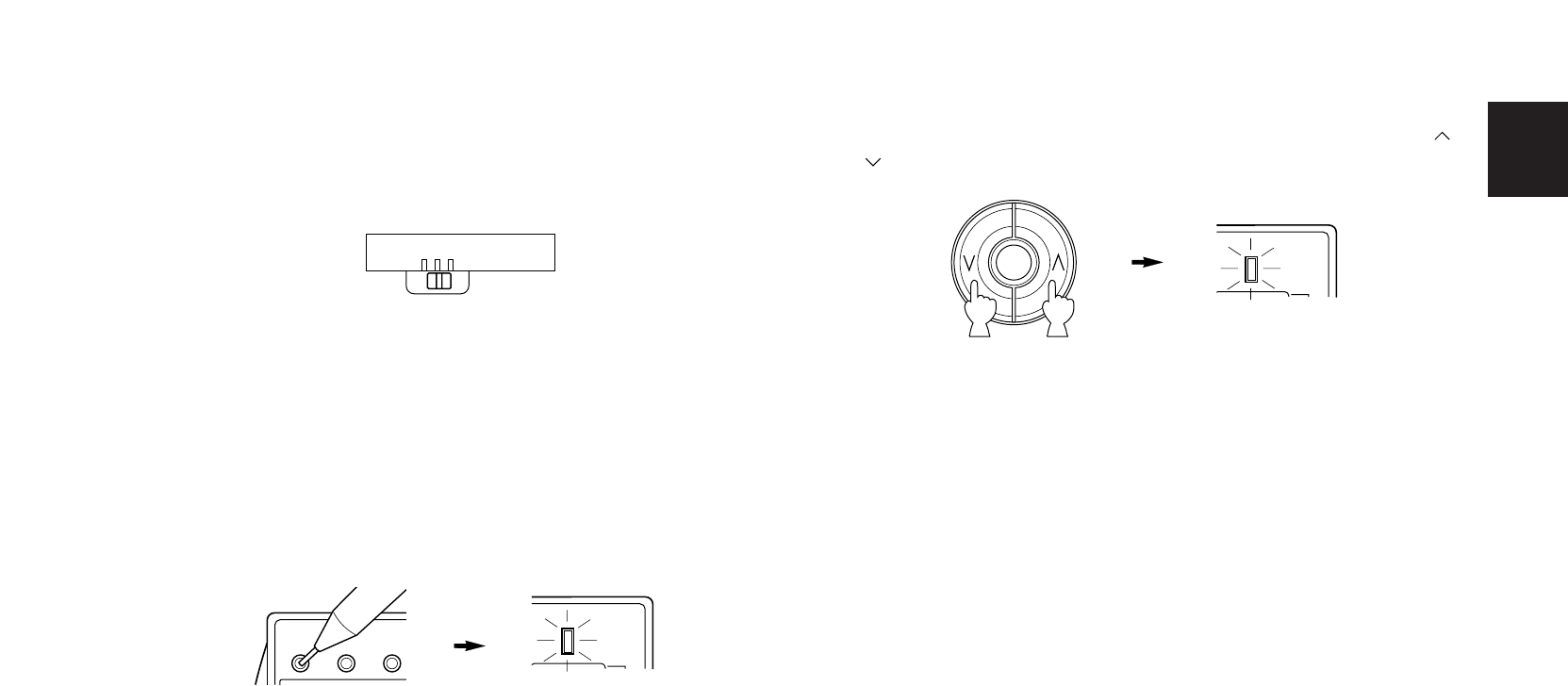65
English
To Clear All Learned Functions
1. Select the kind of key functions all of which you want to clear by
using the MACRO switch on the side panel of the remote control
unit.
OFF: Select this position if you want to clear all of the learned
functions except macros.
QUICK: Select this position if you want to clear all of the macros
you made only.
SLOW: Select this position if you want to clear all of the learned
functions including macros.
2. Press the CLEAR button using the point of a mechanical pencil,
etc.
* If one of the following operation is made after you press the
CLEAR button, the TRANSMIT/LEARN indicator flashes
rapidly and the current mode is canceled. If this occurs, press
the CLEAR button again.
• MACRO switch is switched to another position.
• Another key is pressed.
• There is no operation for about 30 seconds.
3. Press and hold the CLEAR button again. While holding the
CLEAR button pressed, press and hold the MASTER VOLUME
and keys simultaneously until the indicator flashes 7 times.