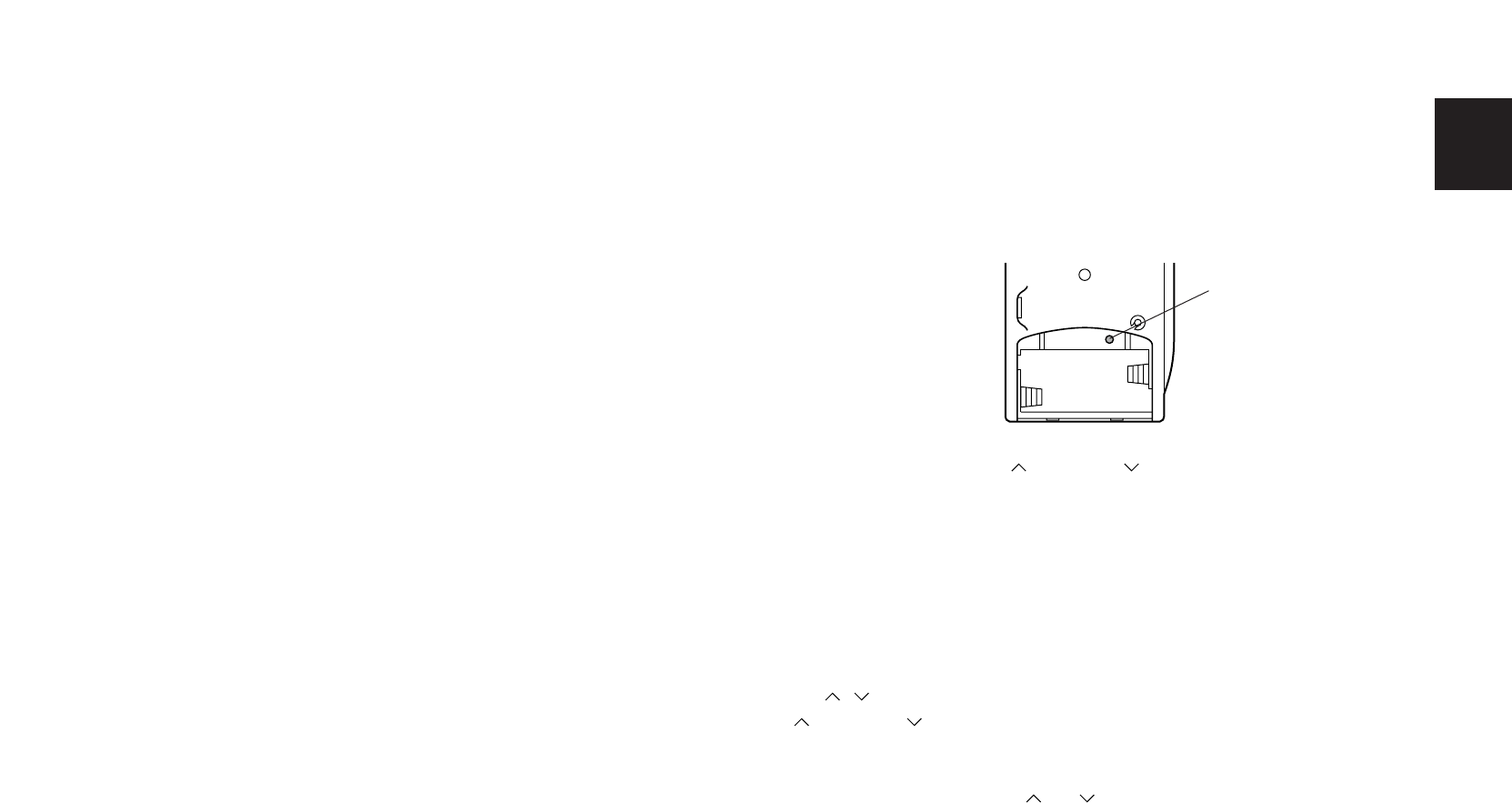51
English
4 DSP program selector keys
Selects a DSP program when the built-in digital sound field
processor (including the Dolby Pro Logic Surround Decoder or the
Dolby Digital (AC-3) Decoder) is on.
5 TEST key
Used when you make the speaker balance adjustment to
maximize the performance of your audio/video system including
this unit. (For details, refer to page 33–34.)
6 SP A and SP B keys
Select the main speakers A or B (or both A and B) you will use by
pressing the corresponding key “SP A” or “SP B” (or both keys) so
that “SPEAKERS A” or “SPEAKERS B” (or both of them) lights up
on the display panel. To cancel selected speakers, press the
corresponding key so that the corresponding indicator goes off
from the display panel.
7 SLEEP timer key
This key is used to turn the built-in SLEEP timer on and off, and to
set the SLEEP time. (See page 49 for details.)
8 TIME/LEVEL·SET MENU switch
Set to the TIME/LEVEL position when you will make an adjustment
on delay time, center speaker output level, rear speaker output
level, front effect speaker level or subwoofer level. Set to the SET
MENU position when you will make an adjustment or setting
change on a function in the SET MENU mode.
9 SYSTEM POWER and OFF keys
While the power is on, pressing the OFF key switches the unit from
the power-on mode to the standby mode and pressing the
SYSTEM POWER key switches the unit from the standby mode to
the power-on mode. (In the standby mode, the standby indicator
on the front panel is illuminated.)
0 RESET button
This button is inside the battery compartment.
Press this button to “reset” the internal microcomputer which
controls remote control operations. Microcomputer “reset” is
necessary when the remote control freezes.
* Pressing the RESET button will not erase learned functions.
A MASTER VOLUME (up) and (down) keys
Turns the volume level up and down.
B MUTE key
When pressed, this key mutes the volume level. To resume the
original volume level, press this key again.
While muting, the indicator on the VOLUME control flashes
continuously.
C / and –/+ keys
(up) and (down) keys change items (or functions) in the
mode selected by the TIME/LEVEL·SET MENU switch. – and +
keys make an adjustment or setting change on the item (or
function) selected by the or key.
D EFFECT ON/OFF key
Switches on/off the digital sound field processor (including the
Dolby Pro Logic Surround Decoder or the Dolby Digital (AC-3)
Decoder).
E Input selector keys
Selects input source.
RESET button