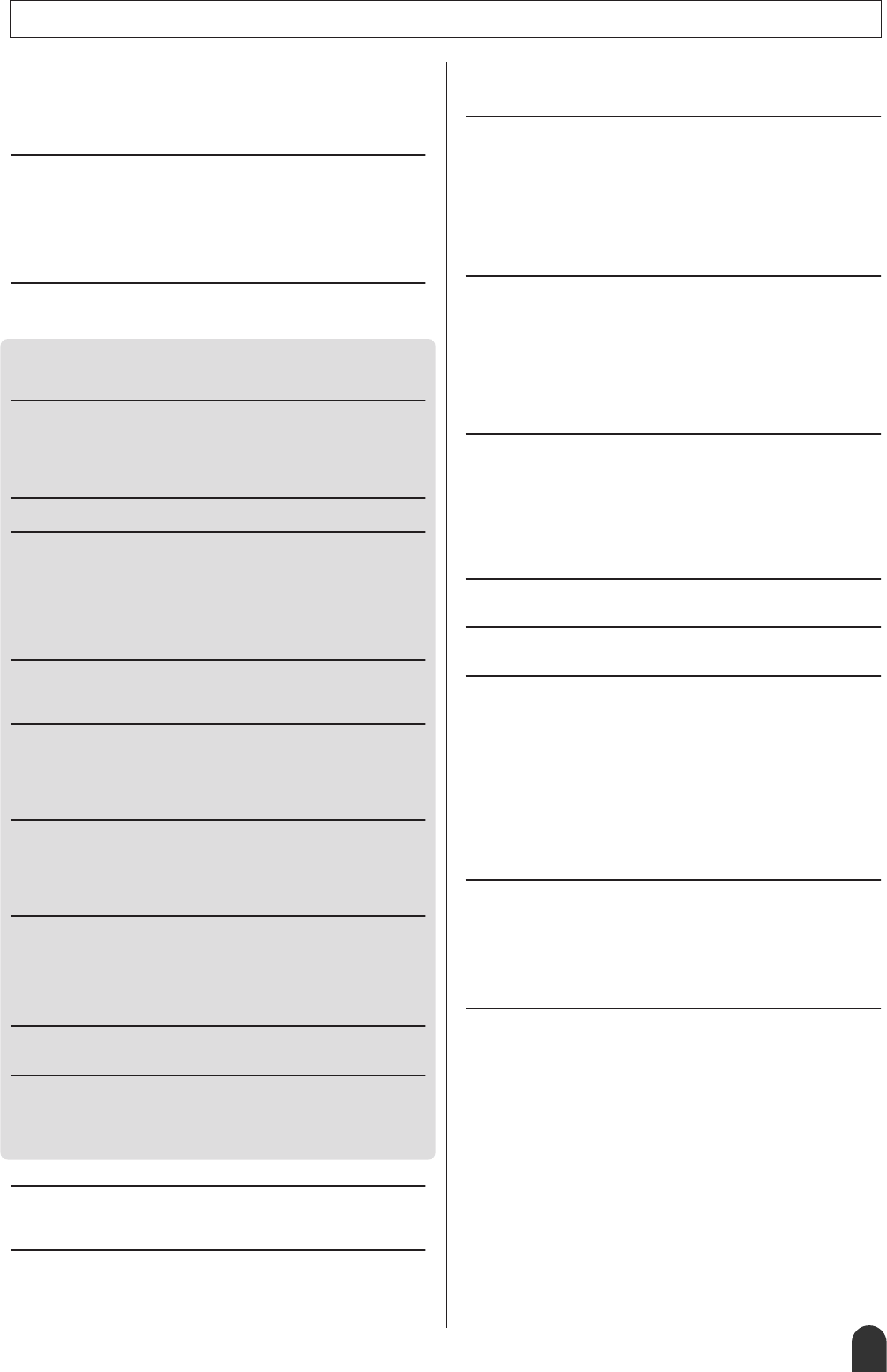DGX-505/305 Gebruikershandleiding
9
OPMERKING OVER AUTEURSRECHTEN .......................... 6
Paneellogo's .......................................................................... 6
Bijgeleverde accessoires ....................................................... 7
Speciale eigenschappen van de DGX-505/305
Opstellen 10
Spanningsvereisten ............................................................. 10
Omgaan met SmartMedia™-geheugenkaarten
Een hoofdtelefoon aansluiten (aansluiting PHONES/OUTPUT)
12
Een voetschakelaar aansluiten (SUSTAIN JACK) 12
Op een computer aansluiten (aansluiting USB) 12
Zet het instrument aan
Bedieningspaneel en aansluitingen 14
Bedieningspaneel ................................................................ 14
Achterpaneel 15
Beknopte handleiding
De makkelijke manier om piano te spelen 16
Type Chord (akkoord) – met beide handen spelen ............. 16
Type Melody – speel met één vinger
Wijzig het songtempo .......................................................... 21
Speel de demosong af
De displaytaal veranderen 22
Probeer een verscheidenheid aan instrumentvoices te bespelen
23
Selecteer en bespeel een voice – MAIN 23
Bespeel twee voices tegelijk – DUAL .................................. 24
Bespeel verschillende voices met de linker- en rechterhand – SPLIT
.. 25
De voice Grand Piano bespelen .......................................... 27
Pitchbend
Aanslaggevoeligheid 27
Pretgeluiden 28
Drumkits 28
Geluidseffecten
Stijlen (automatische begeleiding) 29
Speel mee met de automatische begeleiding – STYLE ...... 29
Harmony .............................................................................. 31
Een verscheidenheid aan manieren om het stijlafspelen
te starten of te stoppen ................................................... 33
Songs gebruiken 35
Selecteer een song en luister er naar
Typen songs ........................................................................ 36
De muzieknotatie weergeven .............................................. 37
De songteksten weergeven ................................................. 38
Selecteer een song voor een les 39
Les 1: Wachten
Les 2: Uw tempo 41
Les 3: Minus One 42
Oefenen geeft perfectie – Repeat & Learn
(herhaal en leer) ............................................................. 42
Wijzig de stijl van een song 43
De Easy Song Arranger gebruiken ...................................... 43
Neem uw eigen spel op 45
Trackconfiguratie ................................................................. 45
Opnameprocedure
Song Clear – usersongs wissen .......................................... 48
Track Clear– Een aangegeven track van een usersong
wissen 48
Back-up en initialiseren 49
Back-up 49
Initialiseren 49
Basisbediening en displays 50
Basisbediening .................................................................... 50
De displays .......................................................................... 52
Items van de display MAIN .................................................. 53
Naslagwerk
Handige speelfuncties 54
Reverb toevoegen ............................................................... 54
Chorus toevoegen ............................................................... 55
De metronoom ..................................................................... 56
Aanslaggevoeligheidsresponse ........................................... 57
One Touch Setting
De voiceparameters aanpassen .......................................... 58
Het volume van de Harmony aanpassen............................. 58
Paneelsustain ...................................................................... 58
Stijlfuncties (automatische begeleiding) 59
Het splitpunt instellen 59
Alleen het stijlritme afspelen ................................................ 59
Een stijl met akkoorden maar zonder ritme afspelen
(stop begeleiding) ........................................................... 60
Het stijlvolume aanpassen
Over stijlnummer 136 60
Automatische begeleidingsakkoorden spelen ..................... 61
Akkoorden opzoeken met de Dictionary voor akkoorden .... 63
Songinstellingen 65
Songvolume
A-B-herhaling
Afzonderlijke songparts dempen ......................................... 65
Verander de toonsoort van een song .................................. 66
Song snel vooruit, snel achteruit en pauzeren..................... 66
Wijzig de melodievoice ........................................................ 67
Mediumselectie
Sla uw favoriete paneelinstellingen op 68
Instellingen opslaan in het registratiegeheugen. ................. 68
Functie-instellingen 70
Vinden en bewerken van de functie-instellingen ................. 70
SmartMedia™-geheugen gebruiken 73
Een SmartMedia-kaart plaatsen .......................................... 73
Wijzig de mediumselectie-instelling in SmartMedia
SmartMedia-kaarten formatteren
Data opslaan 75
Converteer een usersong naar het format SMF en sla
deze op 76
Opgeslagen userdatafiles laden .......................................... 77
Data van een SmartMedia-kaart wissen
Op SmartMedia opgeslagen songs afspelen
Uw instellingen van de Easy Song Arranger op
SmartMedia opslaan
Aansluiten op een computer 79
Wat is MIDI? ........................................................................ 79
USB-verbinding 80
MIDI-instellingen .................................................................. 80
MIDI-instellingen (modus PC) voor computerverbinding ..... 81
Afstandsbediening voor MIDI-apparaten ............................. 81
Songfiles van een computer overdragen ............................. 82
Installatiehandleiding voor de cd-rom Accessory 84
Inhoud van de cd-rom
Systeemvereisten ................................................................ 85
Software-installatie .............................................................. 85
Appendix
Problemen oplossen.......................................................... 88
Berichten ............................................................................ 91
Keyboardstandaardmontage (alleen DGX-505)............... 93
Specificaties ....................................................................... 95
Voiceoverzicht.................................................................... 96
Drumkitoverzicht.............................................................. 100
Stijloverzicht..................................................................... 102
Songoverzicht .................................................................. 103
Effecttypeoverzicht 104
MIDI-implementatieoverzicht .......................................... 105
MIDI-dataformat................................................................ 106
Index.................................................................................. 107
Inhoud