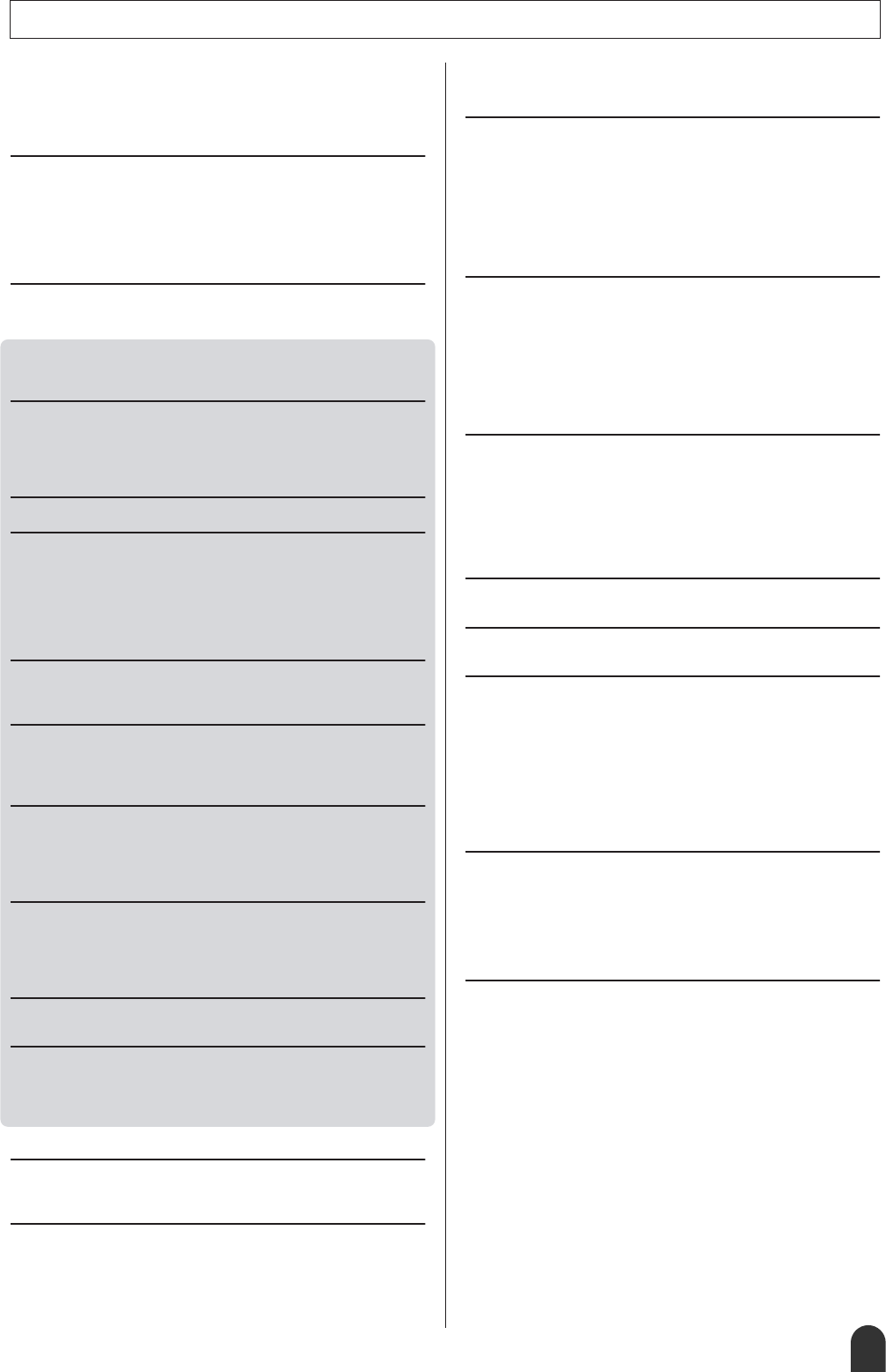DGX-505/305 Owner’s Manual
9
Copyright Notice .................................................................... 6
Panel logos ............................................................................ 6
Supplied Accessories............................................................. 7
Special features of the DGX-505/305 .................................... 8
Setting Up 10
Power Requirements ........................................................... 10
Handling SmartMedia™ memory cards 11
Connecting headphones (PHONES/OUTPUT jack) ............ 12
Connecting a footswitch (SUSTAIN JACK).......................... 12
Connecting to a computer (USB terminal) ........................... 12
Turn on the power 13
Panel Controls and Terminals 14
Front Panel .......................................................................... 14
Rear Panel 15
Quick Guide
The Easy Way To Play Piano 16
Chord Type – Play With Both Hands ................................... 16
Melody Type – Play With One Finger .................................. 18
Change the Song Tempo 21
Play the Demo Song 21
Changing the Display Language 22
Try Playing a Variety Of Instrument Voices 23
Select and Play a Voice – MAIN 23
Play Two Voices Simultaneously – DUAL ........................... 24
Play Different Voices With the Left and Right Hands – SPLIT
.. 25
Play the Grand Piano Voice 27
Pitch Bend............................................................................ 27
Touch Response 27
Fun Sounds 28
Drum Kits ............................................................................. 28
Sound Effects....................................................................... 28
Styles (Auto Accompaniment) 29
Play Along With Auto Accompaniment – STYLE 29
Harmony .............................................................................. 31
A Variety Of Ways To Start and Stop Style Playback 33
Using Songs 35
Select and Listen To a Song 35
Types Of Songs ................................................................... 36
Displaying the Song Score................................................... 37
Display the Lyrics 38
Select a Song For a Lesson 39
Lesson 1: Waiting ................................................................ 39
Lesson 2: Your Tempo......................................................... 41
Lesson 3: Minus One 42
Practice Makes Perfect – Repeat and Learn ....................... 42
Change a Song’s Style 43
Using the Easy Song Arranger ............................................ 43
Record Your Own Performance 45
Track Configuration.............................................................. 45
Recording Procedure 46
Song Clear – Deleting User Songs 48
Track Clear – Deleting a Specified Track From a User Song
... 48
Backup and Initialization 49
Backup 49
Initialization .......................................................................... 49
Basic Operation and Displays 50
Basic Operation ................................................................... 50
The Displays ........................................................................ 52
MAIN Display Items ............................................................. 53
Reference
Handy Performance Features 54
Adding Reverb ..................................................................... 54
Adding Chorus ..................................................................... 55
The Metronome.................................................................... 56
Touch Response Sensitivity................................................. 57
One Touch Setting ............................................................... 57
Adjusting the Voice Parameters........................................... 58
Adjusting the Harmony Volume ........................................... 58
Panel Sustain 58
Style (Auto-accompaniment) Functions 59
Setting the Split Point........................................................... 59
Play Only the Style Rhythm ................................................. 59
Play a Style With Chords but No Rhythm
(Stop Accompaniment) ................................................... 60
Adjusting the Style Volume .................................................. 60
About Style Number 136 60
Playing Auto-accompaniment Chords.................................. 61
Looking Up Chords Using the Chord Dictionary .................. 63
Song Settings 65
Song Volume ....................................................................... 65
A-B Repeat .......................................................................... 65
Muting Independent Song Parts .......................................... 65
Change the Key Of a Song .................................................. 66
Song Fast Forward, Fast Reverse, and Pause 66
Change the Melody Voice 67
Media Select ........................................................................ 67
Memorize Your Favorite Panel Settings 68
Saving Settings to the Registration Memory 68
Function settings 70
Locating and Editing the Function Settings.......................... 70
Using SmartMedia™ Memory 73
Inserting a SmartMedia Card ............................................... 73
Change the Media Select Setting to SmartMedia ................ 74
Formatting SmartMedia Cards 74
Saving Data ......................................................................... 75
Convert a User Song to SMF Format and Save .................. 76
Loading Saved User data files ............................................. 77
Deleting Data From a SmartMedia Card.............................. 77
Playing Songs Saved To SmartMedia ................................. 78
Save Your Easy Song Arranger Settings To SmartMedia ... 78
Connecting To a Computer 79
What Is MIDI? ...................................................................... 79
USB Connection .................................................................. 80
MIDI Settings ....................................................................... 80
MIDI (PC Mode) Settings For Computer Connection........... 81
Remote control of MIDI devices 81
Transferring Song Files From a Computer .......................... 82
Accessory CD-ROM Installation Guide 84
CD-ROM Contents 84
System Requirements.......................................................... 85
Software Installation............................................................. 85
Appendix
Troubleshooting................................................................. 88
Messages 91
Keyboard Stand Assembly (DGX-505 Only) .................... 93
Specifications..................................................................... 95
Voice List ............................................................................ 96
Drum Kit List .................................................................... 100
Style List ........................................................................... 102
Song List........................................................................... 103
Effect Type List ................................................................ 104
MIDI Implementation Chart ............................................. 105
MIDI Data Format ............................................................. 106
Index.................................................................................. 107
Contents