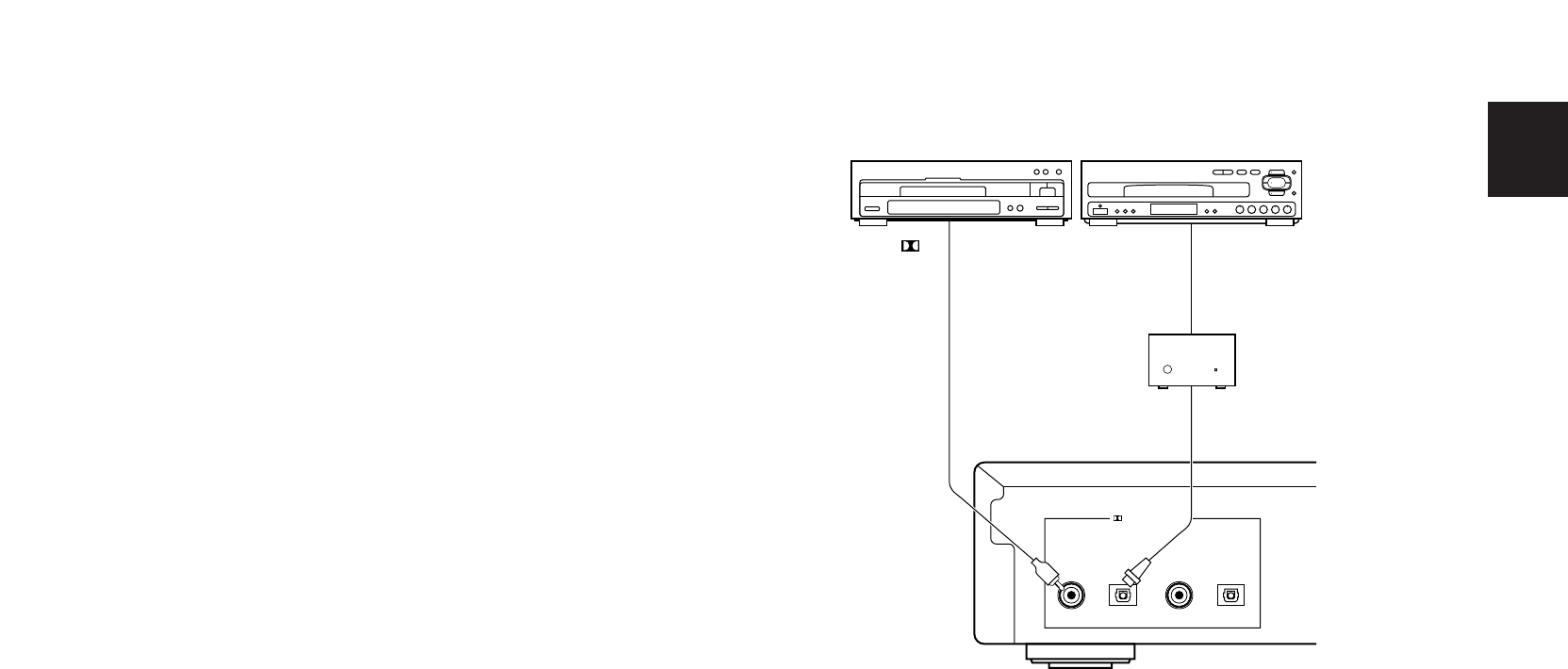13
English
Notes on connecting with an LD player equipped
with an AC-3 RF output
If your LD player has AC-3 RF signal output jack and no digital
signal output jack for AC-3 discrete audio signals, connect the AC-
3 RF signal output jack to this unit’s OPTICAL (or COAXIAL) digital
signal input jack by using an RF demodulator (separate purchase).
First, connect the AC-3 RF signal output jack of the LD player to
the AC-3 RF signal input jack of the RF demodulator. Next,
connect the optical (or coaxial) digital signal output jack of the RF
demodulator to the OPTICAL (or COAXIAL) digital signal input jack
of this unit.
This connection is necessary for inputting audio signals encoded
with the Dolby Digital (AC-3) on the LD player to this unit.
If you have a DVD player as well, it can be connected to this
unit’s DVD/LD COAXIAL digital signal input jack. In this case, if you
play sources encoded with the Dolby Digital (AC-3) on both LD
player and DVD player, the signals from the LD player are input to
this unit (because signals input to the OPTICAL jack take priority
of signals input to the COAXIAL jack).
It is also necessary to connect the LD player (and/or DVD
player) to analog audio signal input jacks of the amplifier or
receiver regardless of the AC-3 RF signal connection, for playing
back a source with the Dolby Pro Logic Surround decoded or in
normal stereo (or monaural).
*
1
:
If PCM signals (digital signals not encoded with the Dolby Digital (AC-
3)) are input to this unit, they cannot be output from the 6CH
DISCRETE OUTPUT jacks of this unit.
*
2
:
If you want to input the signals from the DVD player to the DVD/LD
COAXIAL input jack of this unit surely, it is recommended to switch off
the RF demodulator. However, if your RF demodulator is the Yamaha
model APD-1, you do not have to switch it off.
PCM/
DIGITAL
(AC-3)
OUT