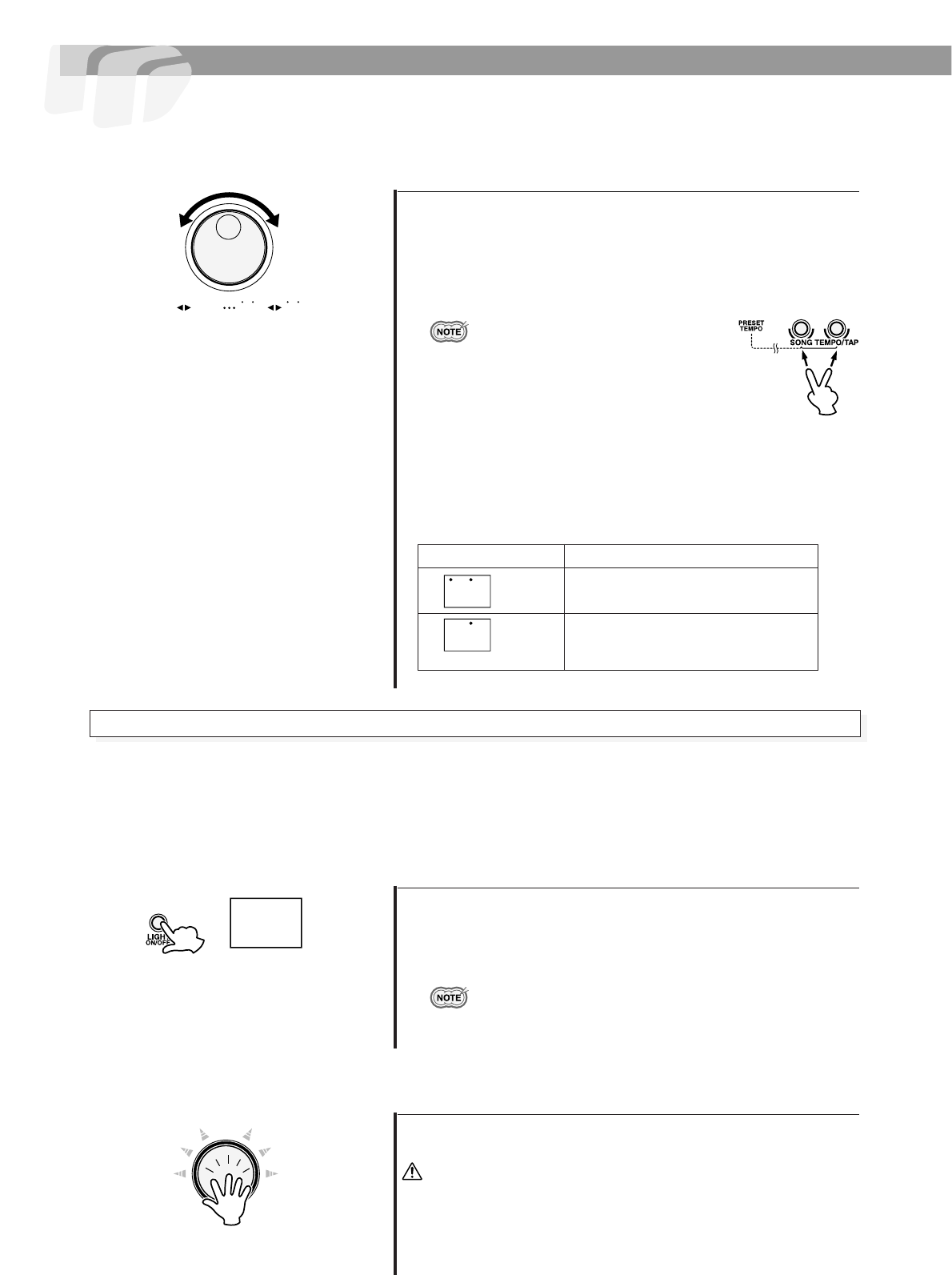14
Suonare una Song
Impostate il Tempo.
Usate il DIAL per selezionare TEMPO e ruotate il DIAL verso
destra (senso orario) per aumentare il valore Tempo o verso sinistra
(senso antiorario) per diminuirlo. (I valori impostabili vanno da 40 a
240). Per uscire dal modo di impostazione Tempo, premete il pul-
sante
[SONG] o aspettate qualche secondo: la DD-35 uscirà auto-
maticamente.
• Quando vengono premuti simulta-
neamente entrambi i pulsanti [SONG]
e [TEMPO/TAP], si imposta automa-
ticamente il tempo precedentemente
abilitato per la song attualmente sele-
zionata.
• Circa l’Indicatore Beat
Durante la riproduzione della song, le due spie ”beat” (movimento) a
display, lampeggiano in un pattern specifico per aiutarvi a tenere il
tempo.
Per una song di 4/4 ad un tempo di 80 bpm
2
Display Descrizione
1° movimento di ogni misura
2°, 3°, 4° movimento
Pad Light ON/OFF
Quando é attiva la funzione Pad Light, si illuminano i pad che suonano durante la riproduzione della song. I pad si illumi-
nano anche quando vengono premuti.
Pad Light é usata anche in abbinamento alla funzione Game. Quando viene suonata una Song Game, i pad si illumina-
no seguendo il ritmo ed indicando i pad da suonare.
Premete il pulsante [LIGHT ON/OFF].
Quando premete il pulsante [LIGHT ON/OFF], a display
appare l’attuale impostazione (”on” o ”oF”). Premete più
volte il pulsante [LIGHT ON/OFF], se necessario, fino a
visualizzare l’impostazione desiderata.
• Potete anche determinare l’impostazione usando il dial men-
tre a display é indicato ”
on
” o ”
oF
”.
• Quando é abilitata la funzione Game, Pad Light si imposta
automaticamente su ”on”.
1
Provate a colpire il pad.
Il pad suonato si illumina.
ATTENZIONE
Suonare guardando le spie per molto tempo, può causare problemi alla
vista e alle spalle/ collo. Per la vostra salute, vi consigliamo di inter-
rompervi almeno dieci minuti ogni ora.
2