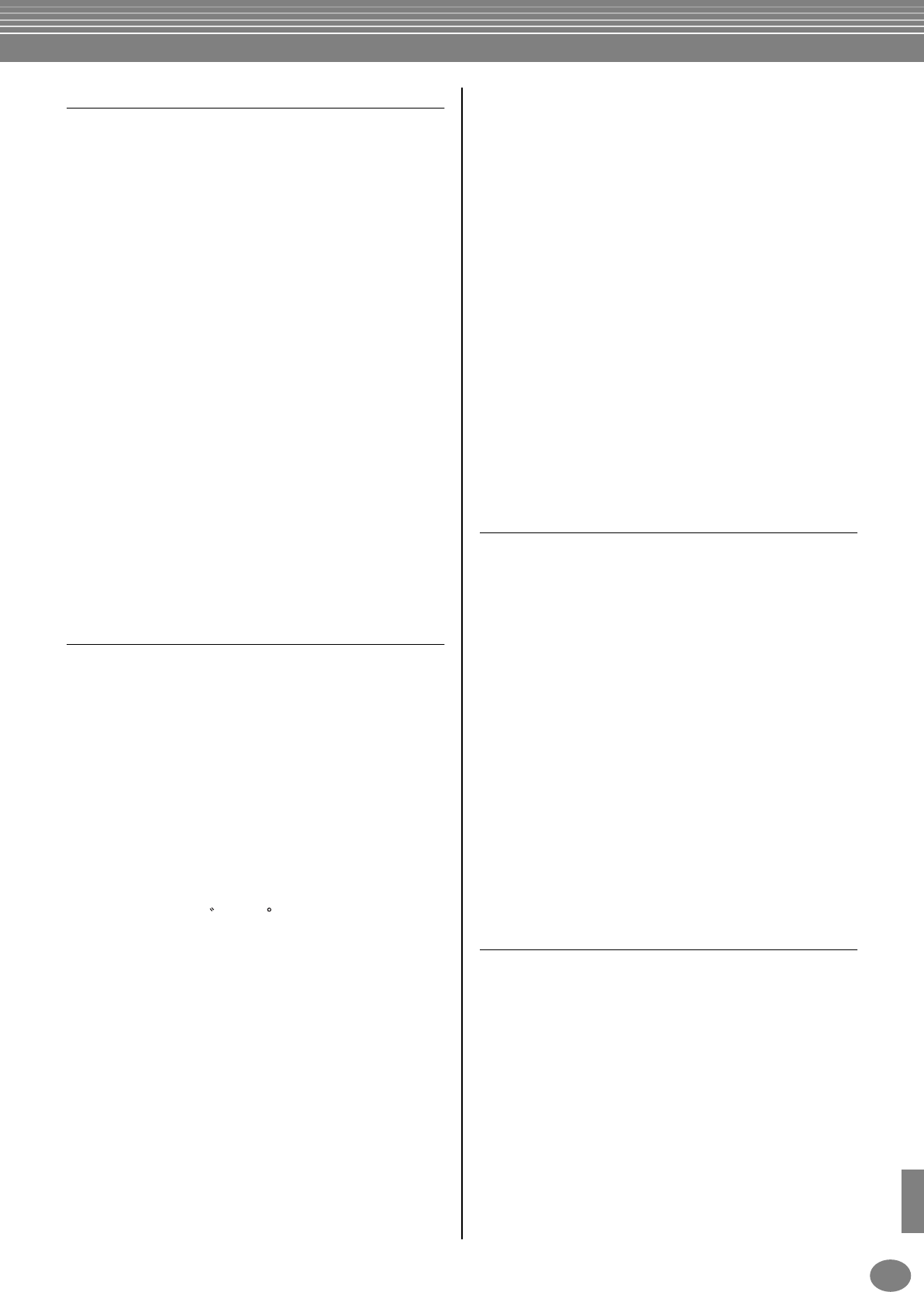Stichwortverzeichnis
169
CVP-900
D
Dämpferpedal ................................................................
Datenrad [DATA ENTRY] ............................................... 18, 47
Dateien speichern ................................................................
Dateien und Ordner auf einer Diskette 43
Dateien/Ordner kopieren................................................
Dateien/Ordner löschen ....................................................... 44
Dateien/Ordner verschieben.................................................
Datenkompatibilität 159
Datentypen in den MIDI-Displays TRANSMIT
und RECEIVE 146
DECAY (Abklingzeit) ............................................................
Deckel .................................................................................
Delete (Löschen) ................................................................
DELETE RECORD ................................................................. 72
Taste [DEMO] ................................................................
DEPTH (Stärke) 91
Taste [DIGITAL RECORDING] ...............................
Taste [DIRECT ACCESS] .................................................
Direktzugrifftabelle 49
DISK (Diskette) ................................................................... 150
Disk Orchestra Collection ....................................................
Diskettenlaufwerk ............................................................
Diskettenformat: 159
DOC ..................................................................................
Drum ...................................................................................
Taste [DSP] ............................................................
Durch Pedale steuerbare Funktionen 140
Durchsuchen der Aufnahmen des Music Finders 34
Dynamics 117
E
Ebenenbildung mit zwei verschiedenen Voices .................... 57
ECHO ..........................................................................
Echtzeitaufnahme 113
Taste [EFFECT] .............................................................
EFFECT/EQ ........................................................................... 92
Effektblock .........................................................................
Effekte ................................................................................
Effektstruktur ......................................................................
EG 91
Eigenschaften der Echtzeitaufnahme 110
Eigenschaften der Voices 56
Eingabe Ihrer persönlichen Voreinstellungen
(Name und Sprache) .......................................................
Eingabe verschiedener Zeichen (Symbole) 46
Eingabe von Sonderzeichen (Umlaute, Akzentzeichen,
japanische Zeichen „ “ und „ “) 46
Eingabe von Zeichen 46
Eingabe von Ziffern ..............................................................
Eingeben und Bearbeiten von Liedtexten 109
Eingeben von Akkorden und Sections (Chord Step) ............
Einsatz Ihres Clavinova mit anderen Geräten 152
Einsatzmöglichkeiten von MIDI 158
Einstellen der Akkordkanäle ...............................................
Einstellen der Fingering-Methode .......................................
Einstellen der Grundton-Kanäle 147
Einstellen der Lautstärke ....................................................... 17
Einstellen der Lautstärken und der Voice ............................ 121
Einstellen der Lautstärkeverhältnisse 62
Einstellen der Lautstärkeverhältnisse und Stummschalten
einzelner Kanäle ............................................................... 77
Einstellen der Lautstärkeverhältnisse und
Voice-Umschaltung ........................................................
Einstellen der MIDI-Parameter 145
Einstellen der Mikrofonlautstärke und der zugehörigen
Effekte 132
Einstellen der Vocal Harmony und der Mikrofoneffekte ......130
Einstellen des Tempos
Einstellen von HARMONY / ECHO
Einstellen von Parametern für die Begleitautomatik
Einstellen von Parametern für die Begleitung ......................
Einstellen von REGIST. SEQUENCE / FREEZE / VOICE SET
Einstellen von Song-Parametern
Einstellen von Vocal Harmony und des Mikrofons
Einstellung der Effekte
Einstellungen für das „Style File Format“
Einzelschritt-Aufnahme
Empfangen von MIDI-Daten ...............................................
ENDING
Taste [ENDING / rit.] ......................................................
Taste[ENDING/rit.] ...............................................................
END-Marke.........................................................................102
Taste [ENTER]
EQ ......................................................................................125
Equal Temperament
Erlernen Ihrer Lieblingssongs.................................................38
Erstellen von Begleit-Styles..................................................110
ESEQ...................................................................................159
Taste [EXIT].....................................................................18, 41
Taste [EXTRA TRACKS (STYLE)] ......................................
F
Fade In Time, Fade Out Time, Fade Out Hold Time............148
Taste [FADE IN / OUT] .........................................................18
Taste [FADE IN/OUT] ...........................................................66
FAVORITE : ..........................................................................
Festlegen der Reihenfolge für den Abruf von Panel Setups ..142
Taste [FF]
File (Datei)
Fill ........................................................................................67
Filter .....................................................................91, 109, 122
FINGERED
FINGERED ON BASS
First Key On
FLOPPY-DISK-Laufwerk
Follow Lights (den Lichtern folgen) .......................................79
Formatieren einer Diskette
[FREEZE]-Taste
Taste [FREEZE]
Freeze-Einstellungen auswählen ...........................................
FULL KEYBOARD
Taste [FUNCTION]
Fuß-Controller ..............................................................59, 154
Fußschalter ...................................................................59, 154
G
Gate Time (Notenlänge)
Genaue Notationseinstellungen ............................................82
GENRE............................................................................71, 73
GENRE NAME ......................................................................
Gleichzeitige Wiedergabe von Song und Begleit-Style
Gleichzeitiges Spiel zweier Voices........................................26
Gleichzeitiges Spielen mehrerer Sounds ...............................
Globale und andere wichtige Einstellungen ........................133
GM System Stufe 1................................................................19
GM-System Level 1
Groove ...............................................................................
Groove-Parameter...............................................................
Grundfunktionen – Organisation Ihrer Daten
Taste [GUIDE] ..........................................................
Guide-Begleitfunktionen