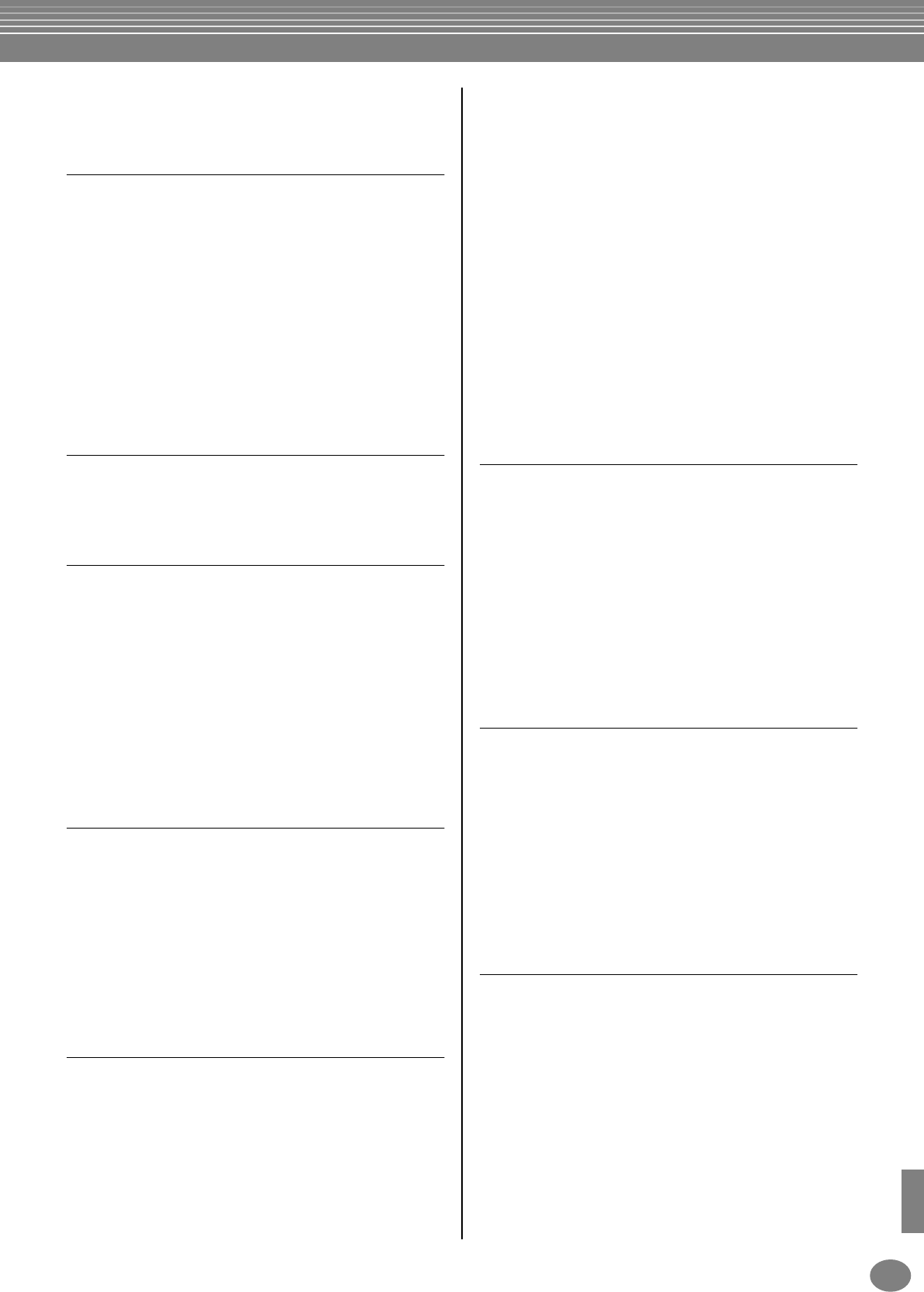Stichwortverzeichnis
169
CVP-209/207
Grundfunktionen – Organisation Ihrer Daten .......................
Taste [GUIDE] 14, 18, 79
Guide-Begleitfunktionen ......................................................
H
Halten .................................................................................. 91
Harmoniezuweisungen ......................................................
Harmonischer Inhalt 91
HARMONY 59, 92, 143
Taste [HARMONY / ECHO]............................................
Harmony-Typen ................................................................. 144
Taste [HELP] 18, 50
High Key (Höchste Note) 119
Hilfetexte können in einer der folgenden
Sprachen angezeigt werden: .............................................
Hinweis für Anwender des Betriebssystems Windows
(bezüglich der MIDI-Treiber)
Schalter [HOST SELECT]...............................................
Hz 135
I
Im Fingered-Modus erkannte Akkordarten 64
Regler [INPUT VOLUME]
INTRO .................................................................................
Taste [INTRO] .......................................................... 18, 31, 65
K
Kanalmeldungen ................................................................
Karao key (“Karaoke-Taste”) ................................................. 79
KEY SIGNATURE 82
KEYBOARD TOUCH
Keyboard/Panel .................................................................. 141
Keyboard-Percussion 56
KEYWORD
Kirnberger ..........................................................................
Kompatible Song-Typen .......................................................
Konvertierung in “Kanji" (japanische Sprache) 46
Kopfhörer ..................................................................... 17, 152
Kopieren und Formatieren von Disketten............................
Kopieren von Diskette auf Diskette 150
L
Layer .................................................................................... 57
LCD .....................................................................................
Left 58
LEFT CH. 82
Taste [LEFT HOLD] ........................................................
Liedtexte ......................................................................
Linkes Pedal ................................................................... 19, 59
Live! 56
Live!Drums...........................................................................
LOCAL CONTROL 145
Loop-Aufnahme .................................................................
M
Taste MAIN [A][B][C][D]
Master Tune .......................................................................
Wählrad [MASTER VOLUME] ........................................
MEAN-TONE (Mitteltönige Stimmung) ...............................
Meldungen 8
Taste [MEMORY]............................................................
Message Switch (Event-Schalter) 146
METRONOME....................................................................
Taste METRONOME [START/STOP] 51
MIC. 128
Schalter [MIC. LINE] .....................................................
Buchse [MIC. LINE IN]..........................................................19
MICROPHONE SETTING....................................................130
Taste [MIC. SETTING]
MIDI
MIDI IN ..............................................................................
MIDI OUT ..........................................................................
MIDI THRU ........................................................................
MIDI-Anschlüsse.................................................................154
MIDI-Buchsen.....................................................................154
MIDI-Empfangsmodi
MIDI-Kanäle .......................................................................
Mix
Taste [MIXING CONSOLE]
Taste [MONO]................................................................18, 59
MULTI FINGER
MULTI RECORDING (Mehrspuraufnahme)
Taste [MUSIC FINDER]
MUSIC FINDER RECORD EDIT ............................................72
Music-Finder-Suche
N
Natural! ................................................................................
Natural-Voices
NEW RECORD .....................................................................73
Taste [NEXT]
NOISE GATE.......................................................................130
Normal ...............................................................................
NOTE NAME ........................................................................
Noten-Events ......................................................................107
Notengrenze (Notengrenze)
Notenhalter...........................................................................16
Notenständer ........................................................................
NTR (Notentransponierungsregel) .......................................
NTT (Notentransponierungstabelle).....................................119
O
OCTAVE
One Touch Setting
Tasten ONE TOUCH SETTING [1]–[4]......................19, 68, 69
One-touch Piano Play
Taste [ON / OFF] (POWER).............................................
Open/Save-Displays..............................................................39
Organ Flute! .........................................................................56
Organisation von Dateien durch Erzeugen von Ordnern
Taste [OTS LINK]
OVERALL SETTING ............................................................130
Overdub-Aufnahme
OWNER..............................................................................151
P
Pad .......................................................................................
Parameter ...........................................................................118
Parameter im SOUND CREATOR
Parameters (Natural-/Regular-Voices) ................................89
Parameter Lock (Parameter sperren)
Passende Bedienfeldeinstellung für den
ausgewählten Style
Pedal ..................................................................................139
Pedal (links) ..........................................................................
Pedal (rechts) ........................................................................
Buchsen [PHONES] ......................................................
Phrase
PHRASE MARK (Phrasenmarkierung) ............................
Taste [PIANO] ..........................................................15, 19, 56
PIANO (SOUND CREATOR).................................................