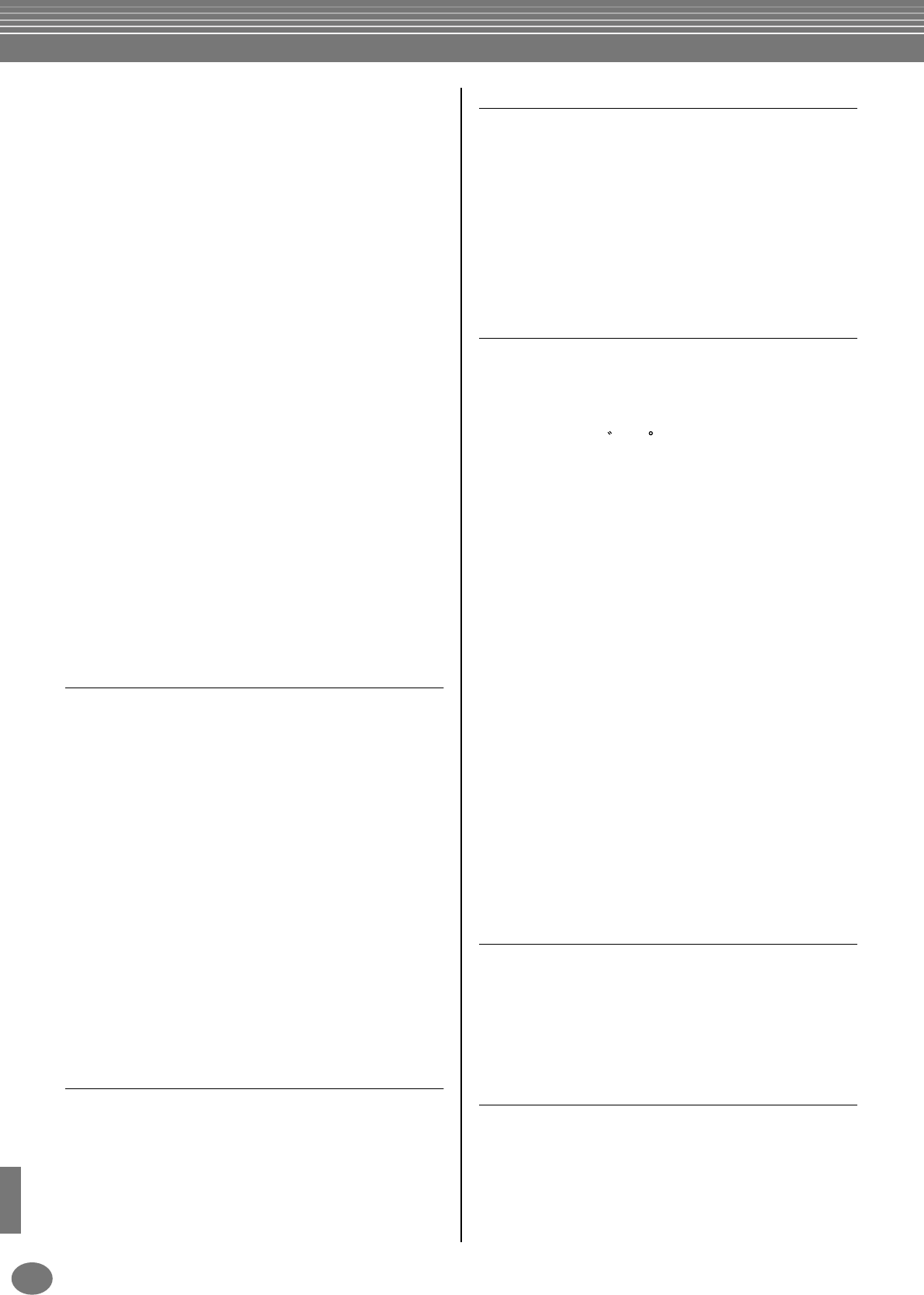Indice analitico
CVP-209/207
168
Effetti
EG
Eliminazione di File/Folder
Emissione del suono di un dispositivo esterno attraverso
gli altoparlanti incorporati del Clavinova ........................
END Mark
ENDING ..............................................................................
[ENDING / rit.], pulsante
[ENTER], pulsante ..........................................................
EQ
Equal Temperament............................................................
Esclusione di parti specifiche
Esecuzione automatica dei pattern di Fill-in quando si
cambiano le sezioni dell’accompagnamento ....................
Esecuzione degli stili
Esecuzione dei soli canali Rhythm di uno Style
Esecuzione dei suoni del Clavinova attraverso un sistema
audio esterno e registrazione dei suoni
con un registratore esterno
Esecuzione delle Demo
Esecuzione delle song interne ..............................................
Esecuzione delle voci
Esecuzione di uno stile
Esecuzione di voci differenti con le mani sinistra e destra.....
Esecuzione simultanea di due voci
Esecuzione simultanea di più suoni
Esecuzione simultanea di una Song e di uno stile
di accompagnamento .......................................................
Esercitarsi con la musica utilizzando le funzioni Guide
ESEQ
[EXIT], pulsante
[EXTRA TRACKS (STYLE)], pulsante
Eventi di nota .....................................................................
F
Fade In Time, Fade Out Time, Fade Out Hold Time
[FADE IN / OUT], pulsante
FAVORITE
[FF], pulsante .................................................................
File
File/Folder, operazioni relative a ..........................................
File/folder contenuti in un floppy disk ..................................
Fill
Filter
FINGERED ...........................................................................
FINGERED ON BASS............................................................
First Key On .......................................................................
FLOPPY DISK, drive
Floppy disk, drive
Follow Lights
Formattazione di un disco
[FREEZE], pulsante..................................................
FULL KEYBOARD.................................................................
[FUNCTION], pulsante.................................................
Funzioni adatte per esercitarsi
Funzioni controllabili via pedale
G
Gate Time ............................................................................
GENRE
GENRE NAME
GM System Level 1.......................................................
Groove
Groove, parametri
[GUIDE], pulsante
H
Harmonic Content ................................................................
HARMONY ............................................................59, 92, 143
Harmony, assegnazioni.......................................................144
Harmony, tipi di .................................................................144
[HARMONY / ECHO], pulsante
Help: i messaggi di aiuto possono essere visualizzati
in una delle lingue seguenti
[HELP], pulsante .............................................................
High Key.............................................................................119
[HOST SELECT], interruttore .........................................
Hz ......................................................................................135
I
Immissione degli accordi e delle sezioni (Chord Step).........101
Immissione dei caratteri
Immissione di caratteri vari (segni)
Immissione di numeri ...........................................................46
Immissione di caratteri speciali e segni
(dieresi, accento, “ ” e “ ” giapponese) ........................46
Immissione del proprio nome e della lingua preferita..........151
Impiego del Clavinova con altri dispositivi..........................152
Impiego del terminale USB sul computer con un’interfaccia
USB/MIDI (UX256, ecc.) .................................................156
Impostazione dei canali di Root Note .................................
Impostazione dei canali per l’accordo ................................147
Impostazione dei parametri relativi alla song ......................
Impostazione dei parametri relativi all’Auto Accompaniment
Impostazione dei parametri MIDI........................................145
Impostazione del bilanciamento del livello e della voce
Impostazione del metodo di diteggiatura ............................139
Impostazione di Harmony ed Echo .....................................
Impostazione di Registration Sequence, Freeze e Voice Set 142
Impostazione di voci separate per le sezioni sinistra e destra ..
Impostazione del pannello adatta allo stile selezionato
Impostazioni dettagliate per la notazione musicale
Impostazioni globali di System (Local Control, Clock ecc.)
.....145
Impostazioni per Fade In/Out, Metronome,
Parameter Lock e Tap
Impostazioni per i pedali ....................................................139
Impostazioni per i pedali e per la tastiera
[INPUT VOLUME], manopola ......................................19, 152
Immissione ed editing dei testi
Indicazioni relative al tempo — display MAIN......................52
Interruttore a pedale......................................................59, 154
INTRO
[INTRO], pulsante.....................................................18, 31, 65
K
Karao-Key
KEY SIGNATURE ..................................................................
Keyboard Percussion.............................................................56
Keyboard Touch .................................................................141
Keyboard/Panel...................................................................141
KEYWORD .....................................................................
Kirnberger
L
Layer.....................................................................................57
LCD
[LCD CONTRAST], manopola ........................................18, 17
LEFT CH. ..............................................................................82
[LEFT HOLD], pulsante
Leggìo
Levette blocca-pagine