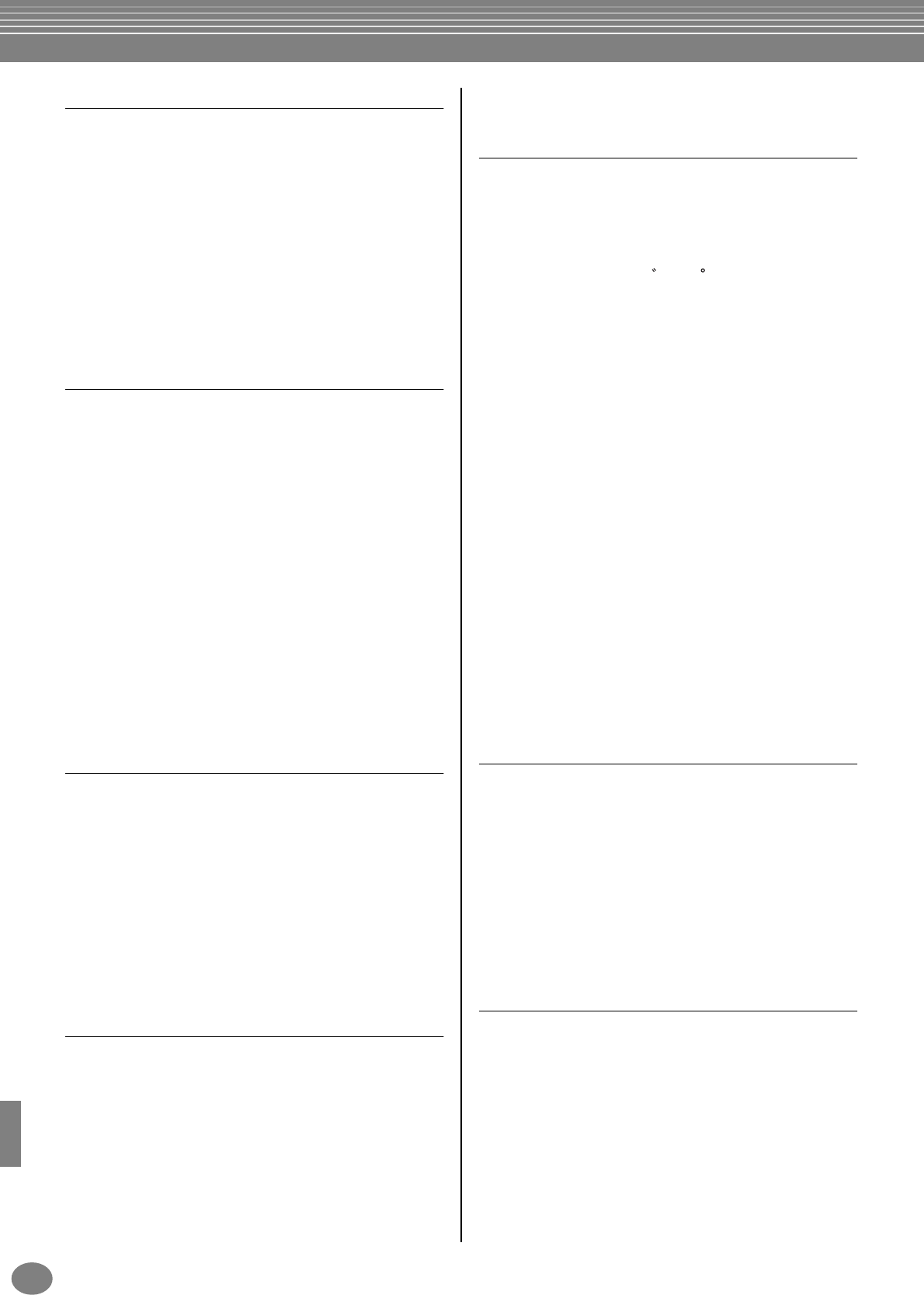Index
CVP-205/203
162
E
ECHO .......................................................................... 59, 135
EFFECT 92
Effectblokken 123
Effecten .............................................................................. 122
Effectstructuur .................................................................... 124
EG 91
ENDING .............................................................................. 67
[ENDING / rit.] knop ................................................ 18, 31, 66
END Markering .................................................................. 101
[ENTER] knop 18, 47
Equal Temperament............................................................ 128
ESEQ .................................................................................. 151
[EXIT] knop .................................................................... 18, 41
[EXTRA TRACKS (STYLE)] knop ...................................... 18, 78
F
[FADE IN / OUT] knop 18, 66
Fade In Time, Fade Out Time, Fade Out Hold Time ........... 140
FAVORITE 72
[FF] knop 18, 77
File 40
File/Map-gerelateerde Procedures......................................... 42
Files/mappen op een diskette ............................................... 43
Fill 67
Filter 91, 108, 121
FINGERED ........................................................................... 63
FINGERED ON BASS............................................................ 63
First Key On ....................................................................... 102
FLOPPY DISK drive .............................................................. 40
Floppy disk drive 19, 6
Follow Lights 79
Foot Controller ............................................................. 59, 146
Formatteren van een Diskette ............................................ 142
[FREEZE] knop 19, 87, 134
FULL KEYBOARD................................................................. 63
[FUNCTION] knop 18, 125
G
Gate Time ............................................................................ 98
Gebruik van de USB aansluiting van uw computer
met een USB/MIDI interface (UX256, etc.) 148
Gebruik van uw Clavinova Samen met Andere Apparaten.. 144
Gedetailleerde Instellingen voor Notatie .............................. 82
Gelijktijdig Afspelen van een Song en een Begeleidingsstijl 76
GENRE ........................................................................... 71, 73
GENRE NAME 73
Geschikte Paneelinstelling voor de Geselecteerde Stijl ......... 68
GM System Level 1....................................................... 19, 152
Groove 114
Groove parameters 114
[GUIDE] knop .......................................................... 14, 18, 79
H
Harmonic Content 91
HARMONY 59, 92, 135
[HARMONY / ECHO] knop 19, 59
Harmony Toewijzingen 136
Harmony Types 136
[HELP] knop 18, 50
Helpmededelingen kunnen in het scherm worden
weergegeven in één van de volgende talen 50
Herhaaldelijk Afspelen van een Specifiek Gedeelte 78
High Key ............................................................................ 118
Hoofdtelefoon .............................................................. 17, 144
[HOST SELECT] schakelaar
Hz ......................................................................................
I
Ingeven en Bewerken van Song Teksten..............................108
Ingeven van Akkoorden en Secties (Chord Step)..................100
Ingeven van cijfers
Ingeven van diverse karakters (symbolen) .............................46
Ingeven van Karakters
Ingeven van speciale karaktertoevoegingen
(umlaut, accent, Japanse “ ” en “ ”)
Ingeven van Uw Naam en Taalkeuze..................................143
[INPUT VOLUME] knop ...............................................19, 144
Instellen van Afzonderlijke Voices voor het Linker en
Rechter Gedeelte van het toetsenbord ...............................58
Instellen van Akkoordkanalen
Instellen van Automatische Begeleiding-gerelateerde
Parameters.......................................................................130
Instellen van de Effecten .....................................................
Instellen van de MIDI Parameters........................................137
Instellen van de Registration Sequence, Freeze en
Voice Set
Instellen van de Vingerzettingsmethode
Instellen van de Volumebalans .............................................
Instellen van de Volumebalans en van Voice Veranderen
Instellen van de Volumebalans / Specifieke Kanalen
Uitschakelen .....................................................................
Instellen van Harmony en Echo ..........................................
Instellen van het Tempo
Instellen van het Volume ......................................................
Instellen van Root Noot Kanalen
Instellen van Song-gerelateerde Parameters.........................
Instellen van Volumebalans en Voice .................................
Instuderen van Muziek met de Guide functies ......................
Instuderen van uw Favoriete Muziekstukken
INTRO
[INTRO] knop
K
Kanaalcommando’s ............................................................
Kanalen Uitschakelen ...........................................................62
Karao-Key
Keyboard/Panel...................................................................133
Keyboard Percussion.............................................................56
Keyboard Touch .................................................................
KEY SIGNATURE ..................................................................82
KEYWORD .....................................................................71, 72
KirnBerger...........................................................................128
Kopiëren en Formatteren van Diskettes
Kopiëren van Diskette naar Diskette ...................................
Kopiëren van Files/Mappen...................................................44
L
Layer.....................................................................................57
Layeren (stapelen) van Twee Verschillende Voices ..............
LCD
[LCD CONTRAST] knop .................................................18, 17
Left .......................................................................................
LEFT CH. ..............................................................................
[LEFT HOLD] knop
Linkerpedaal
Live! .....................................................................................
Local Control
Loop opname......................................................................109