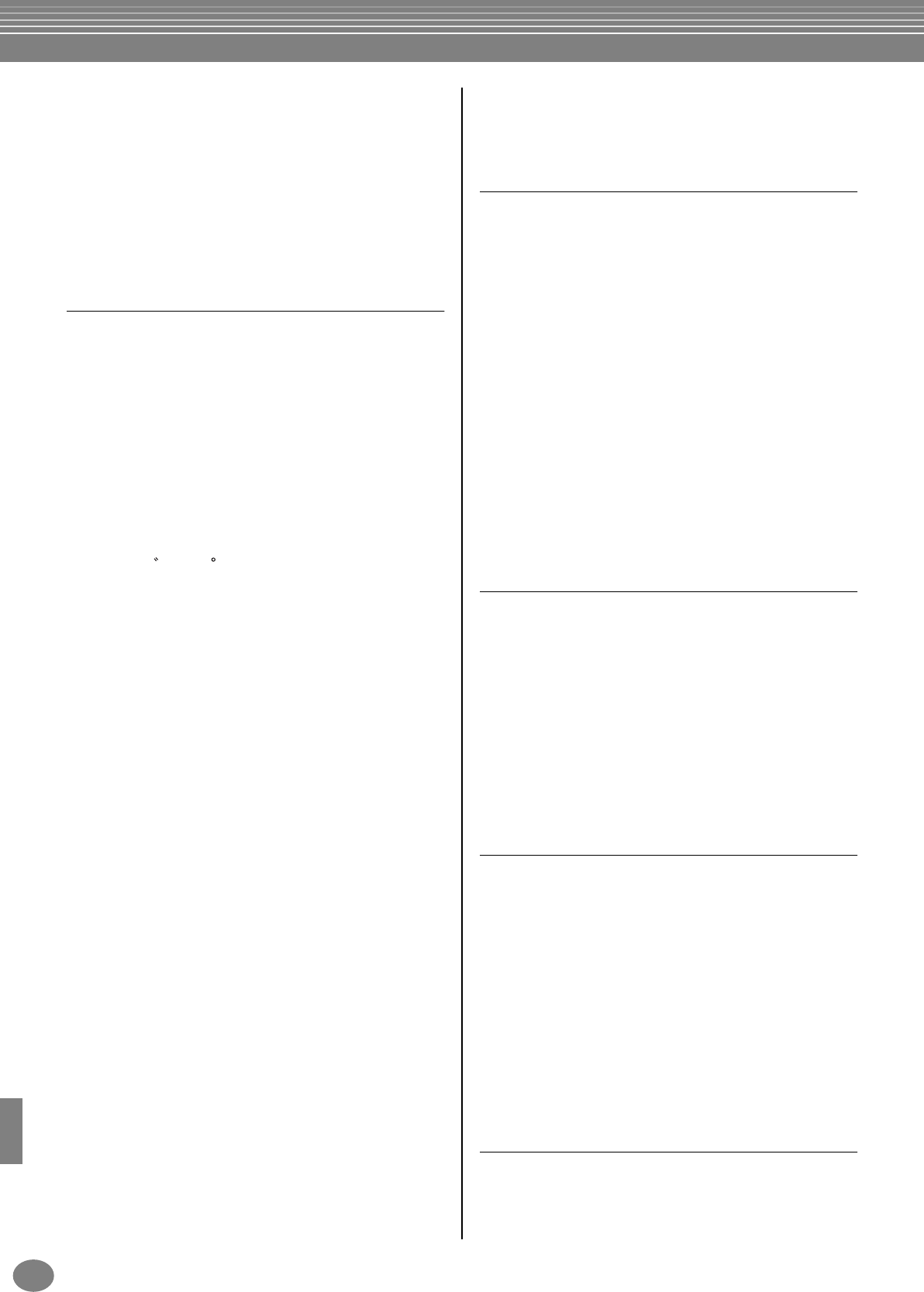Index
CVP-205/203
162
[DIGITAL RECORDING] Taste .........................
[DIRECT ACCESS] Taste .................................................
Direktzugriff ......................................................................... 48
Disk Orchestra Collection ....................................................
Diskette 142
Diskettenformat 151
Diskettenlaufwerk ..................................................................
DOC ..................................................................................
Drum ...................................................................................
[DSP] Taste ..........................................................
Dynamik ............................................................................
E
Echtzeitaufnahme 109, 111
EFFECT 92
Effektblock .........................................................................
Effekte ................................................................................
Effektstruktur ......................................................................
EG 91
Eigenschaften .....................................................................
Ein- und Ausblenden ............................................................ 66
Eingabe Ihrer persönlichen Voreinstellungen
(Name und Sprache) .......................................................
Eingabe und Bearbeitung von Liedtexten (Lyrics) 108
Eingabe von Akkorden und Sections (Chord Step) ..............
Eingabe von Sonderzeichen .................................................
Eingabe von Sonderzeichen(Umlaute, Akzente,
Japanisch „ “ und „ “) ................................................. 46
Eingabe von Zahlen 46
Eingabe von Zeichen 46
Einsatz Ihres CVP zusammen mit anderen Geräten
Einstellen der Effekte ..........................................................
Einstellen der Fingering-Methode .......................................
Einstellen der Grundton-Kanäle 139
Einstellen der Lautstärke ....................................................... 17
Einstellen der Lautstärken ..................................................... 62
Einstellen der Lautstärken / Stummschalten
einzelner Kanäle ............................................................... 77
Einstellen der Lautstärken und der Voice ............................ 120
Einstellen der Lautstärken und Voice-Umschaltung ............
Einstellen der MIDI-Parameter 137
Einstellen des Display-Kontrastes 17
Einstellen des Tempos ..........................................................
Einstellen getrennter Voices für den linken/rechten Bereich 58
Einstellen von Akkord-Kanälen 139
Einstellen von Harmony und Echo 135
Einstellen von Parametern für die Begleitung 130
Einstellen von Song-bezogenen Parametern .......................
Einstellen von Werten ..........................................................
Einstellungen des gesamten Systems (Local
Control, Clock, usw.) ......................................................
Einstellungen für das „Style File Format“.............................
Einstellungen für das Display, die Lautsprecher
und Anzeige der Voice-Nummern...................................
Einstellungen für die Pedale ...............................................
Einstellungen für die Pedale und die Tastatur .....................
Einstellungen für Ein-/Ausblendung, Metronom,
„Parameter Lock“ und Tap-Funktion ...............................
Ein-Tasten-Spiel 56
Empfang ............................................................................. 139
Empfang von MIDI-Daten 139
END Mark .......................................................................... 101
ENDING ..............................................................................
[ENDING / rit.] Taste 18, 31, 66
[ENTER] Taste.................................................................
Equal-Temperierung ........................................................... 128
Erzeugen von Begleit-Styles 109
ESEQ...................................................................................151
Event löschen......................................................................116
[EXIT] Taste.....................................................................18, 41
[EXTRA TRACKS (STYLE)] Taste ......................................18, 78
F
Fade In Time, Fade Out Time, Fade Out Hold Time............140
[FADE IN / OUT] Taste ...................................................
FAVORITE ............................................................................72
[FF] Taste
File .......................................................................................40
Fill ........................................................................................
Filter .....................................................................
FINGERED
FINGERED ON BASS
First Key On
Floppy disk Laufwerk
FLOPPY-DISK-Laufwerk
Follow Lights ........................................................................79
Formatieren einer Diskette
[FREEZE] Taste
FULL KEYBOARD
[FUNCTION] Taste
Für das Mitsingen..................................................................79
Für das Spiel auf der Tastatur ................................................
Fußpedal.......................................................................59, 146
Fußschalter ...................................................................
G
Gate-Zeit ..............................................................................98
Genaue Einstellungen für die Notation..................................82
GENRE............................................................................71, 73
GENRE NAME ......................................................................73
Gesamtstimmung
Gleichzeitiges Spielen mehrerer Sounds ...............................57
Gleichzeitiges Spielen von Song und Begleit-Style
Globale und andere wichtige Einstellungen ........................
GM System Level 1
Groove ...............................................................................114
Groove-Parameter...............................................................
Grundfunktionen — Organisation Ihrer Daten ......................
[GUIDE] Taste ................................................................18, 79
H
Hall ....................................................................................124
Harmonic Content ................................................................
HARMONY ............................................................59, 92, 135
[HARMONY / ECHO] Taste
Harmony-Typen..................................................................136
Harmony-Zuweisungen ......................................................136
Headphones .................................................................17, 144
[HELP] Taste ...................................................................
High Key.............................................................................118
Hilfefunktion.........................................................................50
Hilfetexte
Hinweis für Windows-Anwender (bezüglich
der MIDI-Treiber) ............................................................146
[HOST SELECT] Schalter
Hz ......................................................................................127
I
Individualisieren der Eventliste — Filter ..............................
[INPUT VOLUME] Regler .............................................
INTRO
[INTRO] Taste...........................................................18, 31, 65