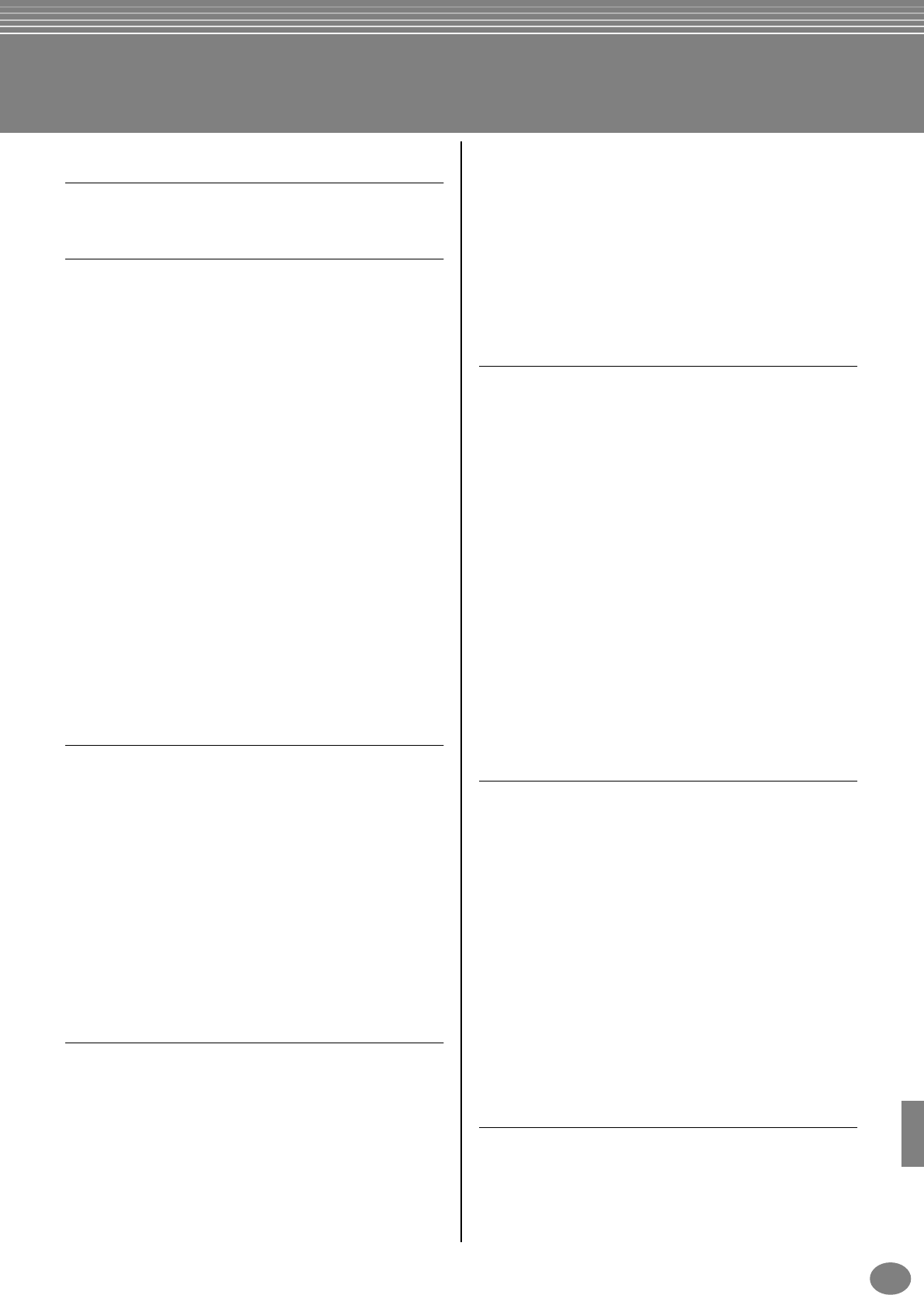161
CVP-205/203
Indeks
Tal
1 - 16 ...........................................................................
[1
▲▼
] - [8
▲▼
]-knapperne 18, 39–46
A
A] - [J]-knapperne
]ACMP]-knappen ...........................................................
AI
AI FINGERED, Indstillingen
AI FULL KEYBOARD, Indstillingen
Akkompagnement-guide ......................................................
akkompagnements-stilarterne, forskellige Parts (dele) ...........
akkord-emner (events)
Akkord-typer som ”læses” i indstillingen Fingered
aktive hukommelse, Den
Andre funktioner ved afspilning
Andre indstillinger
Andre parametre på displayet BASIC
Angivelser af tempo — MAIN-display...................................
Any Key ...............................................................................
Append (tilføj) ......................................................................
Arabic (arabisk) ..................................................................
Arranger en form på en Style (stilart)
ATTACK
[AUTO FILL IN]-knappen
Auto Revoice
AUTO-knappen
AUX IN L / L+R [R]-stikkene
AUX OUT (LEVEL FIXED) [L] [R]-stikkene.....................
AUX OUT L / L+R [R]-stikkene
[AUX PEDAL]-stik.........................................................
B
[BACK]-knappen ......................................................
[BALANCE]-knappen
Bar Clear
Bar Copy
Bass
BEAT (taktart) .................................................................
beskederne i displayet
Bestem rækkefølge for liste med forindstillinger
i Registration Memory
Bibehold panel-indstillingerne
[BREAK]-knappen
BRIGHTNESS .......................................................................
Brug Clavinova’et sammen med andet udstyr
Brug USB-stikket på computeren sammen med
et USB/MIDI-interface (UX256 osv.)
C
Cent ...................................................................................
Channel (kanal)
Channel Messages (kanal-beskeder) ...................................
[CHANNEL ON/OFF]-knappen ................................
Channel Transpose (transponer en kanal) ...........................
CHD ..................................................................................
Chord
Chord Detect (læsning af akkorder) ....................................
Chord Fingering (finger-indstilling) ...............................
Chord Tutor
Chorus ...............................................................................
Clock (tempo-kontrol)
COMMON (almindelige) ......................................................
CONFIG 1 ..........................................................................
CONFIG 2 ..........................................................................
Controller ...........................................................................131
”Cool!” .................................................................................
COPY ...................................................................................44
CUT
CVP-203: Sådan samles stativet til Clavinova’et
CVP-205/205M: Sådan samles stativet til Clavinova’et
D
[DATA ENTRY]-drejeknappen.........................................18, 47
Data kompatibilitet .............................................................
Data-typer i displayet MIDI TRANSMIT/RECEIVE
De forskellige toners stemning i hvert tonesystem ...............
DECAY .................................................................................91
Delete (slet).........................................................................104
DELETE
DELETE RECORD..................................................................72
[DEMO]-knappen .....................................................
DEPTH..................................................................................91
Detaljerede indstillinger for noderne
[DIGITAL RECORDING]-knappen ....................
[DIRECT ACCESS]-knappen ............................................
Disc Orchestra Collection
Disk
Diskettedrev......................................................................6, 19
Disketteformater .................................................................151
DOC
”Drum”
[DSP]-knappen .......................................................18, 58, 124
Dynamics ...........................................................................115
Dæmperpedal
E
ECHO
EDIT ...................................................................................112
Editer ”records”.....................................................................
EFFECT .................................................................................92
effekt-block
Effekter................................................................................122
effekter til lydene ..................................................................
Effekternes signalveje
EG ........................................................................................91
Eksempler på keyboard-data ...............................................
”END”, Mærket...................................................................
[ENDING / rit.]-knappen
ENDING
[ENTER]-knappen ...........................................................18, 47
Equal (tempereret stemning)
ESEQ...................................................................................151
[EXIT]-knappen
EXTRA TRACKS (STYLE)]-knappen
F
[FADE IN / OUT]-knappen..............................................18, 66
Fade In Time, Fade Out Time, Fade Out Hold Time............
FAVORITE ............................................................................72
[FF]-knappen ..................................................................18, 77
Filer ......................................................................................
filer/mapper på disketter .......................................................43