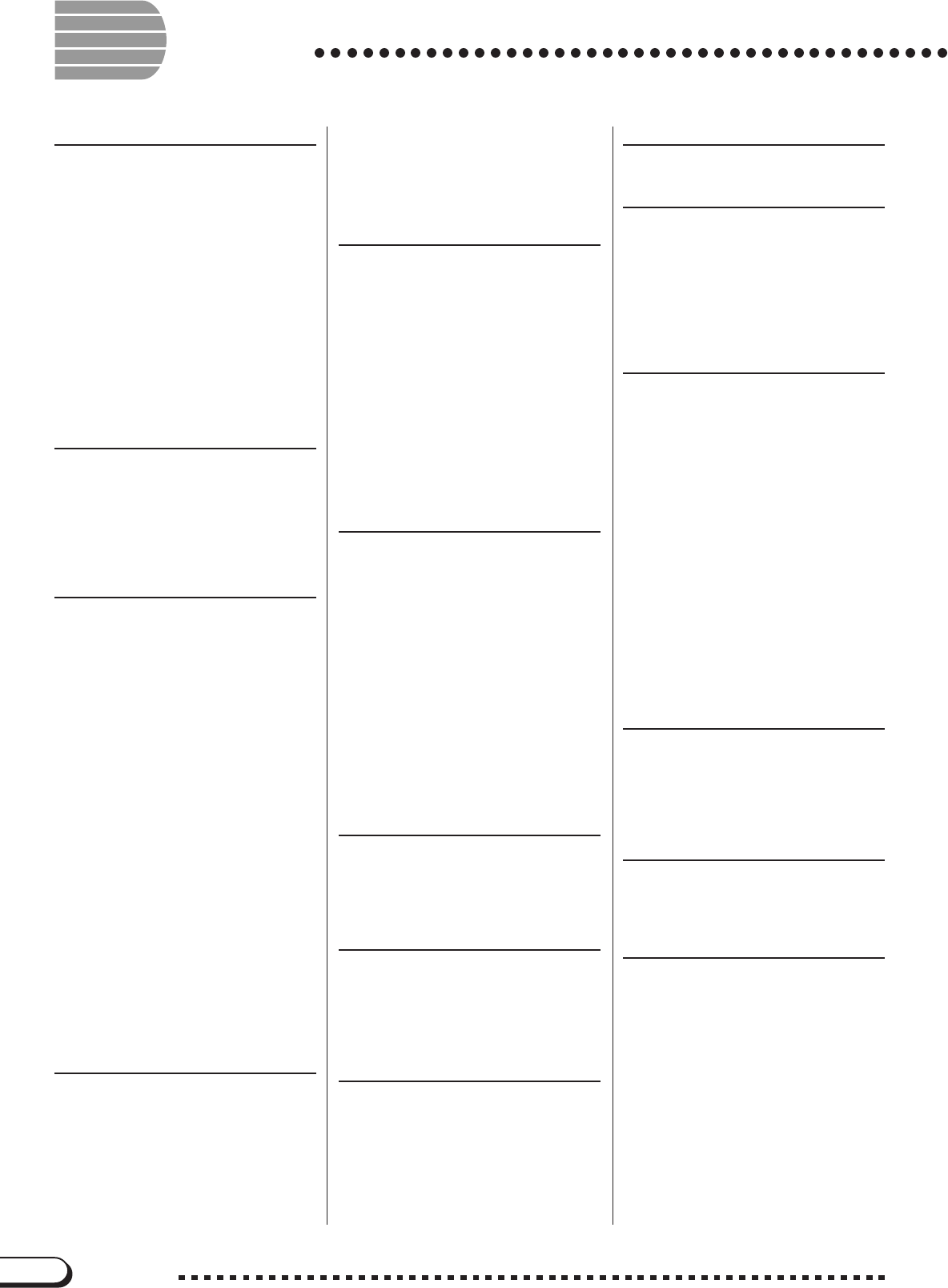230
CVP-109/107/105
Indice
A
Accompaniment Assistance ................. 81–86
Accompaniment Mode ................... 69, 71–73
Accompaniment Off Events ....................... 84
accompaniment, stili .................. vedere “stili”
accordi, indicazione ............................. 72–73
Acmp Assist, file
aftertouch, eventi di ..........................
alimentazione ............................................. 11
All Setup, file ....................................
assegnazione nome, Custom Style ........... 97
assegnazione nome, file di dati
assegnazione nome, Registration
assegnazione nome, Song .............. 166–167
audio, collegamenti ..........................
Auto Accompaniment ...........................
B
Backup ..................................................... 206
Balance, Vocal Harmony ......................... 178
base, impostazioni ..................................... 19
beat (movimento) .................................
Bend Range ............................................. 191
break .......................................................... 84
C
Channel Aftertouch, eventi 156
canali MIDI ....................................... 201, 205
cancellazione Accompaniment Assistance 85
cancellazione Chord Sequence ............... 144
cancellazione file di dati ........................... 195
cancellazione Style Files 102
cancellazione tracce ........................ 168–169
caricamento file di dati ..................... 193–194
caricamento file di style 105–107
Chord Assistance .................................
Chord Sequence ..............................
chorus .................................................. 51–53
chorus, Custom Style .......................
chorus, Song ....................................
chorus, voci .............................................. 178
Chorus Type List ...................................... 219
computer ..........................................
contrasto .................................................... 11
Control Change, eventi .................... 153–154
controlli 12–13
conversione dati di song .......................... 199
copritastiera ............................................... 10
cuffie .................................................. 11, 213
Custom Style
CVP MEMORY (song) ............................. 174
D
damper, pedale ..........................
Demo Play ........................................... 14–15
detune ........................................................ 40
dial dei dati ................................................. 17
Direct Access ............................................. 22
Disk Copy
disk drive ...................................................... 9
Disk Format 131, 200
Disk, funzioni 192–200
display, pagine ........................................... 20
display principale ....................................... 16
Dual
E
Easy Play ......................................... 125, 127
Effect Type, elenco .......................... 219–220
effetti .................................................... 54–60
effetti, Custom Style ......................... 100–101
effetti, Song ...................................... 120–121
effetti, voci ................................................ 179
end, segno di ....................... 83, 85, 144, 145
ending, pattern ..................................... 67–68
Equalizer Lock ........................................... 26
esercizio ........................................... 125–127
event list, editing .............................. 158–160
event list, filtraggio ................................... 161
eventi, aggiunta di .................................... 158
espressione, pedale ........................... 24, 215
F
Fade In ....................................................... 67
Fade Out .................................................... 68
fast forward .............................................. 124
file, icone .................................................. 114
fill-in, pattern ........................................ 63–64
filter, MIDI Filter ................................ 202–204
fingering (accordi) .................... 72–73, 75–76
Fixed Velocity
floppy disk .................................................... 9
formattazione dischi ......................... 131, 200
free tempo (tempo libero) ......................... 116
Function ........................................... 186–187
funzioni, resettaggio ................................... 19
funzioni nei rettangoli normali .................... 21
funzioni nei rettangoli arrotondati ............... 16
G
Glide Range ............................................. 190
Guide ......................................... 15, 125–129
guide, spie 129
Guide Mode ............................................. 128
H
Harmony .............................................. 87–89
Harmony Mode ........................ 181–182, 185
Harmony Part ........................................... 182
Help
host computer .................................. 216–217
I
immagazzinamento, Custom Style ............ 98
immagazzinamento, Registration 108–109
impostazione, procedura
inconvenienti e rimedi ...................... 229–230
Initial Edit ......................................... 170–172
introduttivo, pattern .................................... 66
K
Key Touch ................................................ 189
L
LCD, cambio di un valore ........................... 17
LCD, selezione di una funzione ................. 16
LCD, pulsanti di destra ...............................
LCD, pulsanti di sinistra ............................. 18
leggìo ......................................................... 10
Left Pedal ................................................. 190
Local Control ............................................ 201
M
Master Equalizer .................................. 25–26
memoria, registrazione nella .................... 174
menù, display ............................................. 18
messaggi ..........................................
messaggi, Custom Style .................. 103–104
Meta, eventi ............................................. 157
metronomo ........................................... 27–28
microfono ......................................... 213–214
Micro Tuning .................................... 208–209
MIDI, dispositivi ........................................ 216
MIDI Filter ........................................ 202–203
MIDI, funzioni ................................... 201–205
MIDI, terminali .......................................... 216
MIDI Transpose ....................................... 204
Mixer, Auto Accompaniment ................ 77–78
Mixer, Song ...................................... 120–121
multi-track, registrazione .................. 135–138
Music Database ................................... 79–81
N
Natural Reverb ........................................... 48
Natural Reverb Type List ......................... 218
Next Note ......................................... 125, 127
Note, eventi ...................................... 152–153
Note Record ..................................... 162–164
O
ottava ............................................. 37, 39, 43
One Touch Setting ..................................... 90
Organ Flutes ........................................ 33–35
P
pagine, display ........................................... 20
pan ................................................. 37, 40, 43
pan, Custom Style ............................ 100–101
pan, Song
pannello, controlli ................................. 12–13
parte, registrazione .............................. 94–96
parte, assegnazione traccia ............. 118–119
Part Cancel ...................................... 117–118
parte, livelli ..................... 77–78, 84, 100–101
pausa ....................................................... 124
Pedal, funzioni ................................. 190–191
pedale destro ........................................... 191
pedali ................................................... 43, 45
Pianist, stili ........................................... 61, 70
Piano Roll 126, 127, 129
228