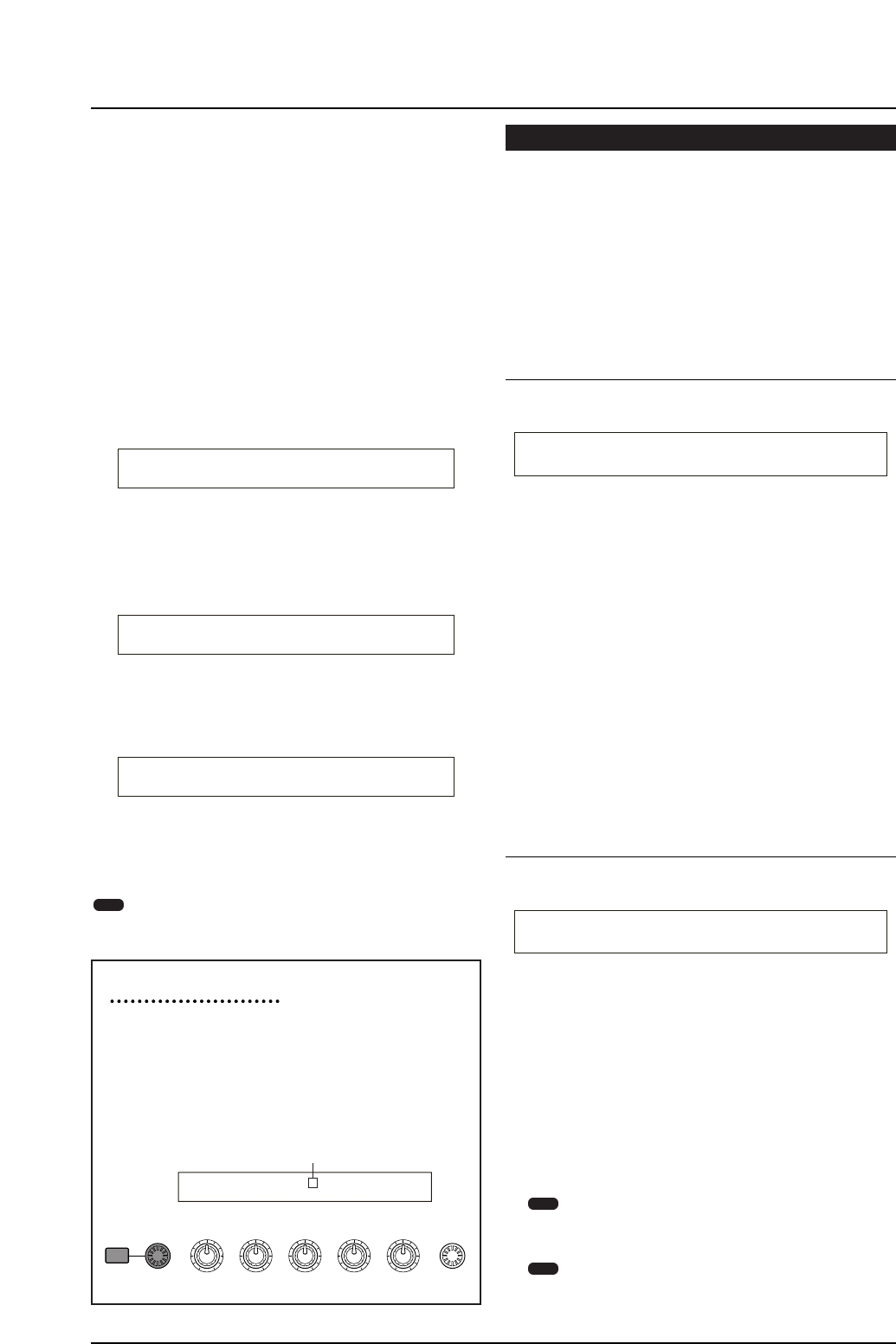CS6X
163
Modo de Utilidades
En este apartado se explican los parámetros del modo de
Utilidades. El modo de Utilidades puede dividirse a
grandes rasgos en una pantalla para ajustes comunes a
todo el sistema, una pantalla para el ajuste del modo de
Voces y una pantalla para los ajustes de Tarjeta Plug-in.
Al acceder al modo de Utilidades verá la siguiente pan-
talla. Cada una de las tres pantallas del modo de Utilida-
des se subdividen en otras pantallas. Básicamente, el
mando PAGE se utiliza para cambiar de pantalla de pará-
metros, y los mandos B, C, 1 y 2 para ajustar los valores
de cada parámetro. También puede utilizar el mando
DATA o los botones DEC/NO e INC/YES para introdu-
cir los valores.
Sys (Sistema) : Ajustes de sistema
• Maestro
• Control
• MIDI
Vce (Voz): ajustes del modo de Voces
• Ecualizador maestro
• Control
Plg (Plug-in): Ajustes de Plug-in
• Estado de tarjeta Plug-in
• Sistema de tarjeta Plug-in 1
• Sistema de tarjeta Plug-in 2
En la página 22 encontrará más detalles acerca del
acceso al modo de Utilidades.
Pantalla de menús
Cuando utilice el mando PAGE mientras mantiene
pulsado el botón SHIFT, se visualizará el siguiente
menú. Utilice el mando PAGE para mover el cur-
sor (F) entre los elementos, y libere el botón
SHIFT para ir al elemento seleccionado.
MSTR (Maestro de sistema)
Con esta función puede ajustar parámetros generales
como el volumen y el tono, que están relacionados prin-
cipalmente con la sección del generador de tonos del
secuenciador. Dispone de las cuatro pantallas siguientes.
MSTR TG (Generador de tonos maestro)
MSTR Kbd (Teclado maestro)
MSTR EF Bypass (Anulación de efectos generales)
MSTR Other (Maestro, otros)
MSTR TG (Generador de tonos maestro)
Ajusta los parámetros que controlan la sección del gene-
rador de tonos del sintetizador.
■ Vol (Volumen general)
Ajusta el volumen general del sintetizador.
❑ Ajustes: 0~127
■ NoteShift (Desplazamiento de nota general)
Ajusta el grado de desplazamiento de tono de las
notas (en semitonos). Este parámetro sólo afecta al
generador de tonos interno del sintetizador. No afecta
a la información transmitida por MIDI.
❑ Ajustes: -24~0~+24
■ Tune (Afinación general)
Ajusta la afinación del teclado (en pasos de 0,1 cen-
tésimas)
❑ Ajustes: -102,4~+102,3
MSTR Kbd (Teclado maestro)
Desplaza el margen de octava del teclado en sentido
ascendente o descendente.
■ Oct (Cambio de Octava Maestra)
Cambia hacia arriba o hacia abajo el rango de octa-
va del teclado.
❑ Ajustes: -3~0~+3
■ Transpose (Transposición general)
Transporta el tono del teclado de manera ascendente
o descendente (en semitonos). Este ajuste afecta a la
información transmitida por MIDI.
❑ Ajustes: -11~+11
Si realiza una transposición que supere los límites
del margen de notas (C-2 y G8), las notas se super-
pondrán.
Este parámetro no está disponible en el CS6R.