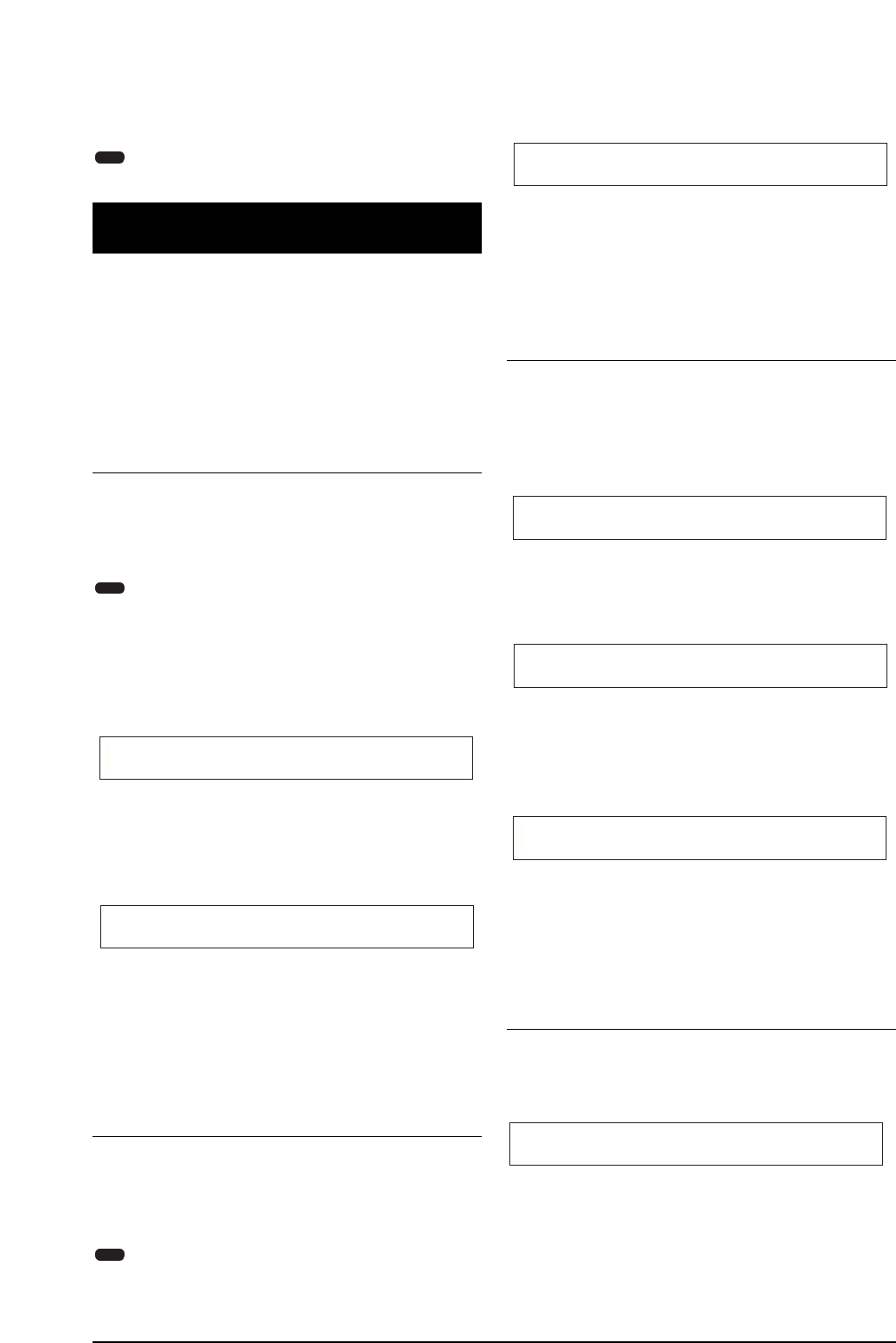■ InsEF (Efecto de Inserción)
Muestra el estado activado/desactivado de los Efectos
de Inserción. Si se visualiza “on” significa que la señal
de la Parte es enviada a la Unidad de Efectos.
Los interruptores de Efectos de Inserción de cada Parte
se ajustan en la pantalla EFF Part (página 127).
Interruptor de
Recepción de Parte
Es posible ajustar cada Parte para que reciba mensajes
de Cambio de Control y de Cambio de Programa. Dispo-
ne de las siguientes pantallas.
RCV Sw1 (Interruptor de Recepción 1)
RCV Sw2 (Interruptor de Recepción 2)
RCV Sw3 (Interruptor de Recepción 3)
RCV Sw4 (Interruptor de Recepción 4)
RCV Sw1 (Interruptor de Recepción 1)
Cuando se ajusta a “on”, cada Voz de cada Parte recibirá
mensajes de Ajuste de Control (PB, MW, RB, AT) y de
Cambio de Control. Los parámetros de controlador
variarán según la Parte seleccionada.
Esta pantalla no está disponible para la Parte de Entra-
da A/D.
Partes 1 a 16
Parte de Voz de Batería
Parte de Muestras de Frases
Parte Plug-in 1/2
Parte Multi Plug-in
❑ Ajustes:
PB (Rueda de Inflexión de Tono): off, on
MW (Rueda de Modulación): off, on
RB (Controlador de Cinta): off, on
AT (Aftertouch): off, on
RCV Sw2 (Interruptor de Recepción 2)
Cuando se ajusta a “on”, cada Voz de cada Parte recibirá
mensajes del mando 1/2, además de mensajes del Con-
trolador de Soplido, del Pedal Controlador y de Cambio
de Control.
Esta pantalla sólo está disponible para las Partes 1 a 16
(incluyendo las Partes de Voz de Batería) y la Parte de
Muestra de Frases.
Partes 1 a 16
Parte de Voz de Batería
Parte de Muestras de Frases
❑ Ajustes:
Knob1 (mando 1): off, on
Knob2 (mando 2): off, on
BC (Controlador de Soplido): off, on
FC (Pedal controlador): off, on
RCV Sw3 (Interruptor de Recepción 3)
Cuando se ajusta a “on”, cada Voz de cada Parte recibirá
mensajes de volumen, panorámico, pedal de sustain,
pedal conmutador y cambio de control.
Partes 1 a 16
Parte Plug-in 1/2
Parte Multi Plug-in
Parte de Voz de Batería
Parte de Muestras de Frases
Parte de Entrada A/D
❑ Ajustes:
Vol (volumen): off, on
Pan (panorámico): off, on
Sus (sustain): off, on
FS (pedal conmutador): off, on
RCV Sw4 (Interruptor de Recepción 4)
Cuando se ajusta a “on”, cada Voz de cada Parte recibirá
mensajes de Cambio de Programa y de Cambio de Con-
trol cuando se cambie de Banco/Programa de Actuación.
❑ Ajustes:
BankSel (Selección de Banco): off, on
PgmChng (Cambio de Programa): off, on
CtrChng (Cambio de Control): off, on