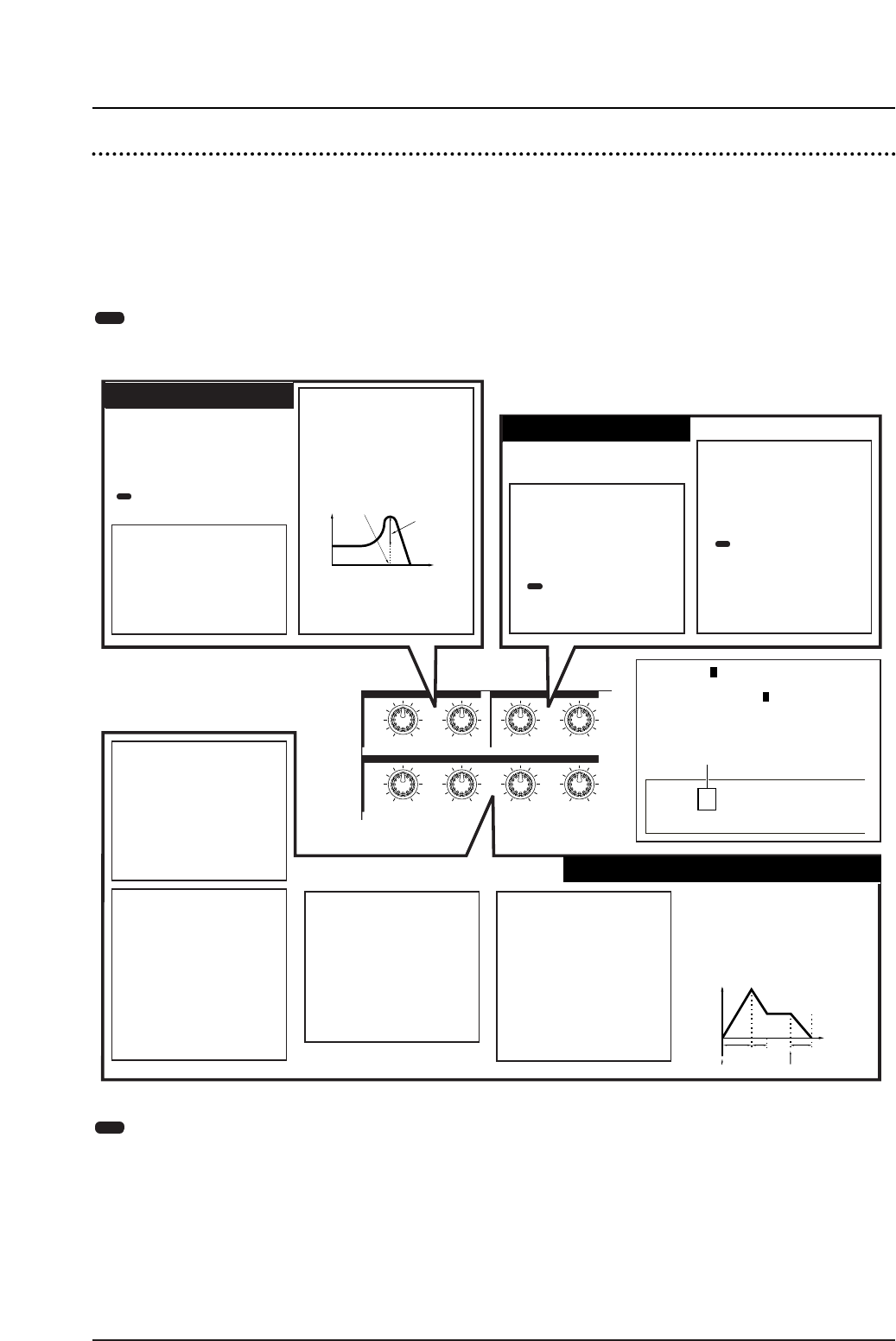Edición sencilla en tiempo real
Mandos de contr
Los mandos de control del sonido le permiten cambiar sobre la marcha las características tonales y los efectos apli-
cados a la V
cada uno de los mandos. Las voces o las actuaciones alteradas pueden almacenarse en cualquier momento como
Escena 1 o Escena 2 (página 45). Al guardar cada V
mación de escena de la misma. Sin embar
TER, de los mandos A
A cada sonido se le asigna un preajuste de parámetros adecuados. Con cada mando en realidad está alterando estos ajustes
en cierta medida. Si los parámetros ya están predefinidos con sus ajustes mínimos o máximos, no se podrán e
valores.
Las funciones asignadas a cada uno de estos mandos son las mismas que las ajustadas en las pantallas de Generador de
Enente de Edición Rápida Común de los modos de Edición de V
CU R
A D SU RE
RE CH
FI EF
EG
These
fil pa to c th t
charac
filters
of a sound and block others.
n The characteristics of the filter will vary
depending on the Filter T
setting for each Element of the Voice.
FIL
[CUT
Use thi
the filter cutoff frequency the
knob
fre whi wi pro a
brighter
to increase the cutoff frequency
has the effect of muffling the sound.
[RESONANCE] Knob
Use thi
the ha boost appl to t
soun fr
Turn the knob clockwise to increase
th bo a a to
decrease it. give a unique
ch t t s by
adjusting this parameter
Frequency
Level
Cutoff Frequency
Resonance
These four knobs let you directly control the
envelope
transitions
press a note on the keyboard to the moment the
soun
note. instruments
and
using these four parameters.
[A
Use this knob to extend/shorten the
Attack time, which is the time taken
for the sound to reach its peak level
from
th ke Tur t kno
clockwise to e
and anti-clockwise to shorten it.
[DECA
Use this knob to extend/shorten the
Decay time, which is the time taken
for the sound to drop from its peak
leve a st
Turn the
Dec time and an t
shorten it.
[SUST
Use thi
the
the sound maintained while the note
is being held down. Turn the knob
clo to inc the Su
level and anti-clockwise to decrease
it.
[RELEASE] Knob
Use this knob to extend/shorten the
Release
for the
aft the note h been releas
Turn the
Rele tim to
shorten it.
These two knobs let you directly set the
amount of reverb
sound.
EFFECT Knobs
[REVERB] Knob
Use thi
the Reverb Send level, which is the
amo of re app to t
sound. T
increase the level and anti-clockwise
to decrease it.
n
will depe t Reverb
Type parameter setting (Page 89).
[CHORUS] Knob
Use thi
the Chorus Send level, which is the
amo of c appl to t
sound. T
increase the level and anti-clockwise
to decrease it.
n
will depe t Chorus
Type parameter setting (Page 89).
Key on Key off
Attack
Time
Release
Time
Decay
Time
Time
Level
Sustain
Level
The
í
” indicator
When you move
í
indicator is
the left of the LCD. The indicator for the Voice or
Performance r
edits. If
save it (Pages 1
EG (En
GENí
Edit indicator
CS6X
40
Mandos FIL
Estos dos mandos le permiten ajustar
directamente los parámetros de filtro
para controlar las características tonales
del sonido. Generalmente, los filtros se
utilizan para dejar pasar ciertas frecuen-
cias del sonido y bloquear otras.
Las características del filtro v
sea el ajuste del parámetro de Tipo de Filtro
de cada Elemento de la V
Estos cuatr o mandos le permiten controlar direc-
tamente la envente del sonido. Las enen-
tes definen las transiciones del ni
desde el momento en que se toca una nota en el
teclado hasta que se desvanece después de libe-
rar la nota. T
propias env
pueden simularse con estos cuatr o parámetros.
Mando CUTOFF (corte)
Utilice este mando para aumentar y dis-
minuir la frecuencia de corte del filtro.
Gire el mando a la derecha para dismi-
nuir la frecuencia de corte, lo que pro-
ducirá un sonido más brillante. Gírelo a
la izquierda para aumentar la frecuencia
de corte y amortiguar el sonido.
Mando ATTCK (ataque)
Utilice este mando para prolongar o
acortar el tiempo de Ataque, que es el
tiempo que tarda el sonido en alcanzar
el nivel de pico desde el momento en
que se toca una nota en el teclado. Gire
el mando a la derecha para prolongar
el tiempo de ataque , y a la izquierda
para acortarlo.
Mando REVERB (rev
Utilice este mando para aumentar y dis-
minuir el niverbera-
ción, que es la cantidad de rev
ción aplicada al sonido. Gire el mando
a la derecha para aumentar el niv el, y a
la izquierda para disminuir lo.
El efecto producido al cambiar este
parámetro variará se
Tipo de Re
Mando RESONANCE (resonancia)
Utilice este mando para aumentar y dis-
minuir el realce de armónicos aplicado al
sonido en torno a la frecuencia de corte.
Gire el mando a la derec ha para aumen-
tar el realce, y a la izquierda para dismi-
nuirlo. Con este parámetro puede dotar
al sonido de unas características únicas.
Mando CHORUS
Utilice este mando para aumentar y
disminuir el niv
que es la cantidad de chorus aplicada al
sonido. Gire el mando a la derecha para
aumentar el nivel, y a la izquierda para
disminuir lo.
El efecto producido al cambiar este
parámetro var iará según el ajuste
del Tipo de Chorus (página 89).
Mandos EFFECT
(efectos)
Estos dos mandos le permiten ajustar
El indicador “ ” (edición)
Cuando mueva un mando, a la izquierda de la pantalla
se visualizará el indicador “ ”. El indicador de la Voz
o Actuación permanece en la pantalla hasta que guarde
los cambios. Si necesita conservar los datos, deberá
almacenarlos (consulte las páginas 116, 141).
E
E
Indicador de edición
Mando DECA
Utilice este mando para prolongar o
acortar el tiempo de Caída, que es el
tiempo que tarda el sonido en caer des-
de su nivel uniforme
y continuo. Gire el mando a la derecha
para prolongar el tiempo de caída, y a
la izquierda para acortarlo.
Mando SUST
Utilice este mando para aumentar o
disminuir el niv
nivel que se mantiene el sonido mien-
tras se toca la nota. Gire el mando a la
derecha para aumentar el nivel de Sus-
tain, y a la izquierda para disminuir lo.
Mando RELEASE (abandono)
Utilice este mando para prolongar o
acortar el tiempo de Abandono, que es
el tiempo que tarda el niv
en atenuarse hasta cero una vez libera-
da la nota. Gire el mando a la derecha
para prolongar el tiempo de Abandono,
y a la izquierda para acortarlo.
Mandos EG (generador de