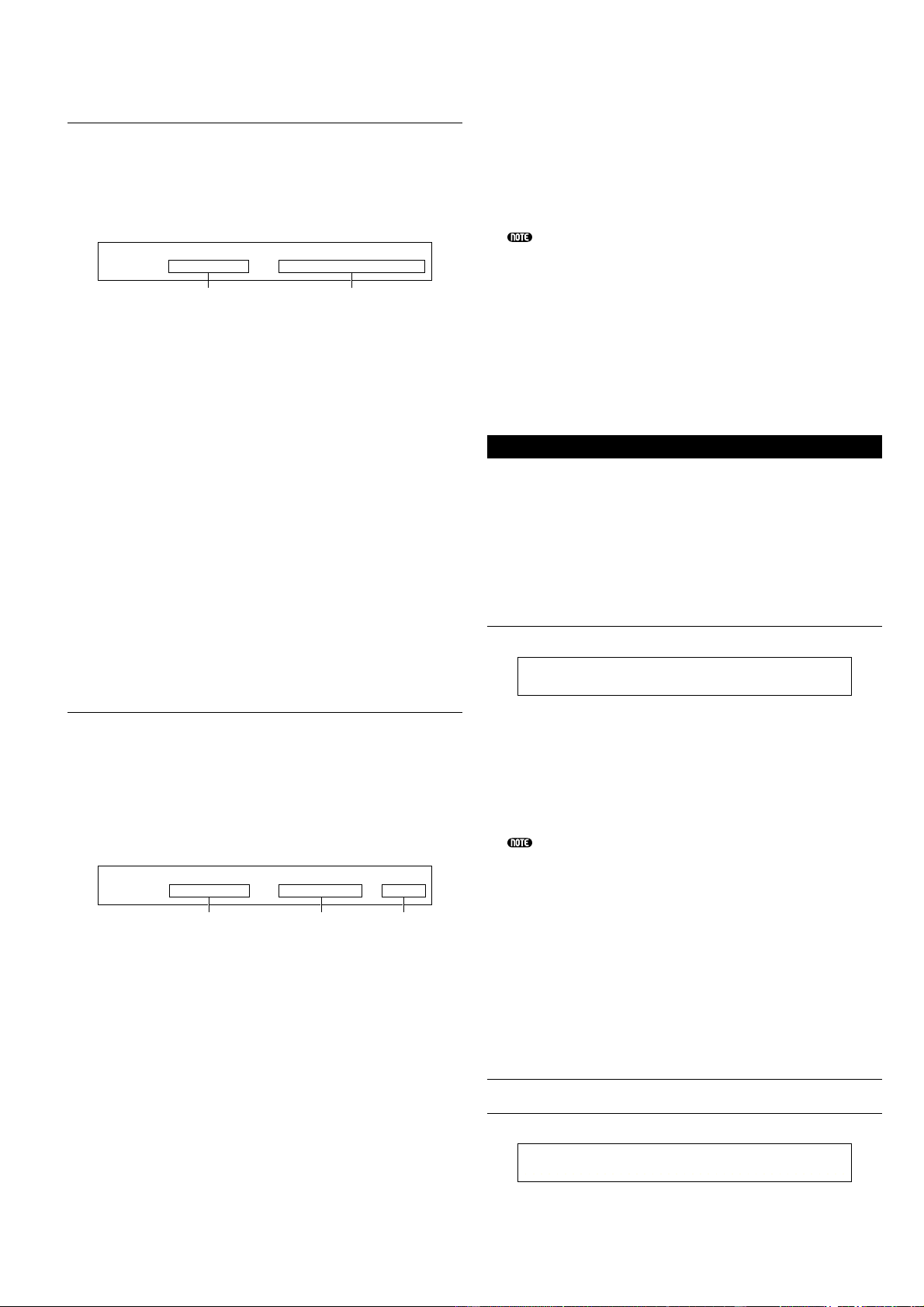169
CTRL Assign1 (Controller Assign 1)
Usate le manopole [C], [1] e [2] per assegnare i numeri
di Control Change rispettivamente al Breath Controller,
alla manopola [1] e alla manopola [2]. Il nome del
Control Change selezionato appare sul display a sinistra.
■BC (Breath Controller)
Assegna il numero di Control Change al Breath
Controller. Quest’ultimo è collegato alla presa
BREATH (pagina 18) sul pannello posteriore.
Quando viene usato, viene trasmesso questo numero
di Control Change. Inoltre, se viene ricevuto questo
numero di Control Change, viene controllato il
parametro di destinazione del Breath Controller.
❏Regolazioni: 00 - 95 (vedere i dettagli sull’elenco dati
separato)
■Knob1/2 (Knob [1]/[2])
Assegna i numeri di Control Change alle manopole [1]
e [2] del pannello frontale.
❏Regolazioni: 00 - 95 (vedere i dettagli sull’elenco dati
separato)
CTRL Assign2 (Controller Assign 2)
Usate le manopole [C] e [1] per assegnare i numeri di
Control Change al Foot Controller (controllo a pedale) e al
Ribbon Controller (controllo a nastro) rispettivamente. La
funzione selezionata appare sulla sinistra del display. Per
selezionare il modo Ribbon Controller (cioè il controllo a
nastro) usate la manopola [2].
■FC (Foot Controller)
Assegna un numero di Control Change al Foot
Controller. Quest’ultimo è collegato alla presa
omonima che si trova sul pannello posteriore (pagina
18).
❏Regolazioni: 00 - 95 (vedere i dettagli sull’elenco dati
separato)
■RB (Ribbon Controller)
Assegna un numero di Control Change al controller a
nastro sul pannello frontale. Il comportamento di
questo controller dipende dalla regolazione del
parametro Mode.
❏Regolazioni: 00 - 95 (vedere i dettagli sull’elenco dati
separato)
A pagina 48 sono riportati i dettagli sul funzionamento
del controller a nastro (RB o Ribbon Controller).
■Modo (solo CS6x)
Imposta il comportamento del Controller RB (a
nastro). Se selezionate “hold”, il parametro
controllato mantiene il suo valore anche dopo che
l’avete lasciato. Se invece selezionate “reset”, il valore
ritorna alla sua impostazione di default al centro della
striscia del Ribbon Controller (nastro).
❏Impostazioni: hold, reset
PLG (Plug-in) (se è stata installata una scheda Plug-in)
Se avete installata una scheda Plug-in, per l’impostazione
dei suoi parametri sono disponibili le seguenti tre videate.
Tuttavia, il numero delle sotto-videate e dei parametri
variano secondo il tipo di scheda installata.
PLG Status (Plug-in Status)
PLG1/2 MIDI (Plug-in 1/2 MIDI)
PLG1/2 System (Plug-in 1/2 System)
PLG Status (Plug-in Status)
Viene visualizzato il nome della scheda Plug-in.
■PLG1 (Plug-in 1)
Viene visualizzato il nome della scheda Plug-in nello
slot Plug-in 1.
■PLG2 (Plug-in 2)
Viene visualizzato il nome della scheda Plug-in nello
slot Plug-in 2.
Per gli slot Plug-in vuoti non viene visualizzato nulla.
■Expand
Questo parametro è accessibile solo quando avete due
schede Plug-in identiche installate sullo strumento.
L’impostazione “part” abilita l’operazione di due
schede separate (potete selezionarle in due Parti
differenti). L’impostazione “poly” abilita il
funzionamento simultaneo delle due schede per
raddoppiare le note polifoniche (potete usarle soltanto
in una Parte singola con doppia polifonia).
❏Impostazioni: part, poly
PLG1 MIDI (Plug-in 1 MIDI)
PLG2 MIDI (Plug-in 2 MIDI)
Imposta i parametri MIDI della scheda Plug-in.