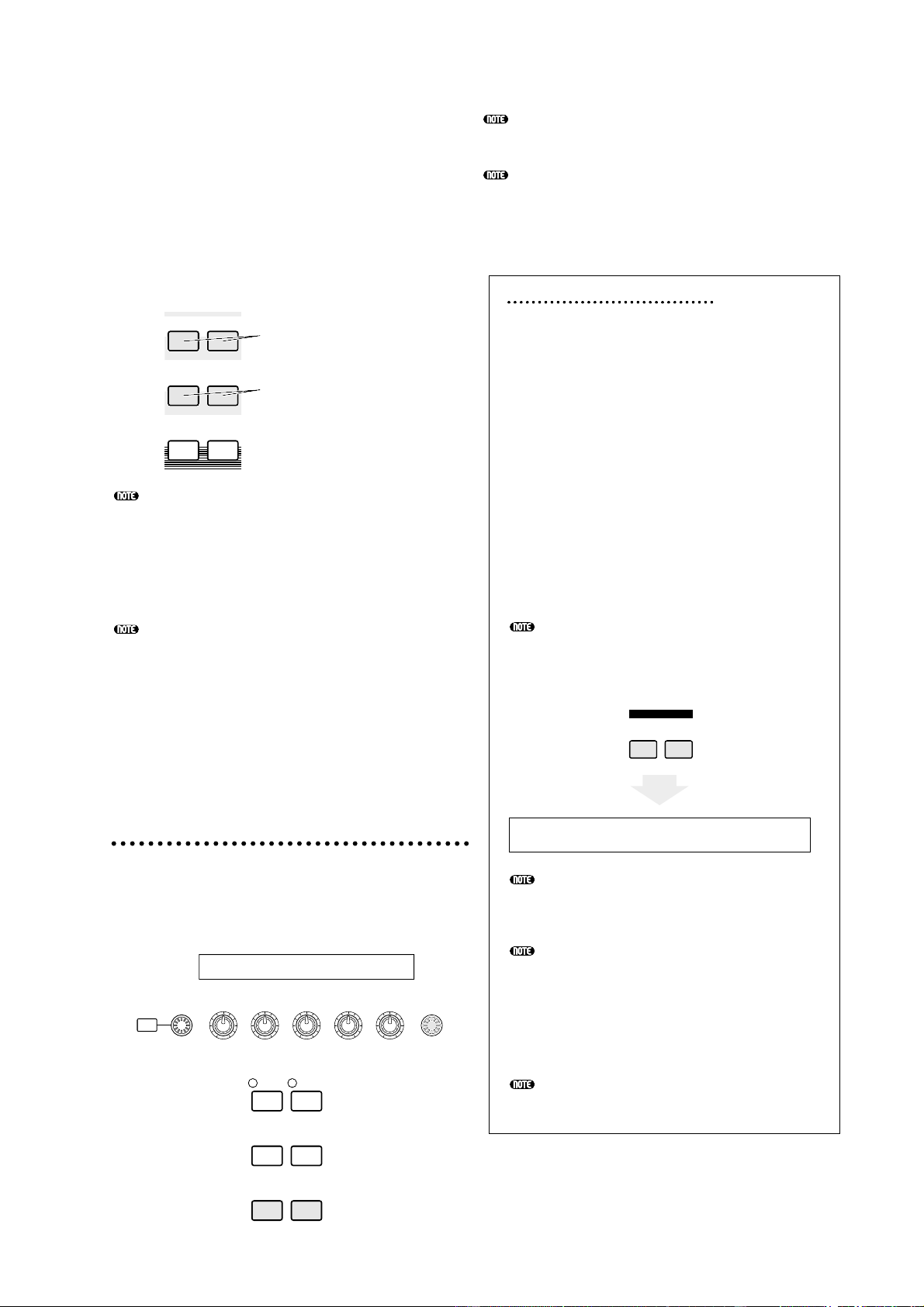28
Le Drum Voice o voci drum sono tenute in aree
separate di ciascuna memoria e ad esse è possibile
accedere in questo modo:
•Per accedere alle memorie Preset Drum
(PRE:DR1 ~ DR8):
Premete simultaneamente i tasti [PRE1] e
[PRE2] MEMORY.
•Per accedere alle memorie User
Drum(INT:DR1/2, EXT:DR1/2):
Premete simultaneamente i tasti [INT] ed [EXT]
di MEMORY.
PRE1 e PRE2 (Preset 1 e 2) sono immagazzinate in una memoria
di sola lettura (ROM = Read Only Memory) e contengono voci
preset o preprogrammate sulle quali non è possibile sovrascrivere.
INT (è l’abbreviazione di Internal) viene memorizzata in RAM
(Random Access Memory = memoria di accesso casuale) e
contiene le voci di default della fabbrica. Queste voci possono
essere sovrascritte, ma possono essere richiamate dalle
impostazioni originali della fabbrica in qualsiasi momento.
EXT (external) è immagazzinata su una Memory Card inserita
nello slot CARD. Se non vi è alcuna scheda di memoria inserita e
tentate di selezionare una voce EXT, sul display apparirà “——-” e
non verrà prodotto alcun suono. Con una Memory Card inserita,
potete selezionare e suonare le voci EXT. Le voci PLG1 o PLG2
possono essere selezionate solo se è installata una scheda Plug-in.
3Selezionate un numero
di Voice usando la mano-
pola [DATA] oppure i ta-
sti [INC/YES] e [DEC/NO]
Ruotate la manopola [DATA] in senso orario
oppure premete il tasto [INC/YES] per
incrementare il numero della Voice. Ruotatela in
senso antiorario oppure premete il tasto [DEC/NO]
per decrementarlo.
Ora potete suonare una voce selezionata quando
suonate la tastiera sul CS6x o la tastiera esterna
collegata al CS6R. Provate ad ascoltare altre voci.
A pagina 76 sono riportati i dettagli riguardanti la
selezione delle voci mediante la manopola [DATA]
oppure i tasti [DEC/NO] e [INC/YES].
Potete anche selezionare le voci usando una
combinazione di tasti BANK e PROGRAM/PART
(per il CS6x) oppure utilizzando la caratteristica
Category Search. A pagina 75 sono riportati i dettagli
riguardanti la selezione delle voci.
Octave Shifting (solo CS6x)
Se dovete innalzare o abbassare la gamma delle
note della tastiera per la voce che intendete
utilizzare, potete usare il tasto OCTAVE [UP]
per innalzarla di un’ottava e il tasto OCTAVE
[DOWN] per abbassarla di un’ottava. Potete
spostare la gamma delle note fino a tre ottave in
entrambi i sensi. L’impostazione dell’ottava
corrente appare nell’angolo superiore sinistro
del display mentre tenete premuto il tasto
OCTAVE [UP] o [DOWN].
Per esempio, se premete due volte il tasto
OCTAVE [UP] (+ 2), in effetti suonerete la
nota C5 se premete la nota C3 sulla tastiera
(cioè la nota che voi suonate viene innalzata di
due ottave). Per ritornare all’estensione
standard (0), premete simultaneamente i tasti
OCTAVE [UP] e [DOWN].
Potete far apparire l’impostazione dell’ottava
corrente sul display tenendo premuto il tasto
[SHIFT]. Usate questa caratteristica per
conferma.
Se una nota viene innalzata al di sopra di G8
(numero di nota MIDI 127), automaticamente
verrà spostata all’ottava inferiore. Ad esempio,
la nota G#8 verrà suonata come G#7.
I tasti OCTAVE [UP] e [DOWN] sono legati ai
parametri “Coarse/Fine” (pagina 90) sulla
videata PCH Tune del modo Voice Edit e anche
il parametro “Oct” (pagina 163) della videata
MSTR Kbd del modo Utility. I tasti OCTAVE
[UP] e [DOWN] possono non funzionare se
questi parametri sono stati impostati per
spostare la gamma.
Potete anche usare i tasti OCTAVE [UP] e
[DOWN] quando impostate il modo
Performance Play.