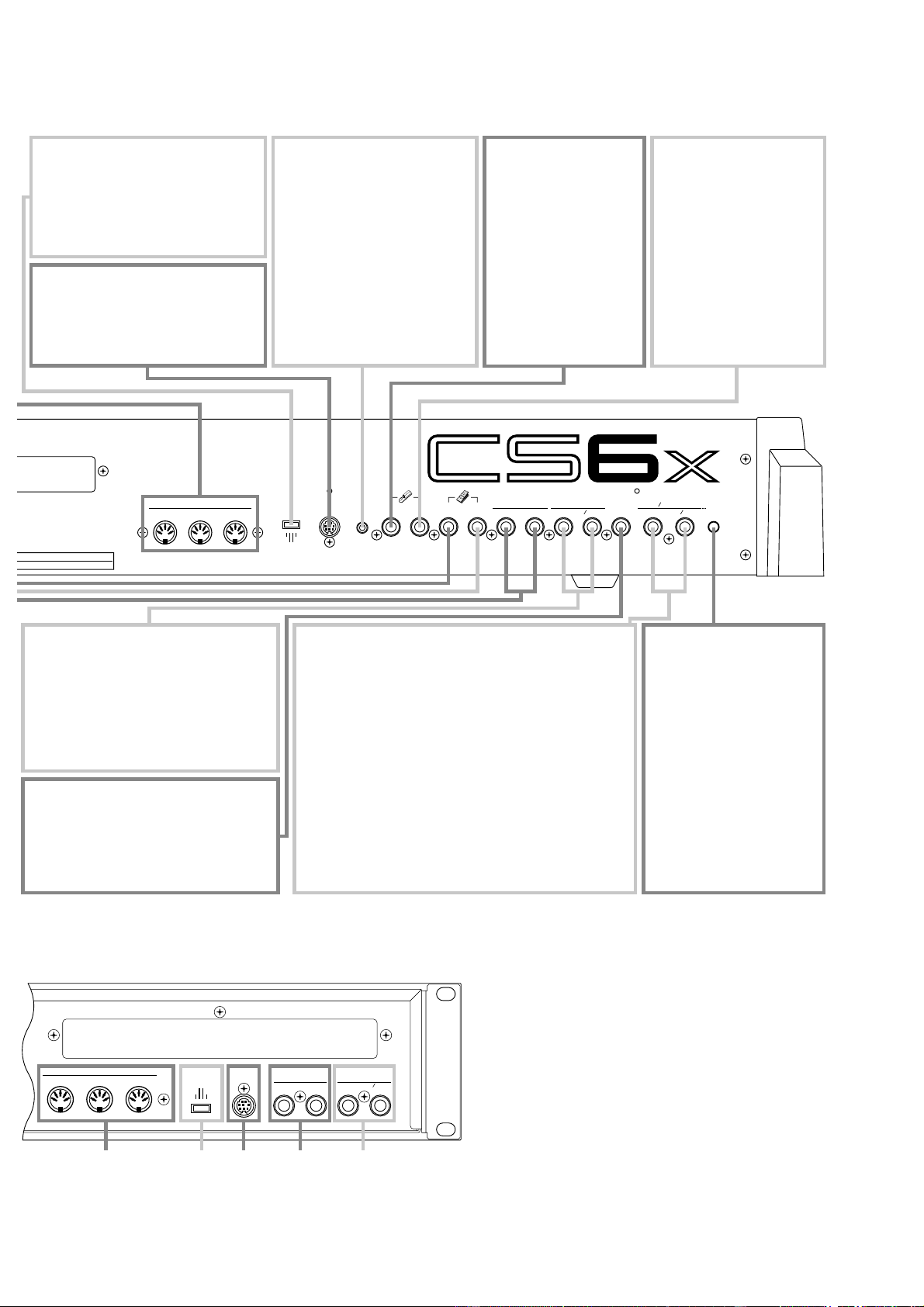8 FOOT SWITCH
jack (Pages 18, 48)
Connect an optional
Foot switch (FC4 or
FC5) here. Using the
foot switch, you can
control of a range of on
or off a specific function
by foot, as assigned on
the instrument. (Pages
53, 165)
9 SUSTAIN jack
(Pages 18, 48)
An optional Foot Switch
(FC4 or FC5) can be
connected here. You can
use the Foot Switch as a
damper pedal on the
acoustic piano or for a
sustained effect.
$ PHONES jack (Page 13)
Connect a pair of headphones here.
# OUTPUT L/MONO and R jack (Page 13)
Line level audio signals are output via
these phone jacks. For monophonic
output, use just the L/MONO jack.
^ GAIN knob
(Pages 73, 144
)
Use this to adjust the input
gain of the audio signals at
the A/D INPUT jacks. You
may need to adjust this
depending on the type of
device (microphone, other
instrument output, etc.)
connected when using a
A/D Input part.
% A/D INPUT jacks (Page 14)
External audio signals can be input via these phone jacks.
Use these when recording Phrase Clips by connecting a
microphone or other audio equipment. To record a
monophonic line level signal, you use LINE 1. Use
MIC/LINE 2 to record a microphone level signal. To
record a stereo line level signal, use both jacks. However,
stereo signals are merged into a monophonic signal
internally when recording.
5 HOST SELECT switch (Page 16)
Select the type of computer
connected to the synthesizer via the
TO HOST connector .
6 TO HOST terminal
Connect a computer here using an
optional serial computer cable
(Page 16).
7 BREATH jack (Pages 18, 48)
Connect an optional breath
controller BC3 here. You can
use the Breath Controller to
change the output level or tone
of the sounds according to the
strength of your breath.
456@#
5Interruttore HOST SELECT
(pagina 16)
Selezionate il tipo di computer
collegato al sintetizzatore me-
diante il connettore o presa TO
HOST.
7Presa BREATH
(pagine 18, 48)
Qui potete collegare un
controller a fiato opzionale
BC3. Potete usare questo
controllo per modificare il
livello di uscita o il timbro dei
suoni secondo l’intensità di
immissione del fiato.
6Terminale TO HOST
Collegate qui un computer utiliz-
zando un cavo seriale opzionale
per computer (pagina 16).
C Jack OUTPUT L/MONO e R
(pagina 13)
Attraverso questi jack phone possono
essere emessi segnali audio di livello
linea. Per l’uscita monofonica, usate
solo il jack L/MONO.
EJack A/D INPUT (pagina 14)
Attraverso questi jack phone possono essere inseriti
segnali audio esterni. Usateli quando volete registrare
Phrase Clips collegando un microfono o altri
dispositivi audio. Per registrare un segnale di livello
linea monofonico, utilizzate LINE 1. Per registrare un
segnale di livello microfonico usate MIC/LINE 2. Per
registrare un segnale di livello linea stereo, usate
entrambi i jack. Tuttavia i segnali stereo vengono fusi
in un segnale monofonico all’interno, in fase di
registrazione.
DJack PHONES (pagina 13)
Collegate qui un paio di cuffie.
8Jack FOOT SWITCH
(pagine 18, 48)
Collegate qui un inter-
ruttore a pedale opzio-
nale (FC4 o FC5).
Usando questo interrut-
tore, potete controllare
una funzione specifica
oppure l’inserimento/
disinserimento di una
gamma di funzioni via
pedale, secondo le
assegnazioni predi-
sposte sullo strumento.
(Pagina 53, 165)
9Jack SUSTAIN
(pagine 18, 48)
Qui può essere col-
legato un interruttore
a pedale opzionale
(FC4 o FC5). Potete
usare il Foot Switch
come un pedale di
sustain di un piano-
forte acustico oppure
per un effetto di suono
prolungato.
FManopola GAIN
(pagine 73, 144)
Usate questa manopola
per regolare il guadagno
di ingresso dei segnali
audio nei jack A/D
INPUT. È probabile che
dobbiate regolare questa
manopola secondo il tipo
di dispositivo collegato
quando usate una parte
A/D INPUT (microfono,
altra uscita strumentale
ecc.).