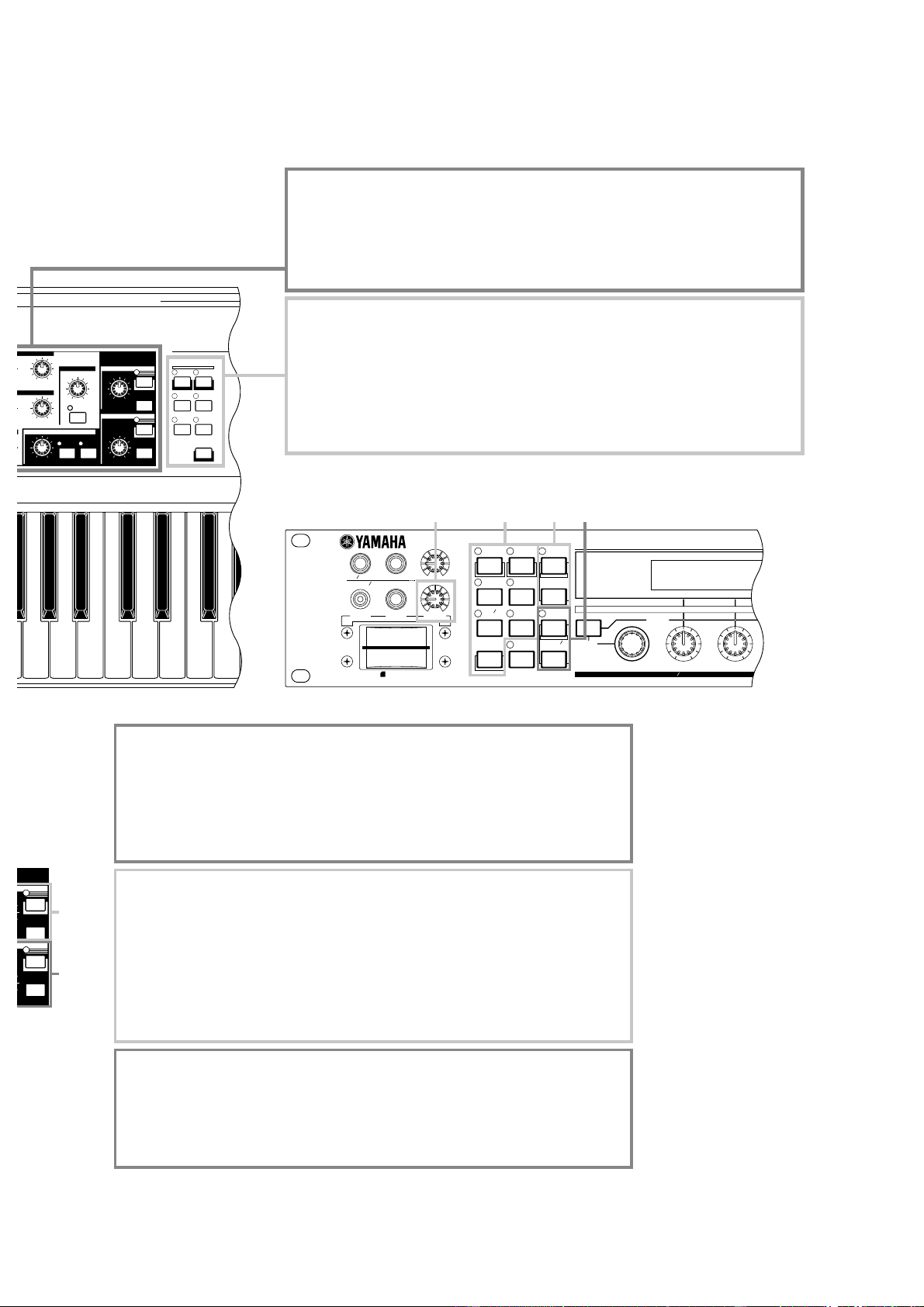6-7 ARPEGGIO controls (Page 42)
Press the [ON/OFF] key to enable or disable the Arpeggiator. The Arpeggiator plays
according to the arpeggio settings for each Voice or Performance. Use the [GATE TIME]
knob to adjust the playback length of each note in the arpeggio (Page 42). Press the
[HOLD] key (its LED will light) to have the Arpeggiator continue playback even after you
release the notes. To stop the arpeggio, press the HOLD key again (the LED turn off).
6-8 PHRASE CLIP controls (Page 53)
Press the PHRASE CLIP key to enter Phrase Clip Play Mode (the LED will light). Then
press the [REC] key to enter Phrase Clip Record Mode. In this Mode, you can record a
Phrase Clip (waveform data) using an external microphone, then treat the sound as a
musical instrument. The [PITCH] knob changes the Phrase Clip’s pitch (or its tempo if the
Phrase Clip is rhythmic).
With the CS6R, you can play back (audition) the sound by pressing the PHRASE CLIP
key in Phrase Clip Mode at note C3 and with a velocity of 127
6-9 SEQ controls (Pages 26, 161)
Press the [SEQ] key to enter Sequence Play Mode. Here, you can play a MIDI file from
Memory Card. Use the [PLAY/STOP] key to start or stop playback of the currently
selected file. You can use the [TEMPO] knob to adjust the playback speed.
6 Sound Control knobs (Page 40) (CS6x only)
You can modify the effects and tones in real time using these. There are knobs for Filter
Cutoff Frequency and Resonance, the time parameter of the Envelope Generator (EG),
and Reverb and Chorus effects. Other controls are related to the Arpeggiator, Portamento,
Phrase Clip, and Sequencer.
7 MODE keys (Page 21)
Press these to keys to select Voice, Performance, Utility or other Modes.
With the CS6R, you can play back (audition) the Voice at note C3 and with a velocity of 127
by pressing the [VOICE] key in Voice Play Mode.
Similarly, in Performance Play Mode, pressing the [PERFORM] key plays back Voices for
the Parts (Layer Switch set to "on") at note C3 with a velocity value of 127.
6-8
6-9
CS6R 716-8 6-9
7
6Manopole per il controllo del suono (pagina 40) (solo CS6x)
Potete modificare con queste manopole in tempo reale gli effetti e i suoni. Vi sono
manopole per Filter Cutoff Frequency e Resonance, il parametro del tempo di Envelope
Generator (EG) e gli effetti Reverb e Chorus. Altri controlli sono riferiti a Arpeggiator,
Portamento, Phrase Clip e Sequencer.
7Tasti MODE (pagina 21)
Premete questi tasti per selezionare i modi Voice, Performance, Utility e altri.
Con il CS6R, potete effettuare il playback (ascoltare) la Voice nella nota C3 (do 3) e con
una velocità di 127 premendo il tasto [VOICE] nel modo Voice Play. Analogamente, nel
modo Performance Play, premendo il tasto [PERFORM] potrete effettuare il playback
delle voci per le parti (il Layer Switch impostato su “on”) nella nota C3 (do 3) con un
valore di velocity di 127.
6-7 Controlli -7 ARPEGGIO (pagina 42)
Premete il tasto [ON/OFF] per attivare o disattivare la funzione Arpeggiator.
L’Arpeggiator suona secondo le impostazioni di arpeggio per ciascuna Voice o
Performance. Usate la manopola [GATE TIME] per regolare la durata del playback di
ciascuna nota nell’arpeggio (pagina 42). Premete il tasto [HOLD] (si accende il suo
LED) per far sì che continui il playback di Arpeggiator anche dopo aver rilasciato le
note. Per bloccare l’arpeggio, ripremete il tasto HOLD (il LED si spegne).
6-9 Controlli -9 SEQ (pagine 26, 161)
Premete il tasto [SEQ] per attivare il modo Sequence Play. Qui potete suonare un file
MIDI da Memory Card. Usate il tasto [PLAY/STOP] per dare inizio o per bloccare il
playback del file selezionato in quel momento. Per regolare la velocità di playback,
potete usare la manopola [TEMPO].
6-8 Controlli -8 PHRASE CLIP (pagina 53)
Premete il tasto PHRASE CLIP per attivare il modo Phrase Clip Play (si accende il
LED). Quindi premete il tasto [REC] per attivare il modo Phrase Clip Record. In questo
modo operativo, potete registrare una Phrase Clip (i dati di forma d’onda) usando un
microfono esterno, che tratti il suono come uno strumento musicale. La manopola
[PITCH] cambia l’intonazione o altezza della Phrase Clip (oppure il suo tempo se essa
è di natura ritmica).
Con il CS6R, potete effettuare il playback del suono premendo il tasto PHRASE CLIP
nel modo Phrase Clip nella nota C3 (do 3) e con un valore di velocity di 127.