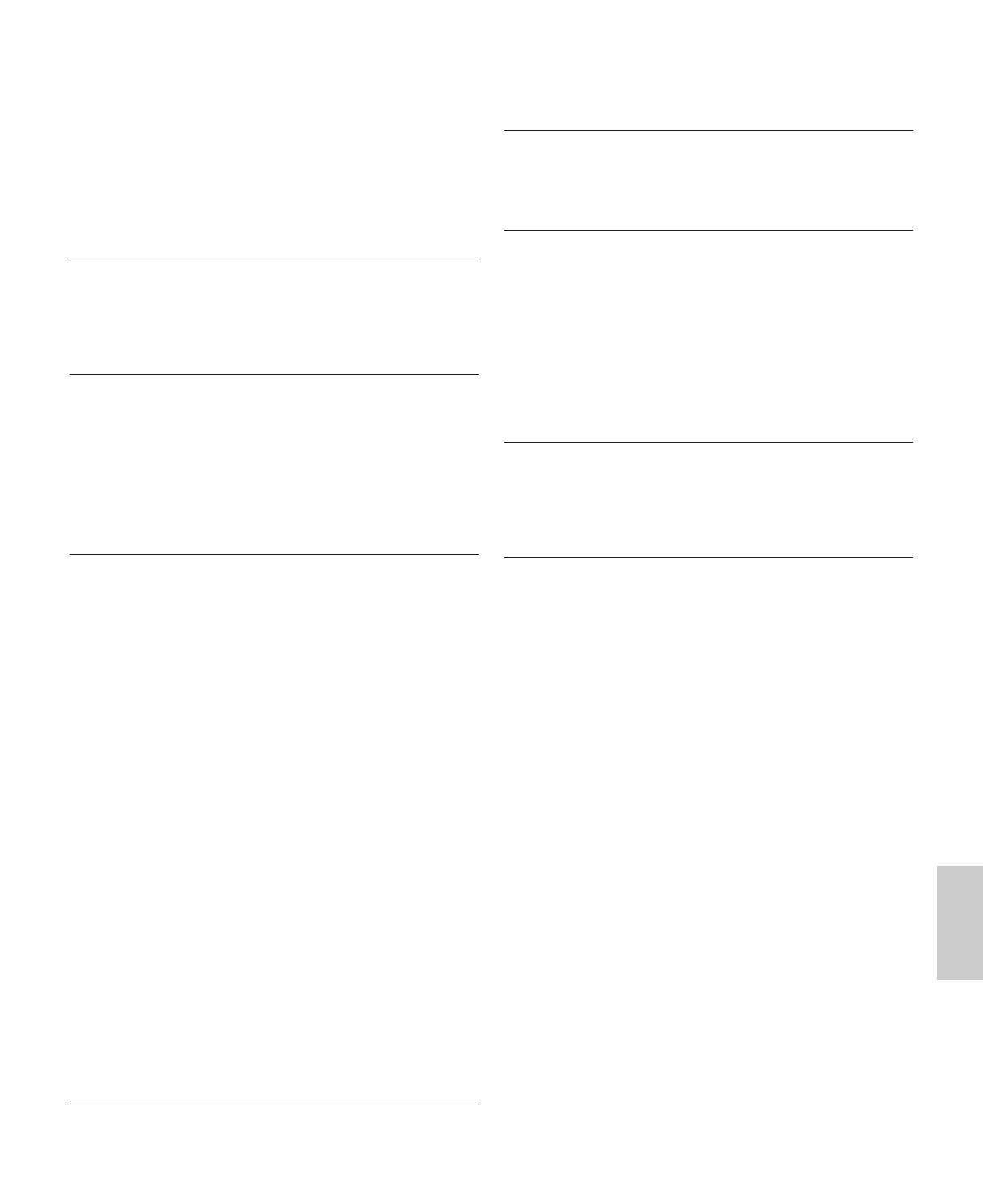Plug-in Common Quick Edit .................................................................109
Plug-in Element EQ (Equalizer) ...........................................................113
Plug-in Element Native ..........................................................................113
Plug-in Element OSC (Oszillator) .........................................................112
Plug-in Element Pitch ............................................................................112
Plug-in-Karten (optional) ................................................................32, 177
Portamento ...............................................................................................59
PORTAMENTO-Steuerelemente ...............................................................6
PROGRAMM/PART [1]- bis [16]-Tasten (nur CS6x)..............................9
[PROGRAMM/PART]-Tasten ................................................................23
Q
QED EF (Quick Edit Effect) .................................................................124
QED EffectCtrl (Quick Edit Effect) ...............................81, 103, 109, 148
QED EG (Quick Edit Envelope Generator) ..........82, 103, 109, 125, 148
QED Filter (Quick Edit Filter) ...............................81, 103, 109, 125, 148
QED Level (Quick Edit Level) ...............................81, 103, 109, 124, 147
R
RCV Sw1 (Receive Switch 1) ................................................................134
RCV Sw2 (Receive Switch 2) ................................................................134
RCV Sw3 (Receive Switch 3) ................................................................134
RCV Sw4 (Receive Switch 4) ................................................................134
Regler [A], [B], [C], [1] und [2] .....................................................8, 24, 48
Reglerparameter .....................................................................142, 118, 142
Reverb-Feld ................................................................................65, 89, 128
Ribbon Controller (nur CS6x only).....................................................6, 48
Rückseite....................................................................................................10
S
Sampling Rate und Bitauflösung .............................................................54
Scene-Einstellungen .................................................................................45
SCENE-Steuerelemente ........................................................................6, 46
Scenes speichern ......................................................................................45
Schlagzeugstimmen-Auswahl ..........................................................76, 102
Schleife ..............................................................................................54, 150
SEQ (Sequence Chain) ..........................................................................161
SEQ-Demo (Sequenzer-Demo) ..............................................................161
SEQ-Steuerelemente....................................................................................7
Sequenzer-Wiedergabemodus ...................................................22, 35, 161
[SHIFT]-Taste ......................................................................................8, 23
Songdatei-Wiedergabe ............................................................................162
Speicher/Performance-Programmnummer ...........................................117
Speicher/Stimm-Programmnummer .......................................................74
Speicherkarten .................................................................................20, 171
Speichern ................................................................................................173
Start ...................................................................................................54, 150
Status ......................................................................................................173
Steuerung von Parametern über das Fußpedal (CS6x) .........................52
Steuerung von Scenes mit dem Fußpedal (CS6x) ..................................46
Stimm-Kategorie .......................................................................................75
Stimm-Modus .....................................................................................35, 75
Stimm-Name .............................................................................................75
Stimm-Programmauswahl .......................................................................75
Stimm-Speicher/Nummer- (Bank/Nummer-) Anzeige .........................74
Stimm-Speicherung ................................................................................116
Stimmen .............................................................................................27, 36
Stimmen und Performances ....................................................................27
Stimmen/Wellen — Überblick ................................................................37
Stromversorgung ......................................................................................12
Sustain (CS6x) .........................................................................................48
SUSTAIN-Buchse (nur CS6x) ..................................................................11
T
Tempoeinstellung .....................................................................................44
TO HOST-Anschluß...........................................................................11, 16
TON Andere (Klang Andere) ...............................................................132
TON EG (Klang-Hüllkurvengenerator) ...............................................131
TON Filter (Klangfilter) ........................................................................130
TON Portamento (Klang-Portamento) .................................................131
Trennen ....................................................................................................67
U
Überprüfung der Stimmen von der Plug-in-Karte ...............................108
Umbenennen ..........................................................................................175
Utility-Job-Modus ............................................................................22, 170
Utility-Modus .............................................................................22, 35, 163
V
Variationseinstellungen .........................................................................150
VCE Edit Recall ......................................................................................115
VCE-Blockspeicherung ...........................................................................116
VCE-Initialisierung ................................................................................115
VCE-Kopieren .........................................................................................115
Verwendung der BANK/PROGRAMM-Tasten (CS6x) ................75, 119
Verwendung der Stimmkategoriesuche ..................................................77
Verwendung des A/D-Eingabe-Parts ......................................................73
Verwendung des Arpeggiator-Hold .........................................................44
Voice Edit (Stimmbearbeitung) ...................................................21, 60, 78
Voice-Job-Modus ...............................................................................22, 115
W
Wellen .......................................................................................................38
Werksseitige Einstellung (Wiederherstellung der Vorgabewerte) ......170
Wichtige Handlungsabläufe .....................................................................21
Wiedergabe von Phrase Clips ..................................................................54
Wiedergabemodi .......................................................................................21
Z
Zonen (CS6x) .........................................................................................137