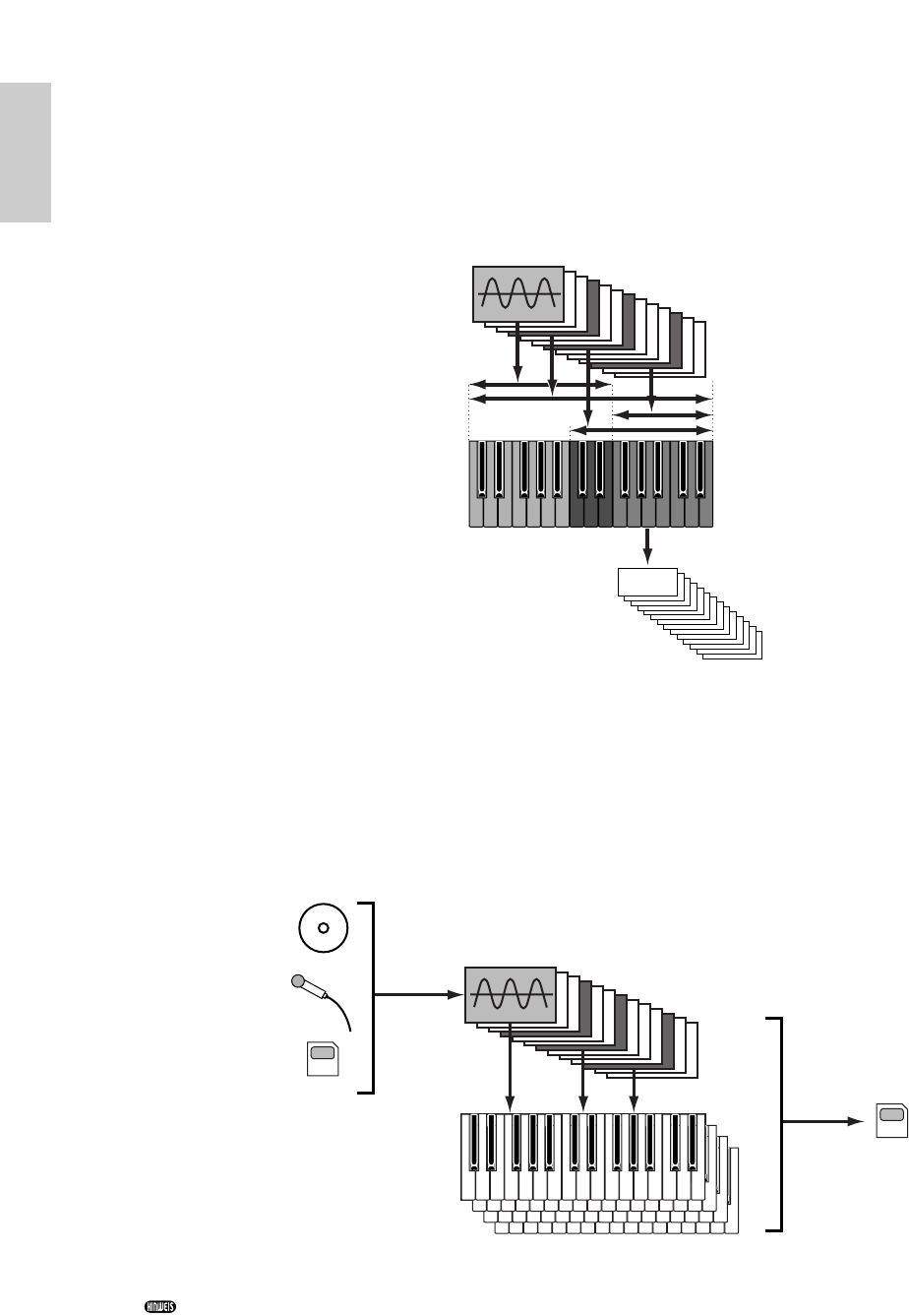Wellen
Waves sind Wellenformen, die Sie als Elemente zu einer Stimme zusammenstellen. Sie haben die Wahl
unter 479 hochwertigen (voreingestellten) Preset Waves. Wie in der folgenden Abbildung gezeigt, wählen
Sie zur Erzeugung einer Stimme zunächst die Wellenform aus, die Sie als Element benutzen möchten, und
stellen dann die zugehörigen Pegel (Level)-, Pitch-, Klang (Tone)- und andere Parameter ein.
Zudem zeichnet sich der CS6x/CS6R dadurch aus, daß er auch Computerdateien der Typen WAV oder
AIFF akzeptiert und wirkliche Instrumente aufnehmen kann, die Sie dann als Instrumentsounds
spielen können. Diese Art von Sounds bezeichnet man als Phrase Clips. Sie können Waves über die
Mikrofon- oder die Line-Buchsen aufnehmen und Sie können Waves laden, die schon auf der
Speicherkarte existieren. Diese Waves können Sie dann im Phrase Clip Edit-Mode verarbeiten und
bestimmten Tasten (Clip-Tasten) zuweisen. So stellen Sie sich einen sog. Clip-Kit zusammen, von
denen Sie bis zu vier im Speicher unterbringen können. Sie können die Clip-Kits dann auf der
Tastatur spielen oder sie als Parts einer Performance zuweisen.
Die Clip Kit-Einstellungen gehen verloren, sobald Sie Ihren Synthesizer ausschalten. Um dies zu vermeiden,
speichern Sie Ihre Clip Kit-Einstellungen am besten auf einer Speicherkarte.