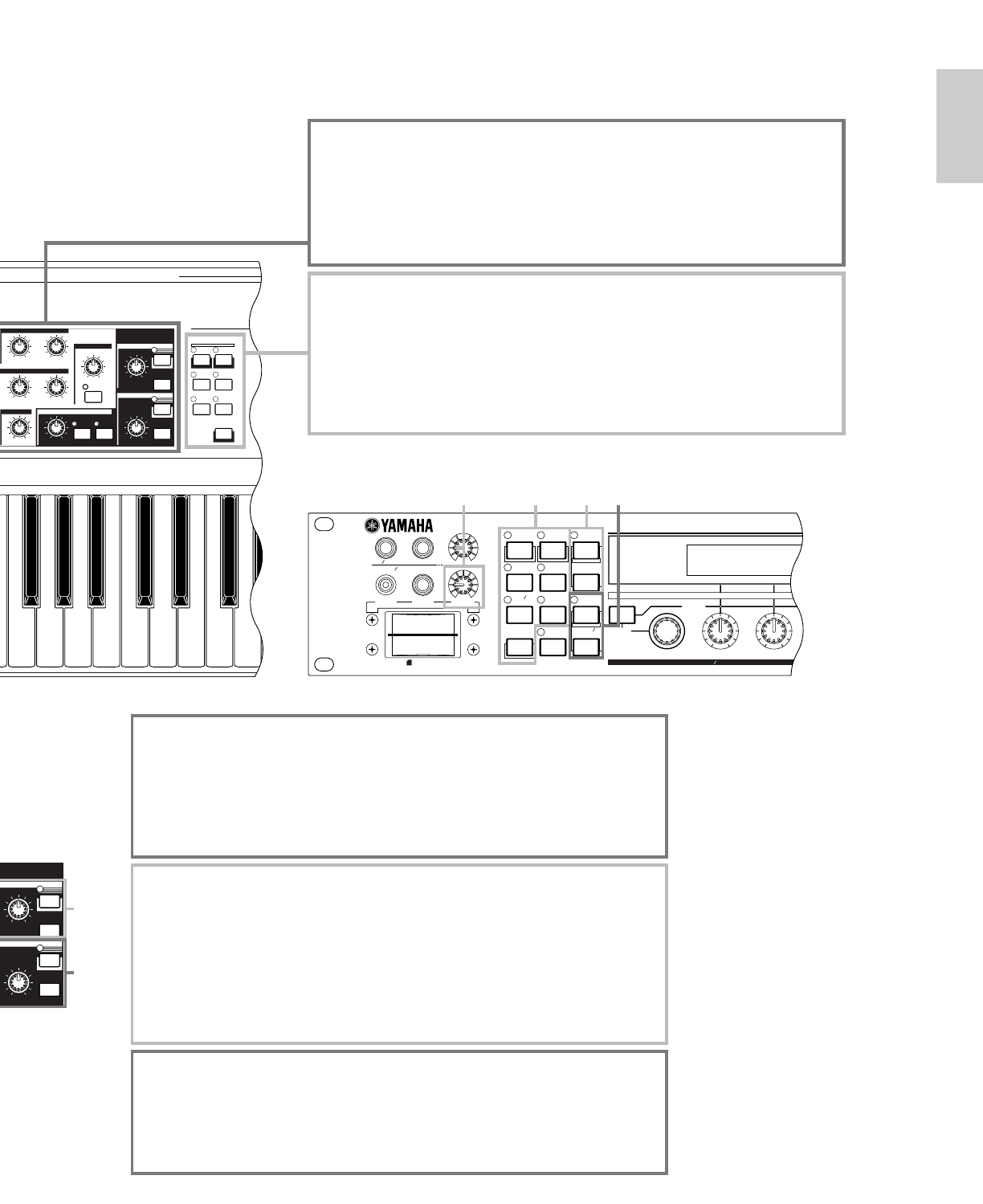6-7
ARPEGGIO-Steuerelemente (Seite 42)
Drücken Sie die [ON/OFF]-Taste, um den Arpeggiator zu aktivieren bzw. zu deaktivieren.
Der Arpeggiator spielt für jede Stimme oder Performance gemäß der Arpeggio-
Einstellungen. Mit dem [GATE TIME]-Regler stellen Sie die Wiedergabelänge jeder Note
im Arpeggio ein (Seite 42). Drücken Sie die [HOLD]-Taste (die zugehörige LED leuchtet),
so daß der Arpeggiator die Wiedergabe fortsetzt, auch wenn Sie die Noten loslassen. Um
das Arpeggio zu beenden, drücken Sie noch einmal die HOLD-Taste (die LED erlischt).
6-8
PHRASE CLIP-Steuerelemente (Seite 53)
Drücken Sie die PHRASE CLIP-Taste, um in den Phrase Clip-Wiedergabemodus zu
gelangen (die LED leuchtet). Drücken Sie die [REC]-Taste, um in den Phrase Clip-
Aufzeichnungsmodus zu gelangen. In diesem Modus können Sie unter Verwendung
eines externen Mikrophons einen Phrase Clip (Wellenformdaten) aufzeichnen; der Klang
kann anschließend wie ein Musikinstrument behandelt werden. Der [PITCH]-Regler
ändert den Phrase Clip-Pitch (oder sein Tempo, falls der Phrase Clip rhythmisch ist).
Mit dem CS6R können Sie den Klang sofort abspielen, indem Sie im Phrase Clip-Modus
und mit einem Anschlagwert von 127auf die PHRASE CLIP-Taste an der Note C3
drücken.
6-9 SEQ-Steuerelemente (Seiten 26, 161)
Drücken Sie die [SEQ]-Taste, um in den Modus für die Wiedergabe von Sequenzen zu
gelangen. Hier können Sie eine MIDI-Datei von der Speicherkarte abspielen.
Mit der Taste [PLAY/STOP] starten oder beenden Sie das Abspielen der aktuell
ausgewählten Datei. Mit dem [TEMPO]-Regler stellen Sie die
Wiedergabegeschwindigkeit ein.
6 Klangsteuerregler (Seite 40) (nur CS6x)
Mit diesen Reglern können Sie die Effekte und Klänge in Echtzeit abändern.
Es gibt Regler für die Grenzfrequenz des Filters und die Resonanz, die Zeitparameter für
den Envelope Generator (EG) und Reverb- und Chorus-Effekte. Andere Steuerelemente
dienen der Regelung von Arpeggiator, Portamenteo, Phrase Clip und Sequencer.
7 MODUS-Tasten (Seite 21)
Drücken Sie diese Tasten, um Stimme, Performance, Utility oder andere Modi
auszuwählen. Mit dem CS6R können Sie die Stimme an der Note C3 und mit einem
Anschlagwert von 127 sofort abspielen, indem Sie im Stimmwiedergabemodus auf die
[VOICE]-Taste drücken. Auf ähnliche Weise können Sie im Performance-
Wiedergabemodus durch Drücken der [PERFORM]-Taste die Stimmen für die Parts (Layer-
Schalter aktiviert) an der Note mit einem Anschlagwert von 127 sofort absspielen.
6-8
6-9
CS6R
716-8 6-9