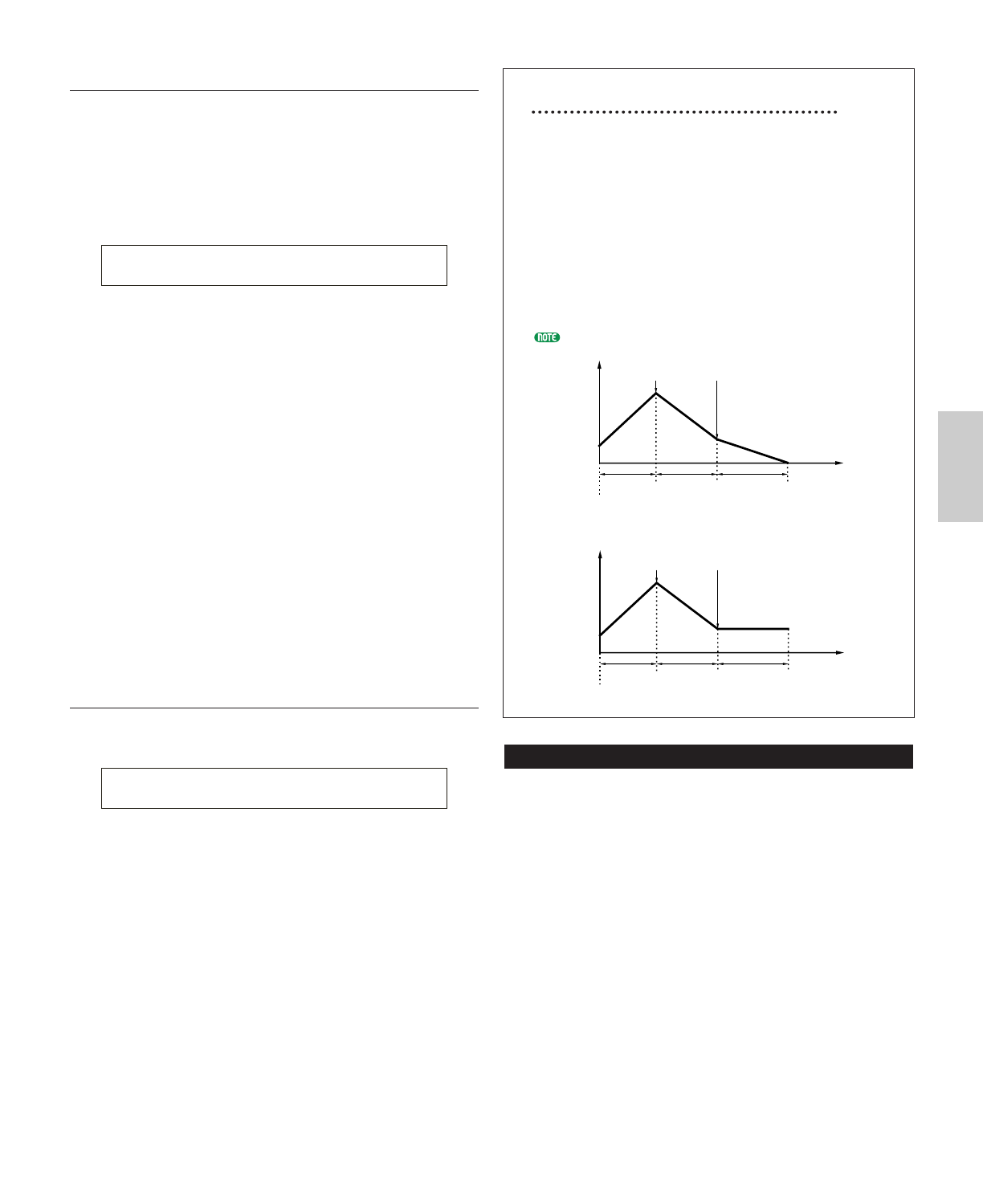Amplitude Envelope Generator Settings
The Amplitude Envelope Generator has three Time
parameters and one Level parameter. These govern
the transitions between output levels for the duration
of a note. The Attack Time is the time taken for the
sound to reach its peak output level from the moment
a note is played on the keyboard. The Decay 1/2 Time
and the Decay 1 Level parameters are used to set the
behavior of the remainder (between the sound’s peak
output level and the point at which it fades to zero).
Furthermore, you can set these parameters to be
sensitive to note velocity.
The Attack Level is fixed at its maximum value.
Decay2=hold
Clip Key EQ (Equalizer)
You can set Equalizer parameters for each Clip Key.
The following two screens are available. These
parameters are the same as those in Voice Edit Mode,
and details are given on Page 101.
EQ Type (EQ Type)
EQ Param (EQ Parameter)
AMP AEG (Amplitude Envelope Generator)
The Amplitude Envelope Generator controls the change in
amplitude from the moment a note in pressed on the
keyboard to the moment it is released. By setting the Attack
Time, Decay 1/2 Time and the Decay 1 Level, you can
determine how fast the sound reaches its peak amplitude and
how it fades out. Parameters can be set for each Clip Key.
■ Attack (Attack Time)
Set the Attack Time.
❏ Settings: 0 ~ 127
■ Decay1 (Decay 1 Time)
Set the Decay Time.
❏ Settings: 0 ~ 127
■ Level (Decay 1 Level)
Set the Decay 1 Level.
❏ Settings: 0 ~ 127
■ Decay2 (Decay 2 Time)
Set the Decay 2 Time.
With this parameter set to “hold,” the volume level
will be held at Decay 1 Level (shown in the
following illustration) until the key is released.
❏ Settings: 0 ~ 126, hold
AMP VelSens (Amplitude Velocity Sensitivity)
You can define how the amplitude (output level) varies
according to the velocity of the received notes.
■ Level
Set the velocity sensitivity of the Amplitude’s output
level. Positive settings will cause the output level to rise
the harder you play the keyboard and, conversely,
negative values will cause it to fall.
❏ Settings: -64 ~ 0 ~ +63