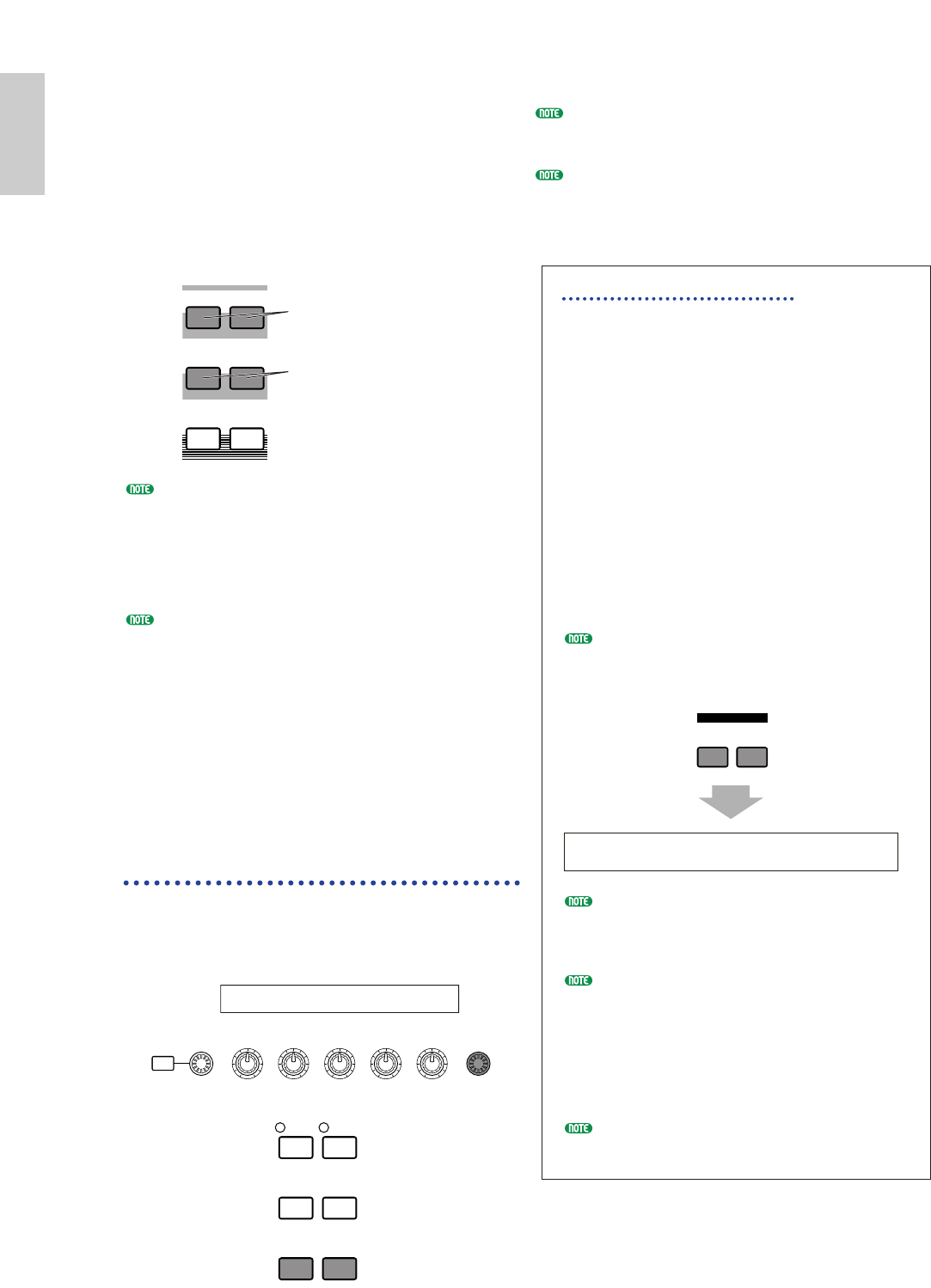Now you can play a selected Voice when you play
the keyboard on the CS6x or the external
keyboard connected to the CS6R. Try auditioning
other Voices.
Details about selecting Voices using the [DATA]
knob or the [DEC/NO] and [INC/YES] keys are
given on Page 76.
You can also select Voices using a combination of
BANK and PROGRAM/PART keys (CS6x), or using
the Category Search feature. Details about selecting
Voices are given on Page 75.
Octave Shifting (CS6x only)
If you need to raise or lower the keyboard note
range for the Voice, you can use the OCTAVE
[UP] key to raise the range by an octave and
the OCTAVE [DOWN] key to lower it by an
octave. You can shift the note range by up to
three octaves in either direction. The current
octave setting is shown in the left corner of the
display while the OCTAVE [UP] or [DOWN]
key is being held down.
For instance, if you press the OCTAVE [UP]
key twice (+2), you will actually play note C5
by pressing note C3 on the keyboard (i.e., the
note you play is shifted up two octaves). To
return to the standard octave range (0), press
the OCTAVE [UP] and [DOWN] keys
simultaneously.
You can have the current octave setting shown
in the display while holding down the [SHIFT]
key. Use this feature for confirmation.
If a note is shifted beyond G8 (MIDI note
number 127), it will automatically be shifted
to the octave below. For instance, note G#8
will be played as G#7.
OCTAVE [UP] and [DOWN] keys are linked
to the “Coarse/Fine” parameter (Page 90) in
the PCH Tune screen of Voice Edit Mode, and
also the “Oct” parameter (Page 163) in the
MSTR Kbd screen of Utility Mode. The
OCTAVE [UP] and [DOWN] keys may not
function if these parameters also have been
set to shift the range.
You can also use the OCTAVE [UP] and
[DOWN] keys in Performance Play Mode.
The Drum Voices are held in separate areas of
each Memory, and are accessed as follows.
• To access the Preset Drum Memories
(PRE:DR1 ~ DR8):
Press the MEMORY [PRE2] key while holding
down the MEMORY [PRE1] key.
• To access the User Drum Memories
(INT:DR1/2, EXT:DR1/2):
Press the MEMORY [EXT] key while holding
down the MEMORY [INT] key.
PRE1 and PRE2 (Preset 1 and 2) are stored in internal
Read Only Memory (ROM) and contain preset Voices
which are never overwritten. INT (internal) is stored
in Random Access Memory (RAM) and contains the
factory default Voices. These can be overwritten, but
can be recalled from the original factory settings at any
time if required.
EXT (external) is stored on a Memory Card inserted
in the CARD slot. If there is no Memory Card
inserted and you attempt to select an EXT Voice, “---
--” will be displayed and no sound will be produced.
With a Memory Card inserted, you can select and
play EXT Voices. PLG1 or PLG2 Voices can only be
selected if a Plug-in Board is installed.
3 Select a Voice Number
using the [DATA] knob or
the [INC/YES] and
[DEC/NO] keys
Turn the [DATA] knob clockwise or press the
[INC/YES] key to increment the Voice Number.
Turn it anti-clockwise or press the [DEC/NO] key
to decrement the Voice Number.