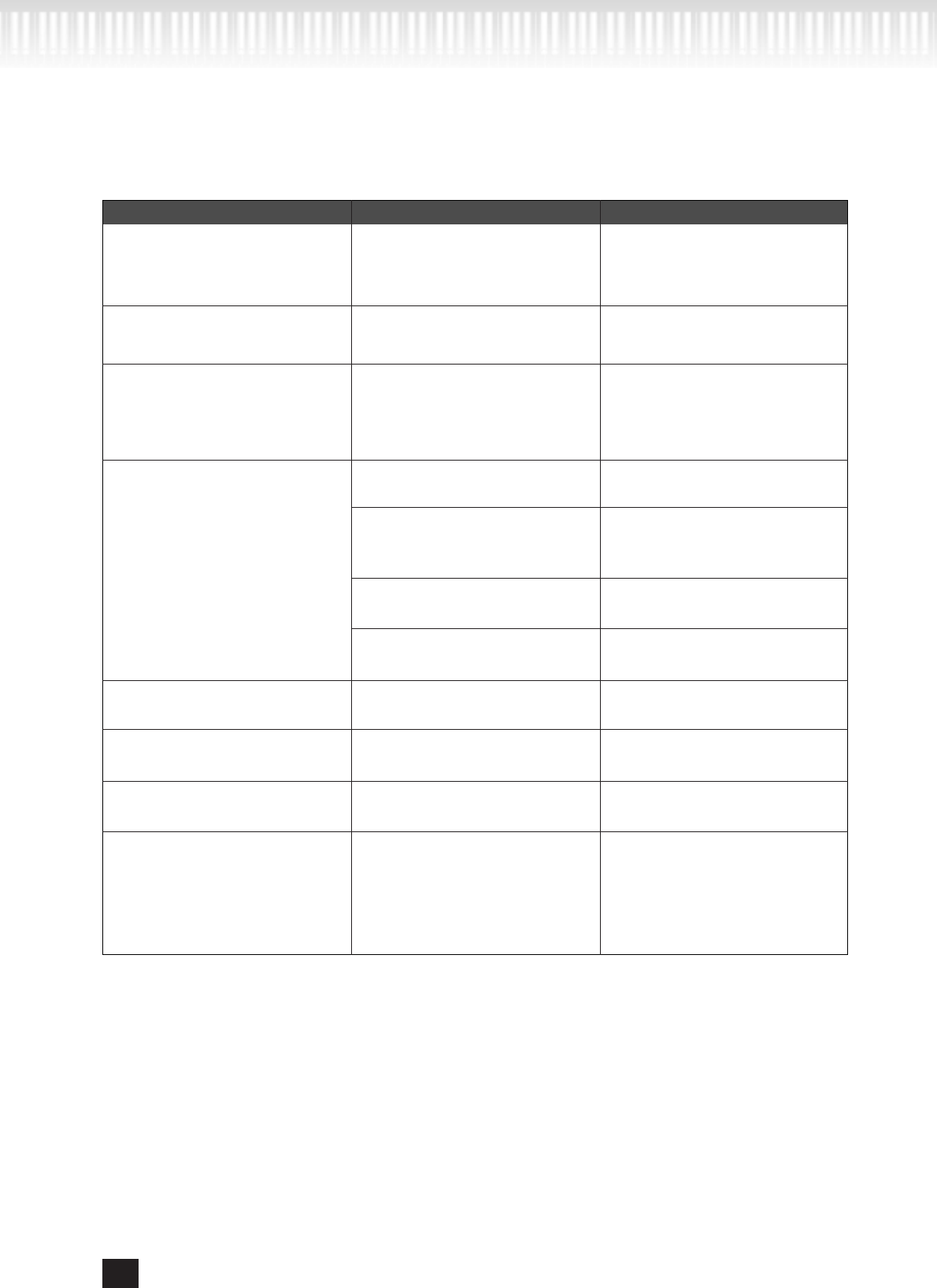Solução de problemas
CLP-170/150
106
Problema Causa Solução
Não é possível ligar a corrente do
Clavinova.
Quando pressionar [POWER] para ligar
ou desligar a corrente, ouvirá um clic.
Ouve-se um ruído no Clavinova.
O volume global é demasiado baixo. Ou
não se ouve nada.
O volume do teclado é inferior ao volu-
me de reprodução de composições.
Os altifalantes continuam a emitir som,
embora haja auscultadores ligados.
Há retorno sonoro quando activa iAFC.
(CLP-170)
O pedal abafador não funciona, ou as
notas são sustenidas ainda que não se
pise o pedal abafador.
O cabo de corrente não está ligado (veri-
fique o Clavinova e a tomada eléctrica).
Este ruído é causado pela corrente eléc-
trica dentro do instrumento.
Se está a utilizar um telemóvel perto do
Clavinova (ou se ouvir o sinal de chama-
da).
O valor do ajuste [MASTER VOLUME]
é baixo.
Há auscultadores ligados (só se o valor
do ajuste Speaker for Normal
HeadphoneSW. (página 95)
O ajuste do altifalante está desactivado.
O controlo local está desactivado.
O nível de volume do teclado é demasia-
do baixo.
O ajuste do altifalante está activado.
O efeito iAFC não se ajustou automati-
camente de forma correcta.
A ficha do cabo do pedal não está inseri-
da na tomada [PEDAL].
Insira firmemente os dois extremos do
cabo de corrente no Clavinova e numa
tomada da voltagem eléctrica correcta.
(página 17)
Não se trata de uma avaria.
Desligue o telemóvel que está perto do
Clavinova. É possível que se ouça um
ruído se for utilizado um telemóvel
perto do Clavinova ou se soar o sinal de
chamada.
Aumente o valor de [MASTER VOLU-
ME] (página 18)
Desligue a ficha dos auscultadores.
Ajuste o valor de [Speaker] para
“Normal” ou ON. (página 95)
O controlo local está activado.
(página 89)
Mova [SONG BALANCE] para o tecla-
do para aumentar o volume do teclado.
Ajuste o valor do altifalante para
“Normal (HeadphoneSW)”. (página 95)
Desactive iAFC e efectue o ajuste auto-
mático. (página 86)
Ligue firmemente o cabo do pedal na
tomada [PEDAL]. (Consulte “CLP-150:
Montagem do suporte para teclado” a
partir da página 112 ou “CLP-170:
Montagem do suporte para teclado” na
página 115.)