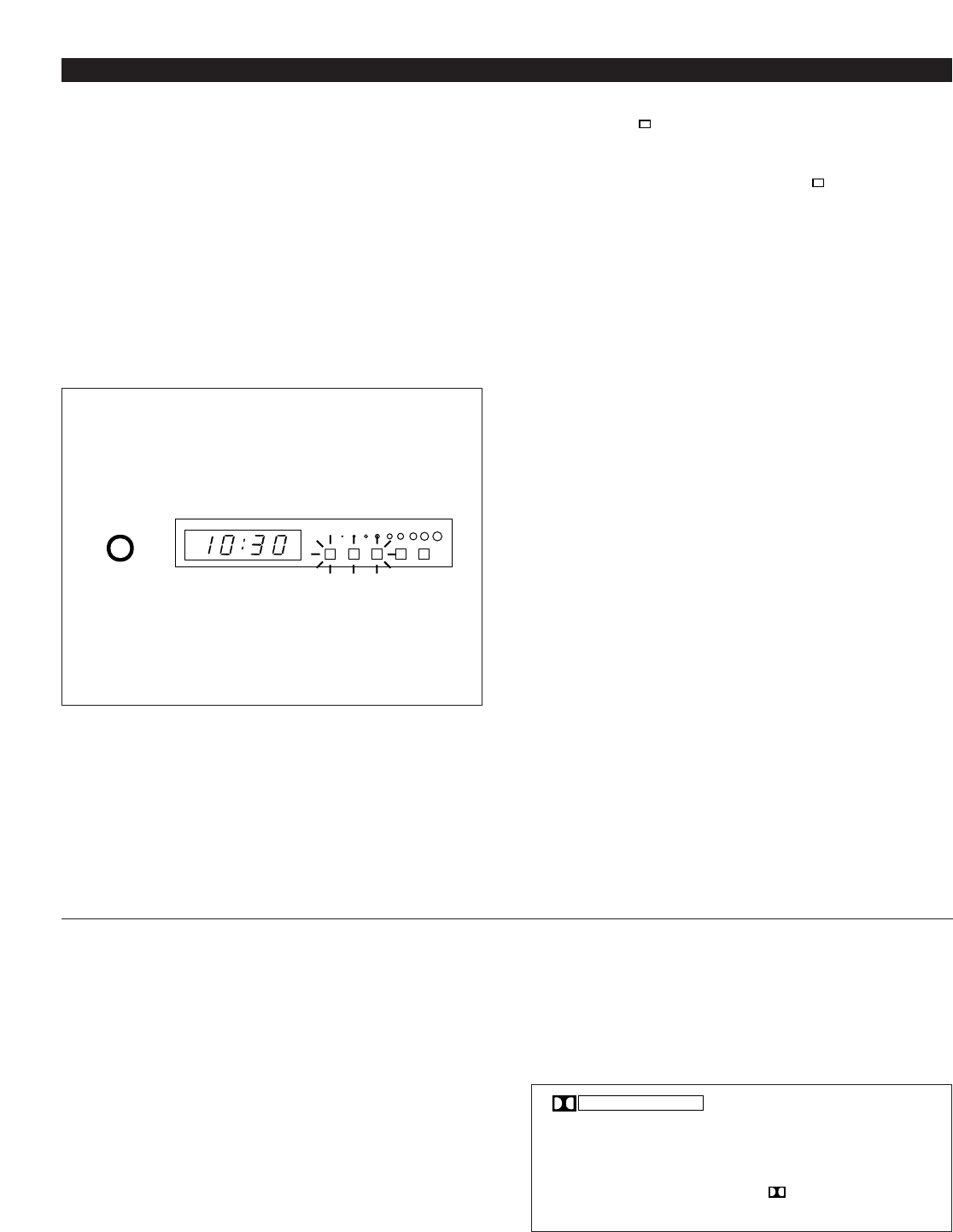30
Dolby B and C Type Noise Reduction
With cassette tapes, the most noticeable form of noise is high
frequency hiss. To reduce this hiss noise, this unit has been
equipped with a newly developed Dolby C noise reduction
system in addition to its conventional Dolby B NR. Either type
of noise reduction may be selected with the switch provided.
Dolby B NR has a noise reduction effect of about 10 dB in
the high frequency range. The corresponding figure with
Dolby C NR is about 20 dB, but this is over the entire range
where the human ear is most sensitive to noise (2 kHz to 8
kHz). Also, Dolby C NR has the same noise reduction effect
at both high and low signal levels. In addition, Dolby C NR
improves the tape’s MOL (Maximum Output Level).
Dolby noise reduction is a 2 part process that acts both on
recording and playback; be sure that the noise reduction
button is set to the same position on record and play.
* Noise in the source material cannot be reduced with the
Dolby NR system.
Dolby noise reduction and HX Pro headroom extension
manufactured under license from Dolby Laboratories
Licensing Corporation, HX Pro originated by Bang &
Olufsen.
“DOLBY”, the double-D symbol and “HX PRO” are
trademarks of Dolby Laboratories Licensing Corporation.
Dolby HX PRO Dynamic Bias Servo System
This unit incorporates the Dolby HX Pro system which
automatically controls the effective bias to reduce distortion
and noise, improving high frequency response during
recording. Tapes recorded with this system retain the same
high quality even when played back on any other tape deck.
To stop playback
Press the stop button.
Note
When removing the tape, press the stop button, and then
open the cassette compartment.
Direct operation
Even if an input source other than tape deck is selected,
pressing the play button (or the fast wind button) will start
playback (or fast winding) directly.
Tape Counter (LINEAR COUNTER) and RESET
button
This unit is equipped with a tape counter which is useful for
searching and locating a desired point on tape. The tape
counter is displayed by minutes and seconds, though the
displayed time is not so close to the actual elapsed time.
(It will be close to the actual elapsed time by using a tape
with the length of 60 minutes or 90 minutes.)
Pressing the RESET button on the left side of the tape
counter resets the tape counter to “0:00”.
REMAIN indicators
The remaining amount of the tape for the side now being
played back is shown by the illumination of these indicators.
According as the tape is played back, the indicators will go
out one by one.
When the tape playback nears the end of the side, the
indicator at the left end flashes rapidly. However, when using
a tape with large hubs, the tape may stop before the indicator
flashes. This is because the error between the displayed time
and the actual elapsed time becomes large when using these
tapes.