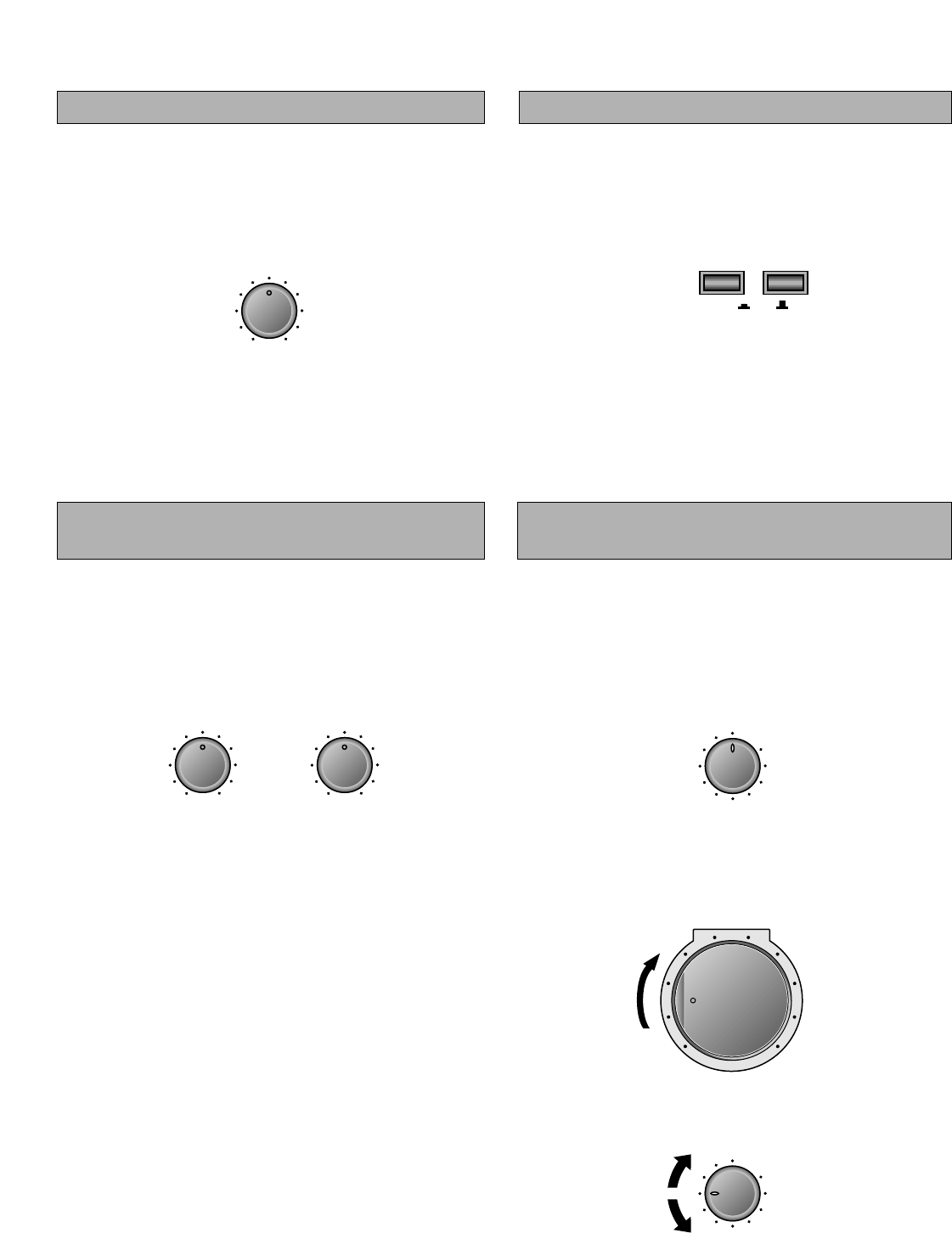136
Het instellen van de BASS- en de
TREBLE-knoppen
Het instellen van de BALANCE-knop Het SPEAKER-systeem kiezen
Stel de balans van het uitgangsvolume tussen de linker en
rechter luidsprekers in, als u wilt compenseren voor een
onevenwichtig kanaal, dat veroorzaakt kan worden door de
positie van de luidsprekers of door de akoestische
eigenschappen van de ruimte waarin wordt geluisterd.
Er kan een enkel of een dubbel luidsprekersysteem op dit
apparaat worden aangesloten, zodat u ofwel
luidsprekersysteem A of B kiest, of beide gelijktijdig.
Het instellen van de Continue Variabele
LOUDNESS-keuzeschakelaar
Deze regelaar biedt compensatie voor het verlies van
gevoeligheid van het menselijk oor voor het bereik van de hoge
en lage frequenties bij een laag volume. Deze regelaar is
instelbaar voor het behoud van het volledig klankbereik bij elk
volumeniveau.
1 Draai de knop naar “FLAT”.
2 Draai de volumeknop naar het hoogste volumeniveau
waarop u wilt luisteren.
3 Draai de knop totdat het gewenste volumeniveau is
bereikt.
BASS: Draai deze knop met de klok mee om het
frequentiebereik van de lage tonen te verhogen (of tegen de
klok in om het te verlagen).
TREBLE: Draai deze knop met de klok mee om het
frequentiebereik van de hoge tonen te verhogen (of tegen de
klok in om het te verlagen).