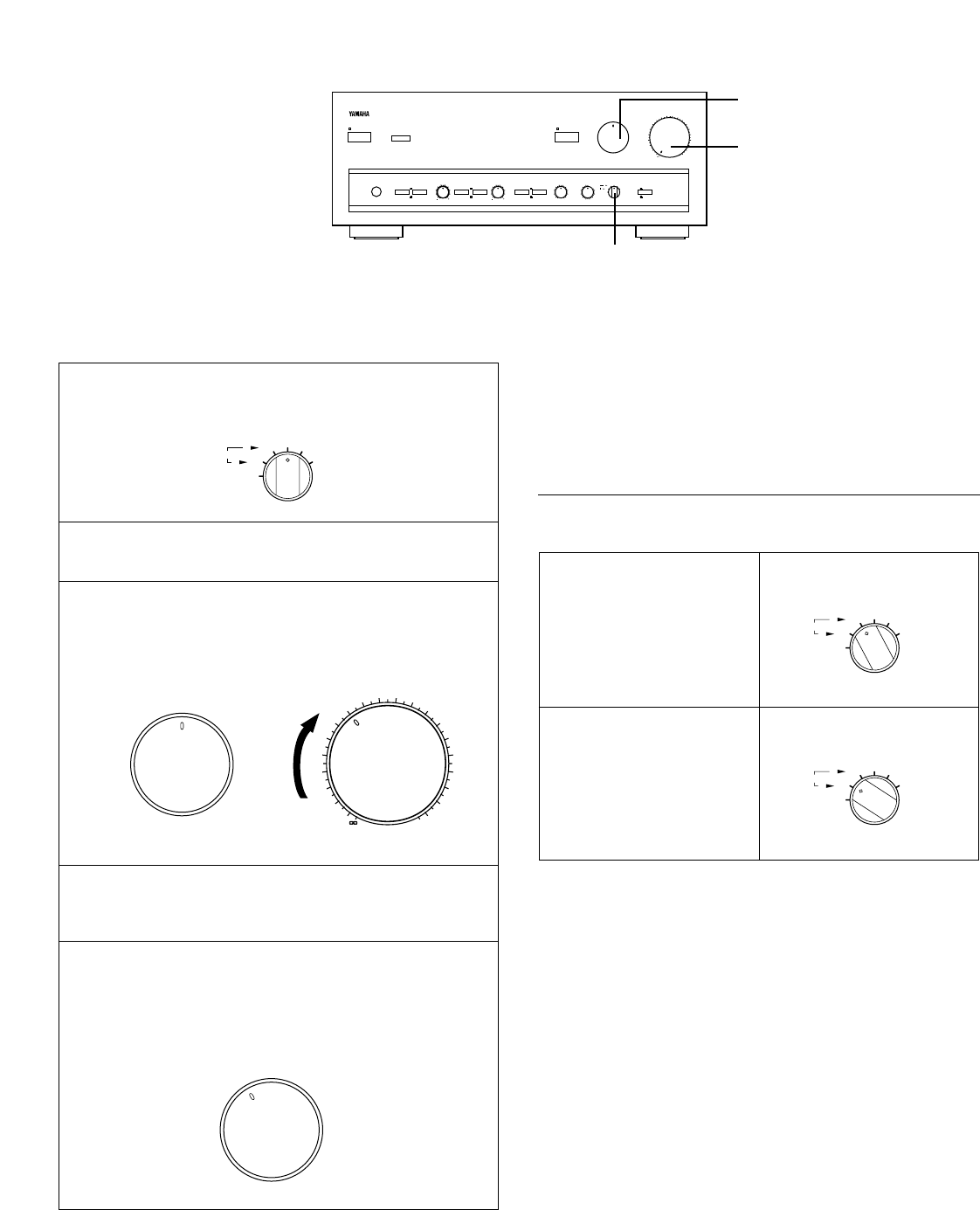10
1
Select the source to be recorded.
2 Play the source.
3 Confirm the source by selecting it with the INPUT
selector and turning up the VOLUME control.
4 Set the tape deck to be used for recording in the
recording mode.
5 To monitor the sound to be recorded (or being
recorded), select the tape deck being used for
recording with the INPUT selector.
To dub from tape deck 1 to
tape deck 2 or 3 (or both
tape deck 2 and 3 at the
same time)
To dub from tape deck 3 to
tape deck 1 or 2 (or both
tape deck 1 and 2 at the
same time)
* Tape dubbing cannot be done from tape deck 2 to tape deck
1 or 3.
TO RECORD A SOURCE TO TAPE (OR DUB
FROM A TAPE TO ANOTHER)
REC OUT selector setting on tape dubbing
Notes
●
If you want to enjoy another source while recording, select it
with the INPUT selector.
●
The settings of VOLUME, BASS, TREBLE, BALANCE,
LOUDNESS controls and PURE DIRECT switch have no
effect on the material being recorded.