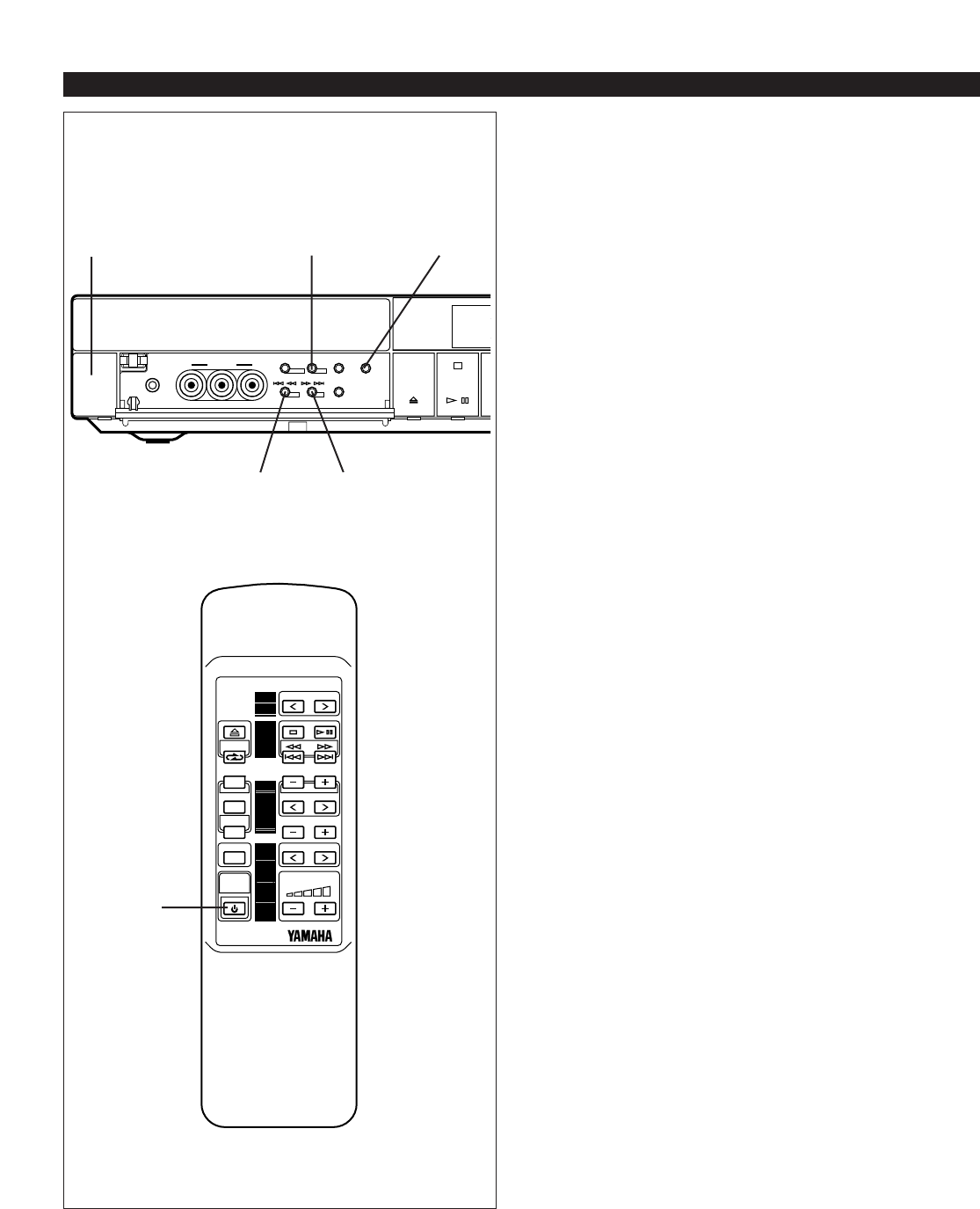E-50
➂ ON TIME/time setting mode
[“ON TIME” appears on the display, and soon it
is changed to a time setting mode.]
Set to the time when you want to begin the timer
play by using the HOUR button and the MIN
button.
➃ OFF TIME/time setting mode
[“OFF TIME” appears on the display, and soon it
is changed to a time setting mode.]
If necessary, set to the time when you want to
finish the timer play (to turn this system into the
standby mode) by using the HOUR button and
the MIN button. Even if you do not set the time, it
has already been set so that the timer play
finishes after 1 hour.
Note
The TIMER button functions also in the time (ON
TIME or OFF TIME) setting mode. (However, it also
turns this system into the standby mode.)
3 If you will not use this unit until the timer play
begins, turn this system into the standby mode by
pressing the POWER switch or the TIMER button.
Note
If a timer play setting is made and this system is not
turned into the standby mode, the source set for the
timer play will begin playing when the time comes in
place of the source played at that time.
To cancel the timer play setting
After the timer play is finished, press the DISPLAY
button to call the current time. While the current time is
displayed, press the TIMER button so that “TIMER”
goes out from the display.
If it is not canceled, the system will be turned on at the
same time every day, so it can be used as an alarm.
However, if you are planning to go out at that time,
cancel the timer play setting.
* Unless the AC supply lead is unplugged or there is a
power failure for more than 5 minutes, the time set
on the timer will be retained until it is reset.
How to make time setting in the ON TIME
or OFF TIME mode
For the hour:
Press the HOUR button to change the hour to a higher
value. Press and hold to change continuously.
For the minute:
Use the MIN button and operate it in the same way as
you did to change the hour.
HOW TO USE THE BUILT-IN TIMER
TIMER
POWER
DISPLAY
HOUR MIN
POWER