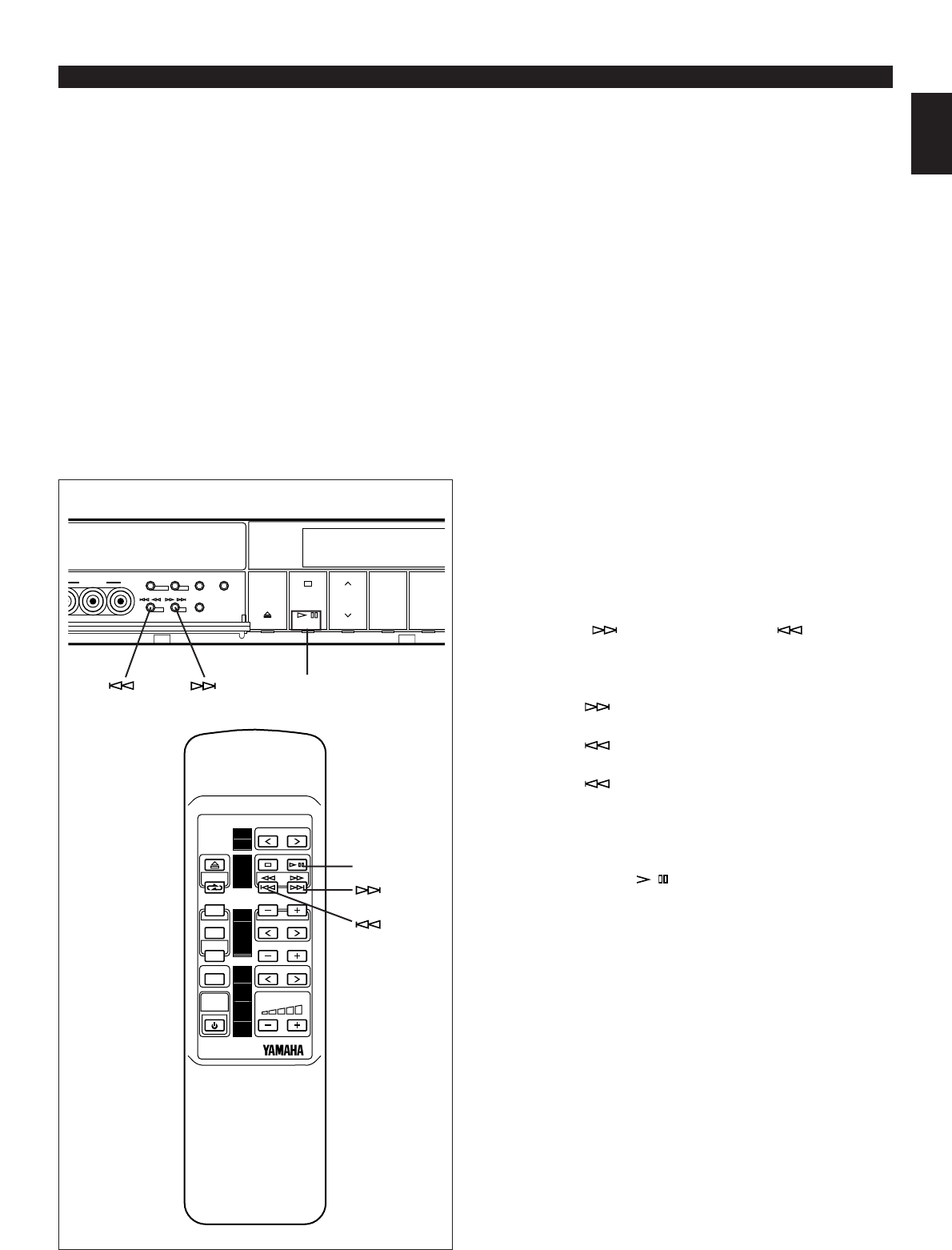E-31
English
LISTENING TO A COMPACT DISC
Direct operation
When this system is in the standby mode, pressing the
CD input selector button will turn the power on and
start CD playback automatically.
* In this way, however, the display will not show the
total number of tracks and the total playing time of
the disc.
Precautions
•
If TV or radio interference occurs during CD player
operation, move the unit away from the TV or radio.
•
Subjecting the unit to shock or vibration can cause
mistracking.
•
Playing back some compact discs at high volume
can cause mistracking. In this case, listen at lower
volume.
•
Do not pull open the disc tray forcibly with your hands.
•
Do not push the disc tray while it is moving.
•
If the power fails while the tray is open, wait until the
power supply returns or gently push the tray
manually to close it.
•
The temperature range for playing back compact
discs is recommended to be 5°C (41°F) – 35°C (95°F).
To play a desired track on the disc
(Skip search)
The beginning of any track can be found automatically.
1 Begin playback.
2 Press the button to advance or button to
reverse through the disc.
Press once for each track to be advanced or
reversed.
•
Press once to advance to the track following
the one now playing back.
•
Press once to return to the start of the track
now playing back.
•
Press twice to return to the track before the
track now playing back.
Notes
•
This function can also be performed while the unit is
stopped. Press “ / ” when your desired track
number appears on the track number display.
Playback will begin from the beginning of the track.
•
This function will be performed forward or backward
from any point on the disc. However, it will not move
forward during playback of the final track.