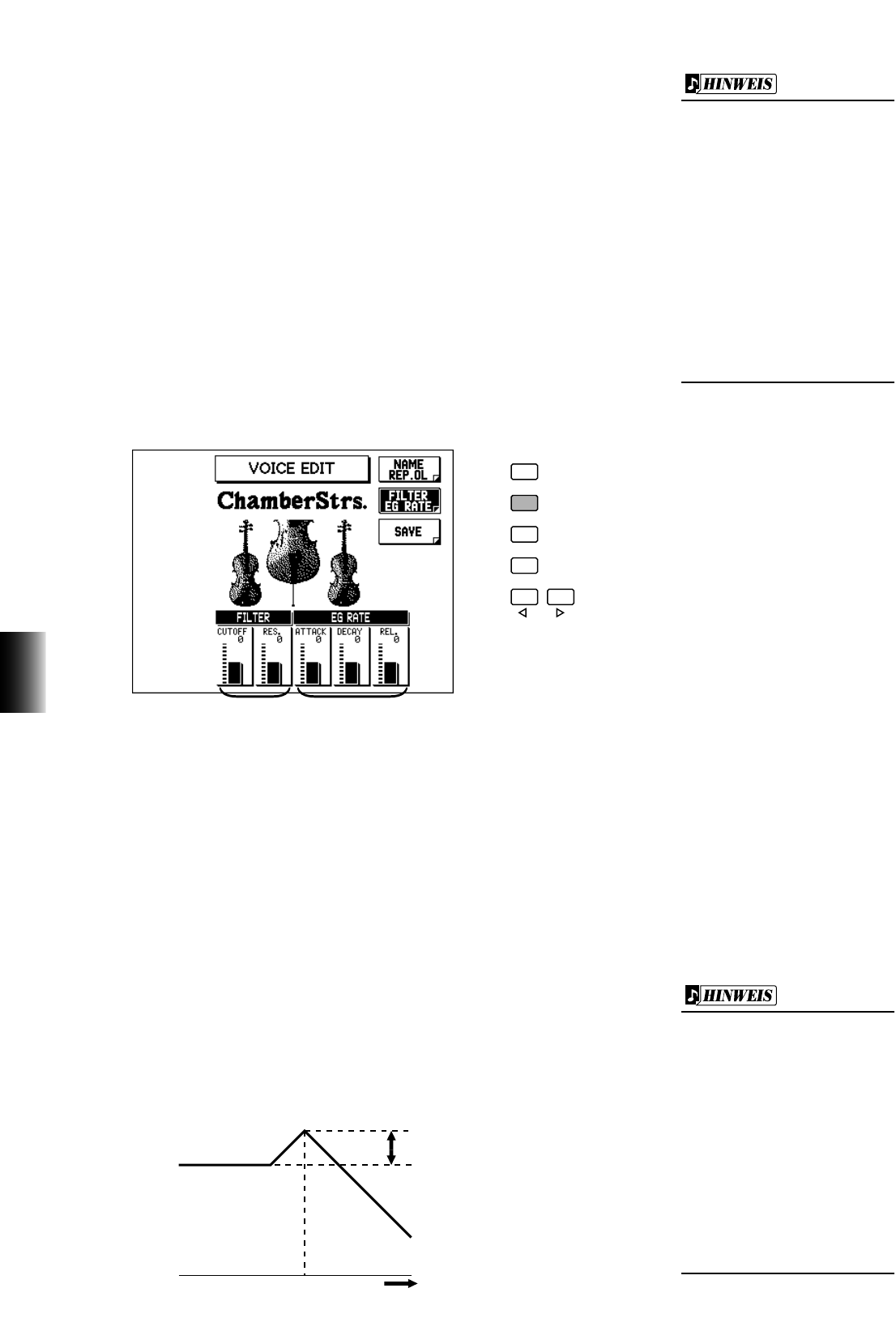116
8. Voice Edit
• SPEED
Dieser Parameter bestimmt die Geschwindigkeit der Repeat-
Funktion Je höher der Wert eingestellt ist, desto schneller ist die
Geschwindigkeit. Einstellbereich: 0 – 100
3 OL (Output Level)
Dieser Parameter bestimmt den Lautstärkepegel der Voice.
Einstellbereich: 0 – 100
VOICE EDIT — FILTER/EG RATE-Seite
1 FILTER
Diese Einstellungen bestimmen das Gesamt-Timbre des Sounds, indem ein bestimmter
Frequenzbereich hervorgehoben oder unterdrückt wird. Über die Möglichkeit hinaus, den
Sound heller oder dunkler klingen zu lassen, kann Filter dazu verwendet werden,
elektronische, einem Synthesizer ähnliche Effekte zu erzeugen.
• CUTOFF
Bestimmt die Cutoff-Frequenz oder den effektiven Frequenzbereich des Filters. (Siehe
folgendes Diagramm.) Höhere Werte ergeben einen helleren Klang.
Einstellbereich: -50 – +50
• RES. (Resonance)
Dieser Parameter bestimmt die Betonung, die der mit Cutoff
eingestellten Cutoff-Frequenz beigefügt wird. (Siehe
nachfolgendes Diagramm.)
Höhere Werte geben einen stärkeren Effekt.
Einstellbereich: -50 – +50
Einige Voices erklingen
möglicherweise nicht
einwandfrei, wenn der Speed-
Parameter zu hoch (schnell)
eingestellt ist. Hierzu gehören
insbesondere Voices mit
natürlich langsamem Attack
(etwa bei einigen Strings,
Chorus und Cosmic Voices)
und Voices, deren Attack-
Parameter (siehe Seite 117) auf
einen langsamen Wert
eingestellt worden sind.
Der Resonance-Effekt verändert
sich abhängig von der Voice.
Bei einigen Voices ergeben stark
positiv eingestellte
Resonanzwerte erhebliche
Nebengeräusche oder sogar gar
keine Klangwiedergabe. Bei
anderen Voices ist der
Resonance-Effekt
möglicherweise kaum
feststellbar, egal welcher Wert
eingestellt wird.