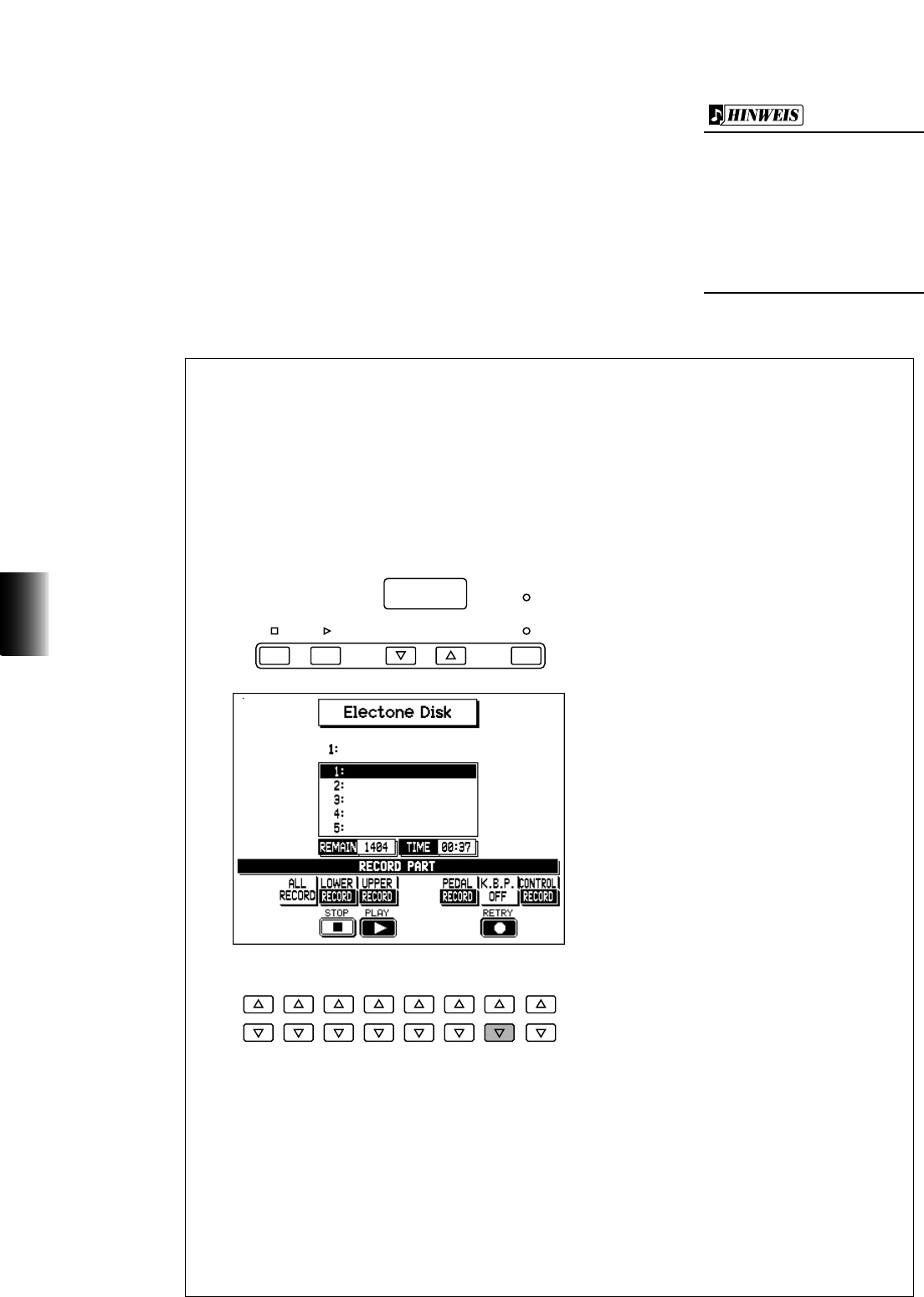90
7. Music Disk Recorder
7. Nachdem die bereits verstrichene
Aufnahmezeit auf beiden Displays erschienen
ist, beginnen Sie mit dem Spiel.
Es entsteht eine kurze Pause zur Vorbereitung, während
der der M.D.R. Registrierungen und andere Daten
aufzeichnet. Nachdem die Vorbereitungsphase
abgeschlossen ist, erscheint die verstrichene Aufnahmezeit
(beginnend mit 00:00) auf dem LED-Display des M.D.R.
und dem Haupt-Display. Hierdurch wird angezeigt, daß
Sie mit der Aufnahme Ihres Spiels beginnen können.
Der kurze Zeitraum, der zur
Herstellung der
Aufnahmebereitschaft
erforderlich ist, wird ebenfalls
aufgenommen, wodurch eine
kurze Pause vor der Wiedergabe
eines Songs entsteht.
Wiederholfunktion
Wenn Sie während der Aufnahme einen Fehler machen:
1.Während der M.D.R. immer noch aufnimmt, drücken Sie den
Data Control-Schalter, der RETRY im Display entspricht.
Denselben Bedienungsvorgang können Sie auch durchführen, indem Sie den PLAY-
Schalter drücken (oder indem Sie PLAY im Display wählen).
Hiermit stoppen Sie die Aufnahme und kehren zum Startpunkt des Songs zurück.
Die Buchstaben "rE" (Wiederholung) erscheinen an der linken Seite des LED-Displays
(während sich die Song-Nummer auf der rechten Seite befindet). Die PLAY LED
beginnt zu blinken, und zeigt an, daß Sie den Song erneut aufnehmen können.
2.Drücken Sie PLAY noch einmal, um mit der erneuten
Aufzeichnung des Songs zu beginnen.
Die Neuaufnahme beginnt unmittelbar am Anfang des Songs und ersetzt die vorher
aufgenommene Darbietung mit der neuen Aufzeichnung.