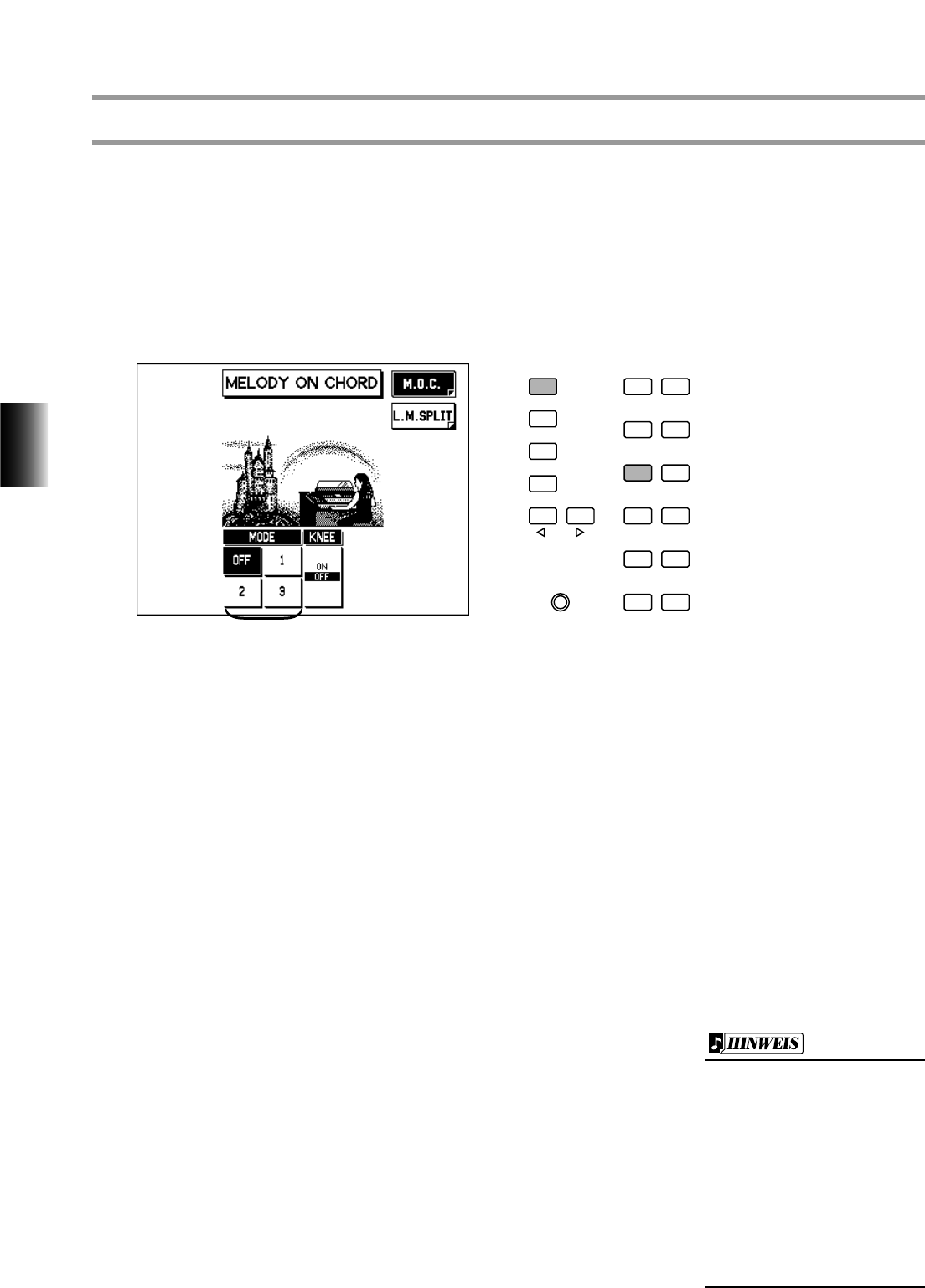70
5. Styles (Rhythmus und Begleitung)
Melody On Chord
Die Funktion Melody On Chord (M.O.C.) fügt automatisch den Melodien, die Sie auf dem oberen
Keyboard spielen, Harmonien hinzu. Die Harmonie wird von dem Akkord abgeleitet, den Sie auf
dem unteren Keyboard spielen — oder von dem Akkord, den Sie bestimmen, wenn Sie Auto Bass
Chord verwenden (siehe Seite 55).
Und so rufen Sie die MELODY ON CHORD-Seite auf:
Drücken Sie den M.O.C./L.M. SPLIT-Schalter.
1 MODUS
• OFF
Hebt die Melody On Chord-Funktion auf.
• Modus 1
Dieser Modus erzeugt Harmonien von bis zu zwei Noten in einem Bereich, der dicht an der
gespielten Melodie liegt.
• Modus 2
Dieser Modus erzeugt Harmonien von bis zu drei Noten in einem Bereich, der dicht an der
gespielten Melodie liegt.
• Modus 3
Dieser Modus erzeugt Harmonien von bis zu vier Noten in einem Bereich, der relativ
entfernt von der gespielten Melodie liegt.
2 KNEE
Dies ist ein An/Aus-Schalter für die Steuerung der Melody On
Chord-Funktionen mit dem Kniehebel. Wenn Sie die Melody
On Chord-Funktion mit dem Kniehebel steuern möchten,
schalten Sie zunächst die Knee-Einstellung auf ON, und
wählen Sie dann einen der drei Modi (wie oben beschrieben).
Wenn die Steuerung eingeschaltet ist, können Sie automatisch
Harmonien “spielen”, indem Sie den Kniehebel nach rechts
drücken.
Melody on Chord ist nur
hörbar, wenn mindestens eine
der Upper Voice-Sektionen (1, 2
oder Organ) in der ENSEMBLE-
Sektion eingeschaltet wurde,
und die damit
zusammenhängenden
Lautstärke-Einstellungen
entsprechend angepaßt worden
sind.