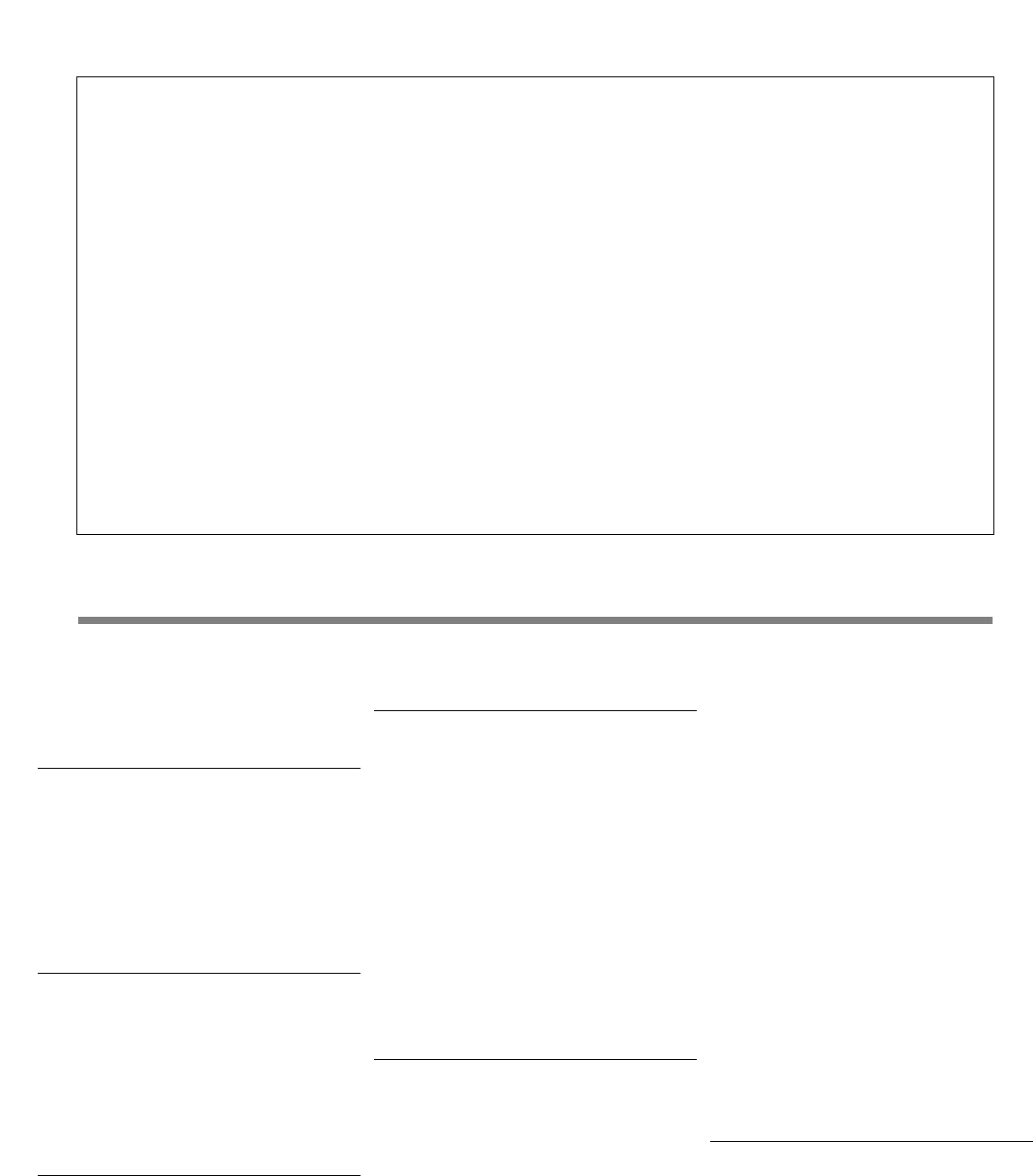Herzlichen Glückwunsch und vielen
Dank, daß Sie sich zum Kauf der Yamaha
AR-100 Electone entschlossen haben!
Die AR-100 vereint in sich die ausgereifteste und am natürlichsten klingende AWM-
Tonerzeugungstechnologie mit hochmoderner digitaler Elektronik und intelligenten
Ausstattungsmerkmalen, die eine erstaunliche Klangqualität liefern und Ihrer musikalischen
Schöpfungskraft keine Grenzen setzen. Ein großformatiges Display erhöht den
Bedienungskomfort der AR-100 außerordentlich und erleichtert die Bedienung.
Damit Sie stets Freude an Ihrer Electone haben und deren umfangreiches Potential voll
ausschöpfen können, empfehlen wir Ihnen, dieses Handbuch sorgfältig durchzulesen,
während Sie die verschiedenen darin beschriebenen Funktionen ausprobieren. Heben
Sie diese Bedienungsanleitung zum späteren Nachschlagen sorgfältig auf.
Inhaltsverzeichnis
Bedienelemente..................................................2
Hauptfunktionen..................................................4
1. Einführung........................................6
Fangen wir doch einfach einmal an...................6
Spielen der Demo Songs...................................8
Registration Menu .............................................9
Verwendung des Displays und dessen
Bedienelemente...............................................11
Hilfe-Meldungen ..............................................13
Andere Bedienelemente ..................................14
2. Voice-Sektionen .............................15
Wählen von Voices..........................................15
Wählen von Voices von den mit
Punktmarkierung versehenen Schaltern .........19
Voice-Menus/Voice-Liste.................................21
Voice Display...................................................23
Speichern und Abrufen von Einstellungen auf
dem Bedienfeld................................................25
3. Flute/Tibia und Extra Voice...........26
Flute/Tibia (Theatre) ........................................26
Kreieren von Flute/Tibia Voices.......................26
Einstellen der Fußlagen ................................26
Einstellen von Click und Response...............28
Einstellen von Attack/Chiff(nur oberes
Keyboard)......................................................29
Extra Voice ......................................................29
4. Voice-Regler und Effekte ..............32
Voice Condition-Seiten ....................................33
Effect Set-Seiten..............................................37
Einschalten der Effekte .................................37
Und so rufen Sie die Effect Set-Seiten auf....37
TREMORO & SYMPHONIC-Seite..............37
DELAY & FLANGER-Seite ........................38
Auf dem Bedienfeld einstellbare
Effekte–Tremolo, Sustain und Reverb
..........39
Tremolo.........................................................39
Reverb...........................................................41
Sustain ..........................................................43
Glide ................................................................44
5. Styles (Rhythmus und
Begleitung) ..................................
45
Wählen und Spielen von Styles.......................45
Style Condition-Seite .......................................51
Wählen von Styles von den mit
Punktmarkierung versehenen Schaltern
......52
Style Menus/Style Liste ...................................54
Begleitautomatik — Auto Bass Chord .............55
Einstellen des A.B.C.-Modus ........................55
Modi ..............................................................56
Akkorde im Single Finger Modus................57
Chord Cancel..............................................57
Akkorde im Finger Modus...........................58
Memory .........................................................59
Hinweise zu den A.B.C.-Modi und den
Memory-Einstellungen................................60
Desaktivierung der Begleitung swechsel
(Disable)........................................................61
Keyboard Percussion ......................................61
Zuordnung von Preset Percussion zum
unteren Keyboard..........................................63
Zuordnung von preset Percussion zum
Pedal .........................................................63
User Keyboard Percussion ...........................64
Clear..............................................................66
Kategorien für User Keyboard Percussion
......67
Andere User Keyboard Percussion-
Functionen.................................................68
Kopieren von User-Positionen ......................69
Melody On Chord ............................................70
L.M. Split..........................................................71
6. Registration Memory .....................73
Speichern von Registrierungen .......................73
Wählen von Registrierungen ...........................74
Speichern von Registrierungsdaten auf
Diskette ........................................................
74
Abrufen aufgenommener Registrierungen
(und Bulk Daten)
............................................75
Registration Shift .............................................76
Rückstellung der Electone auf die
werkseitigen Voreinstellungen (Power On
Reset)
..............................................................79
Recall Panel-Funktion .....................................80
Initial Registration ............................................81