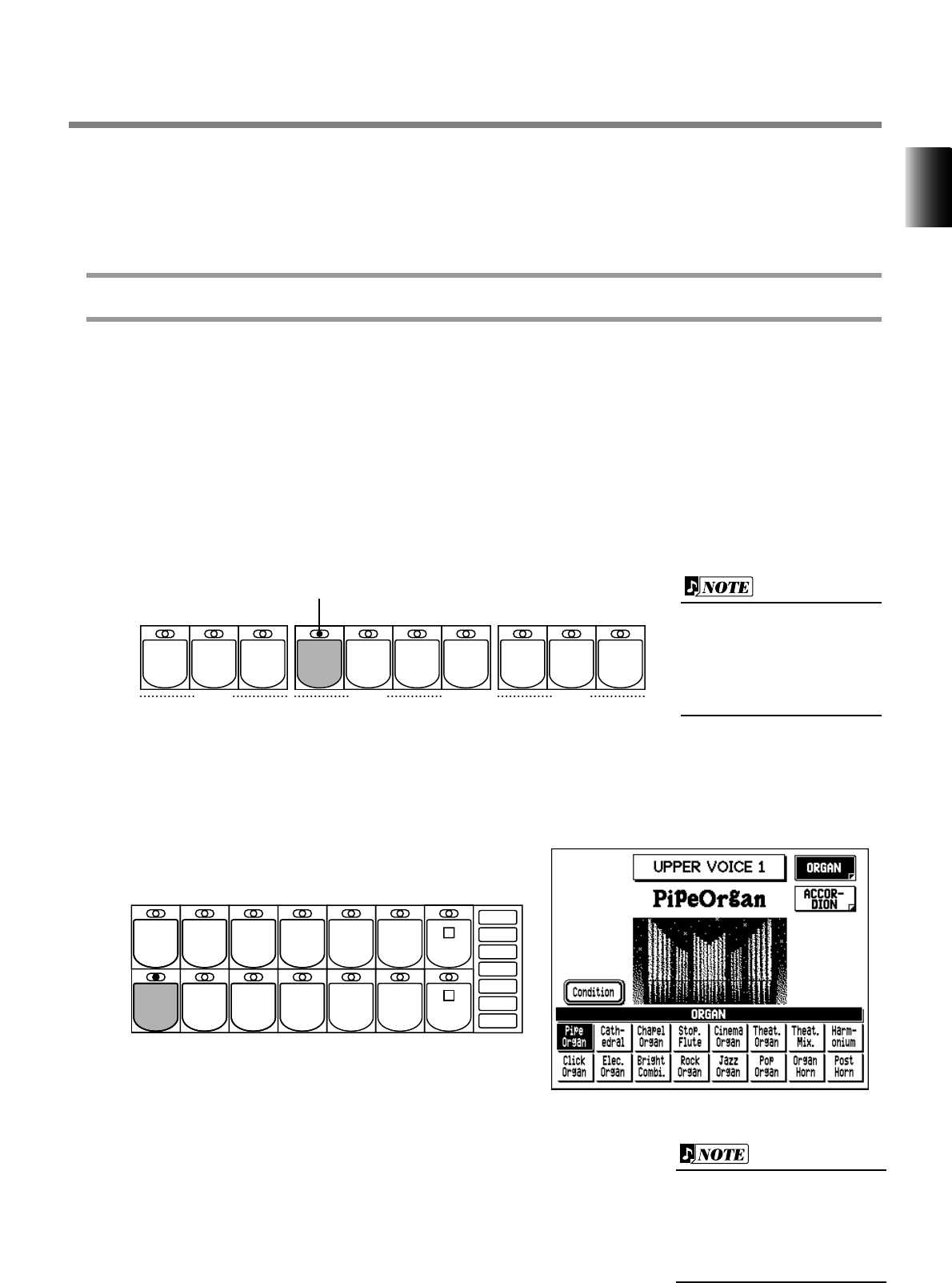15
2.
Voice Sections
Voice Sections
The AR-100 features a total of 205 realistic, high-quality AWM Voices. There are five Voice sections
for the Upper keyboard, four Voice sections for the Lower keyboard, and four Voice sections for the
Pedalboard. Each Voice section has its own Voice Condition page(s) (described on page 33), which
allow you to make independent Voice, volume and other settings for each section.
Selecting Voices
Since selection of Voices follows the same procedure throughout the various Voice sections,
instructions for only Upper Keyboard Voice 1 are given here. In these instructions, you’ll also learn
how to set the volume for the Voice sections.
To select Voices:
1. First, turn on the desired Voice section in the ENSEMBLE buttons.
Press the UPPER VOICE 1 button to turn on Upper Keyboard Voice 1. (The button’s lamp
lights.)
2.
Select the desired Voice by pressing one of the Voice buttons in the Voice
section.
For example, if you have selected the ORGAN Voice, the following display (Voice Menu) will
appear:
Notice that several different Voice names are shown at the bottom of this display. These are
variations of the basic Organ Voice category.
The ORGAN Voice sections do
not have preset Voices and
thus are not selected in the
same way. (See pages 26, 29
for details.)
In addition to the 205 panel
Voices, the AR-100 has many
other Voices for playing back
commercially available XG and
DOC song data.