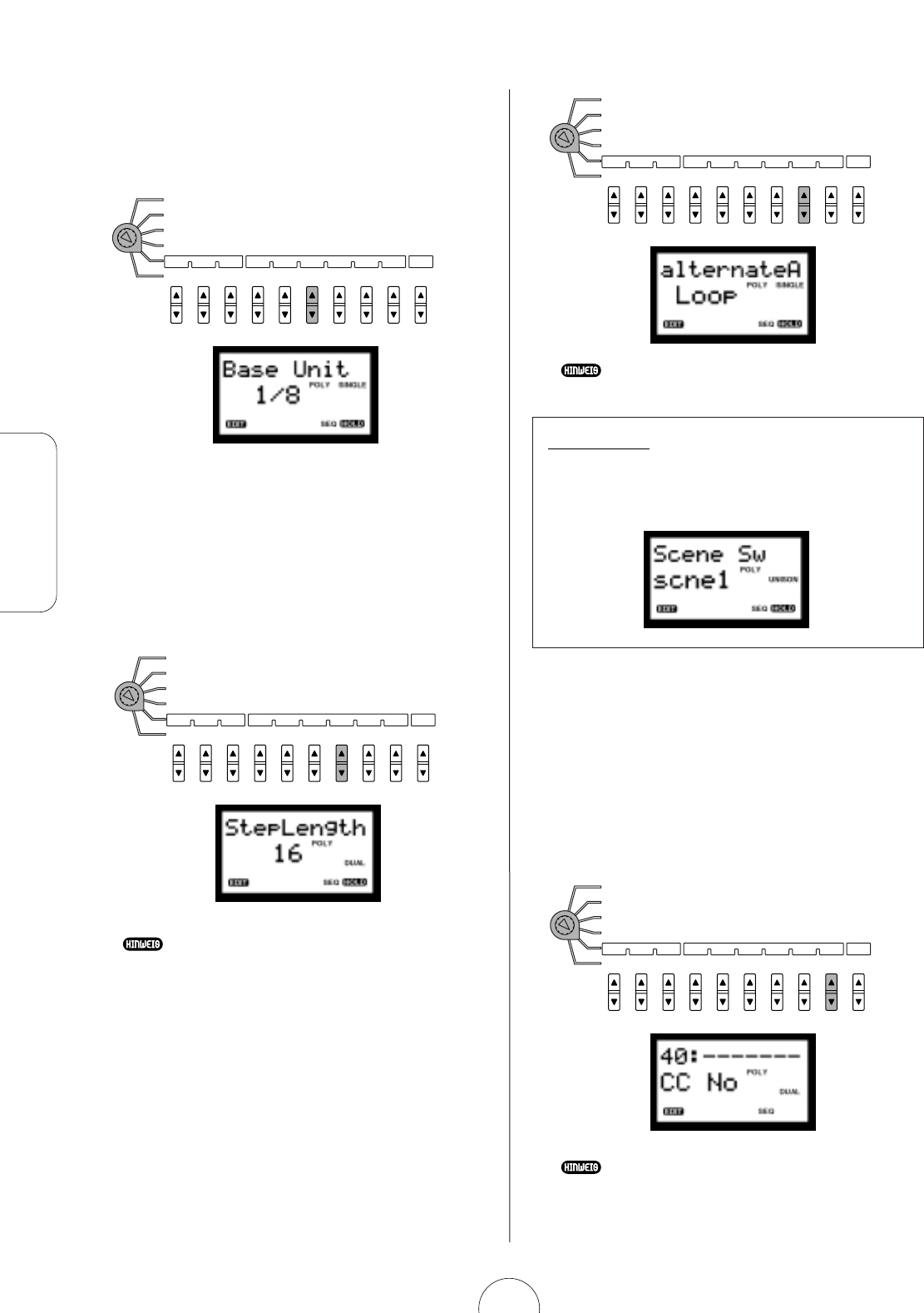Base Unit und Length
Der Base Unit-Parameter bestimmt und vervollständigt
zusammen mit der gegenwärtigen Tempo-Einstellung (siehe
Seite 77) die Auflösung des Sequence Patterns.
Die Length-Parameter Einstellung bestimmt die Länge des
Sequence Patterns auf Grundlage der Anzahl der Schritte.
Ein Schritt entspricht einer Note, so daß Sie, auf
Grundlage der Base Unit-Einstellung, auch ungeradzahlige
Schritte wählen können, um ungradzahlige Takte (etwa
wenn Sie den Length-Parameter auf "3" für 3/4 Takt oder
auf "5" für 5/4 Takt einstellen) und außerdem vollständig
unkonventionelle Rhythmen kreieren.
Weitere Informationen über Base Unit und Length finden Sie auf Seite 91.
Nehmen Sie auch auf das Kapitel Arpeggio Subdivide auf Seite 34 Bezug, das
große Ähnlichkeit mit Base Unit aufweist.
Loop Type
Der Loop Type-Parameter ermöglicht es Ihnen, den
Schleifen-Zyklus für das Sequence Pattern zu bestimmen.
Das Pattern wird kontinuierlich in Schleifen
wiedergegeben, und Sie können bestimmen, ob die
Schleifenbildung entweder vorwärts oder rückwärts erfolgt
oder eine von zwei abwechselnd vorwärts/rückwärts
laufenden Typen bestimmen.
Weitere Informationen zum Loop Type finden Sie auf Seite 91.
Scene Switch
Die Scene Switch-Einstellung im VOICE ARPEGIO/SEQ-Menü
bestimmt, ob das Step Sequencer Pattern Scene1, Scene2
oder beide Scenes spielt. Der gegenwärtige Scene-Status hat
ebenfalls Auswirkungen darauf, wie die Scenes spielen.
Control Number
Die Control Number-Einstellung bestimmt den Typ der MIDI-
Steuerungswechsel-Meldung, die beim Spielen des
Sequencers durch jedes Event ausgegeben werden kann.
Wenn einmal die Control Number eingestellt ist, wird das
Steuerungswechsel-Event mit (dem Knopf) Event
[UP/DOWN] gewählt und der Wert, der über jeden Schritt
ausgegeben werden soll, wird mit dem entsprechenden
CONTROL-Knopf editiert.
Weitere Informationen finden Sie auf Seite 91. Weitere Informationen über MIDI-
Steuerungswechselmeldungen finden Sie auf Seite 109.