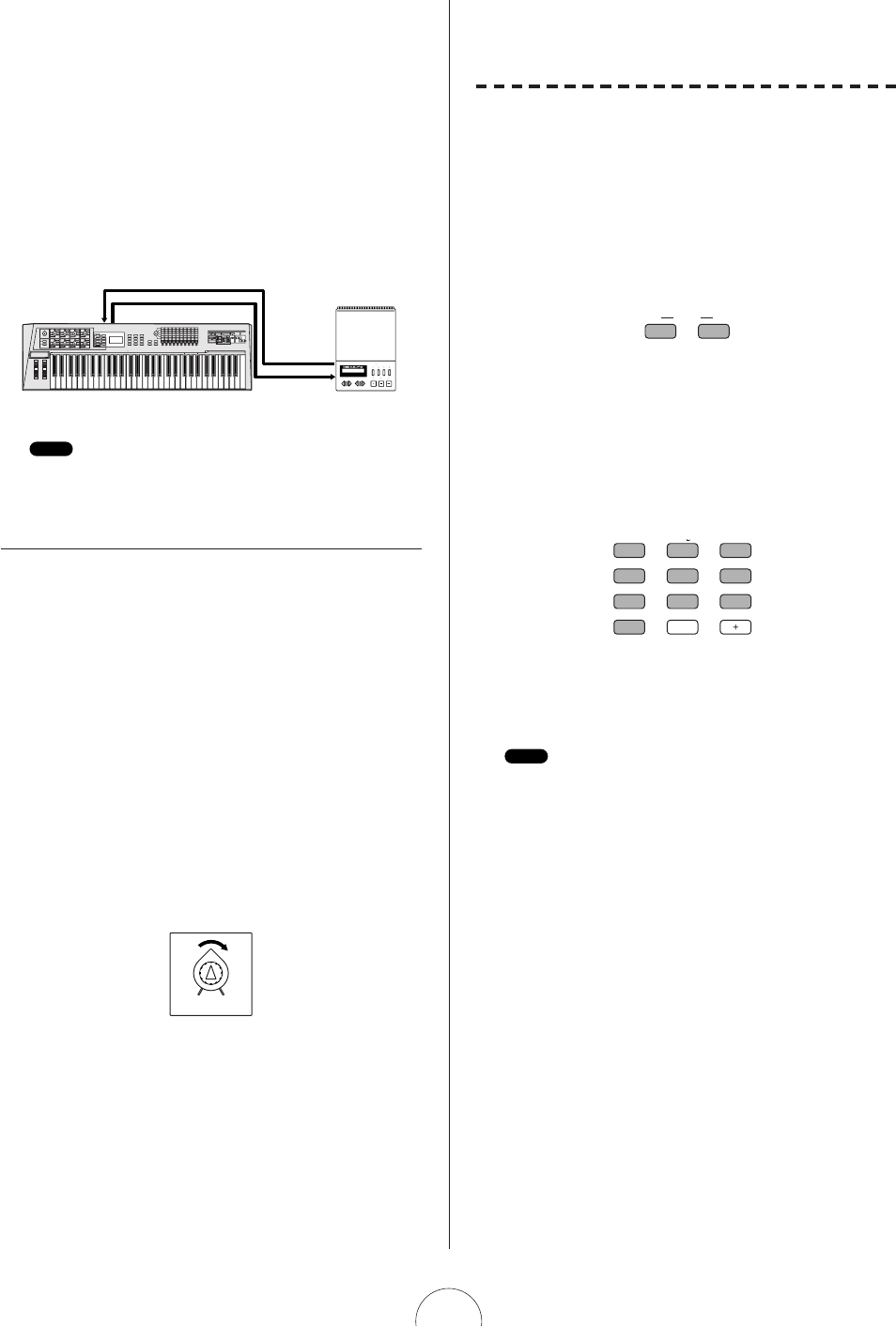13
De AN1x Aan Een MIDI
Data Opslag Apparaat
Aansluiten
U kunt de AN1x ook aan een MIDI data opslag
apparaat, zoals de Yamaha MDF2 MIDI Data Filer
aansluiten, zodat u “bulk dumps” kunt uitvoeren, AN1x
voices kunt opslaan, of Step Sequencer en andere data
op floppy disks kunt wegschrijven. Hierdoor kunt u een
complete bibliotheek opbouwen van uw favoriete
geluiden, sequences en instellingen, die u wanneer u
wilt weer in de AN1x in kunt laden.
Zie Pag. 94 voor meer informatie over het uitvoeren van Bulk Dumps.
De Stroom Aanzetten
Als eenmaal alles correct is aangesloten, kunt u het
instrument aanzetten en beginnen met het bespelen van de
AN1x.
1. Zet de [VOLUME] knob van de AN1x op de
minimum instelling.
2. Druk op de [POWER] schakelaar op het
achterpaneel van de AN1x.
Na een korte begroeting in de LCD, is de AN1x klaar om
bespeeld te worden.
3. Draai langzaam de [VOLUME] knop naar
rechts terwijl u op het toetsenbord speelt om
zo een aangenaam luisterniveau in te stellen.
De Demo Songs
Afspelen
De AN1x bevat voorgeprogrammeerde
demonstratiesong die u dynamische
voorbeelden geven over hoe krachtig de AN1x
daadwerkelijk is. Voer de volgende handeling
uit om een Demo te selecteren en af te spelen:
1. Druk gelijktijdig op de [PORTAMENTO] en
[LAYER] schakelaars. Het woord “DEMO”
verschijnt in de LCD.
2. Druk op een PROGRAM CHANGE schakelaar
(0 - 9) om één van de 10 Demo songs te
selecteren. Na enkele seconden begint de
Demo song, en blijft het spelen tot het
afgelopen is.
3. Druk, als de Demo afgelopen is op [-/NO] om
naar de normale speel mode te gaan.
De Demo song blijft herhalend afspelen totdat u het stopt. U kunt de Demo song
tijdens het spelen stoppen door op de [-/NO] knop te drukken.