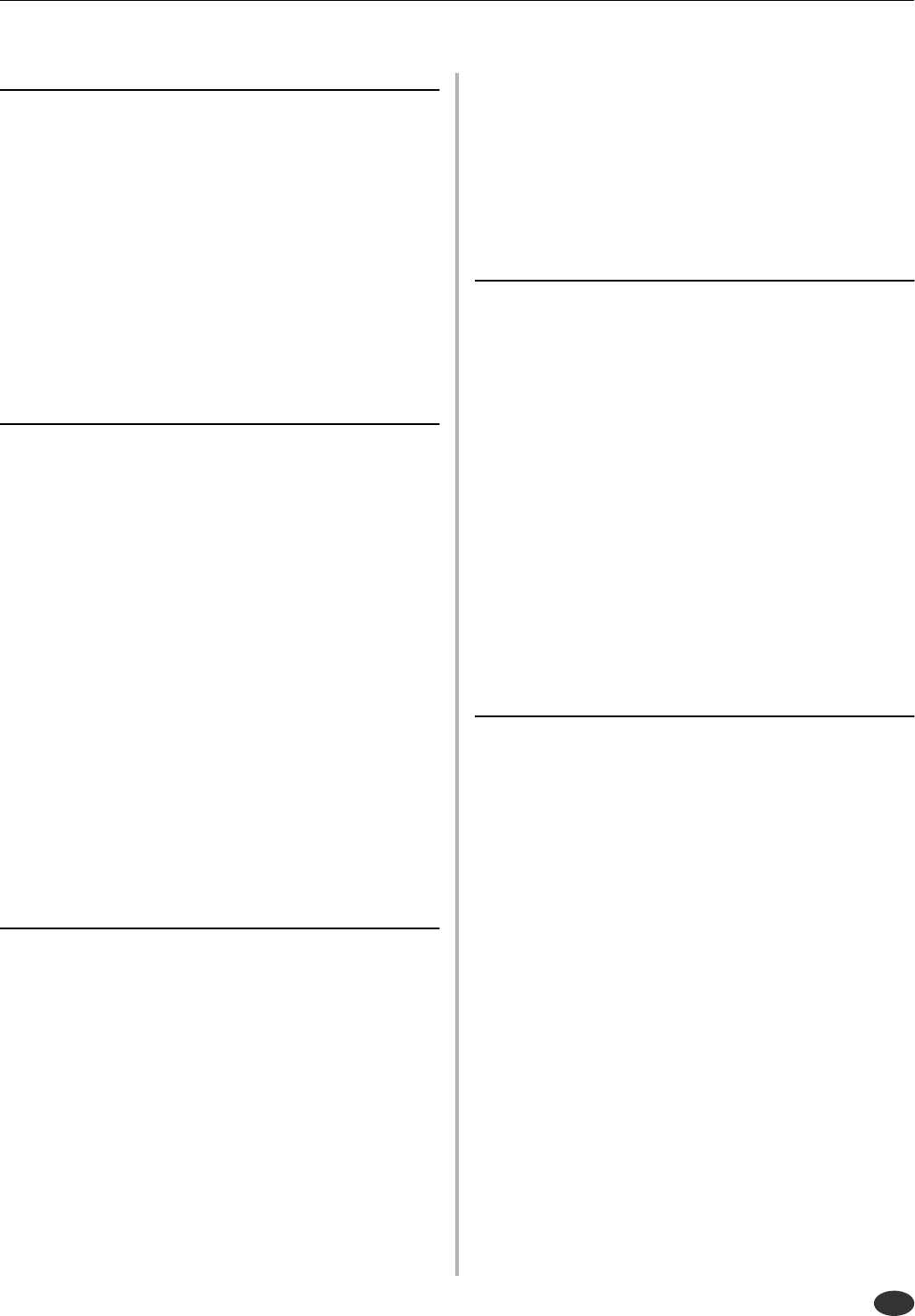Inhaltsverzeichnis
● ● ● ● ● ● ● ● ● ● ● ● ● ● ● ● ● ● ● ● ● ● ● ● ● ● ● ● ● ● ● ● ● ● ● ● ● ● ● ● ● ● ● ● ● ● ● ● ● ● ● ● ● ● ● ● ● ● ● ● ● ● ● ● ● ● ● ● A5000/A4000 9
Kapitel 6 RECORD-Modus
Über den RECORD-Modus ................................................................. 150
1. RECORD ......................................................................................... 151
Record 151
2. SETUP............................................................................................. 153
Record Setup ............................................................................. 153
Process ...................................................................................... 157
3. TRIGGER......................................................................................... 158
T 158
4. EFFECT........................................................................................... 160
Recording Eff 160
Bearbeiten der A 160
5. EXT CTRL (External Control)........................................................ 161
CD-D 161
6. MONITOR........................................................................................ 163
Monitor & Click ........................................................................... 163
Kapitel 7 DISK-Modus
Über den DISK-Modus ........................................................................ 166
1. PROGRAM ...................................................................................... 167
PgmLoad .................................................................................... 167
2. SAMPLE.......................................................................................... 169
SmpLoad .................................................................................... 169
3. SEQUENCE.....................................................................................
SeqLoad ..................................................................................... 171
4. VOLUME.......................................................................................... 172
V 172
5. DISK ................................................................................................ 173
Datenträgeraus 173
Datenträger-Setup 173
6. IMPORT........................................................................................... 175
Impor ......................................................................................... 175
7. DISK COMMANDS..........................................................................
Aus 177
Command Ex ................................... 177
SA 177
FORMA 177
COPY V
SYSTEM FILE ............................................................................ 182
BACKUP 182
CD-D ........................................................................................ 184
LOAD OS.................................................................................... 185
Kapitel 8 UTILITY
Über den UTILITY-Modus ................................................................... 188
1. TO ....................................................................................... 189
T 189
2. P................................................................................... 191
Regler-Controller ........................................................................ 191
Regler-Controller-Einstellung ..................................................... 191
Funktionstasten als Spieltastenv ................................ 192
3. SEQUENCE.....................................................................................
Sequenz ..................................................................................... 194
4. MASTER..........................................................................................
T 195
Output (Ausgabe) .......................................................................
5. SYSTEM .......................................................................................... 197
K ...................................................................................... 197
Customise (benutzerdefiniert) .................................................... 198
6. MIDI ................................................................................................. 200
Channel Message (Kanalbef .............................................. 200
System Exclusive........................................................................
Kapitel 9 COMMAND
Über die COMMANDS.......................................................................... 204
Aus 206
Ausführen v 206
COPY .........................................................................................
DELETE...................................................................................... 208
SA ..........................................................................................
ARRANGE
FREEZE .....................................................................................
REGISTER ................................................................................. 214
BULK DUMP............................................................................... 216
INITIALIZE
PROCESS .................................................................................. 218
LOOP DIVIDE............................................................................. 221
RESAMPLE ................................................................................ 222
STEREO → MONO .................................................................... 225
MO .........................................................................................
CREA 227
EXPORT
REVERT ..................................................................................... 230
Anhang
Installieren vä ten .................................................. 232
Entfernen der Oberabdec ................................................... 232
Anbringen der Oberabdeckung .................................................. 233
Installieren von SIMMs ............................................................... 234
Installieren der AIEB1 I/O-Erweiterungskarte 237
Installieren der internen SCSI-Festplatte.................................... 240
Installieren einer IDE-F ................................................. 244
Installieren einer A 247
Anschließen von e 251
T................................................................................ 254
Effekttyp-Liste...................................................................................... 256
Effektparameter.......................................................................... 258
Reglernummer............................................................................ 270
Fehlerbehebung................................................................................... 271
Fehlermeldungen ................................................................................ 273
MIDI-Datenformat................................................................................. 274
MIDI-Implementierungstabelle ........................................................... 286
Index ..................................................................................................... 287
0_p003-016-GER Page 9 Tuesday, August 22, 2000 6:46 PM