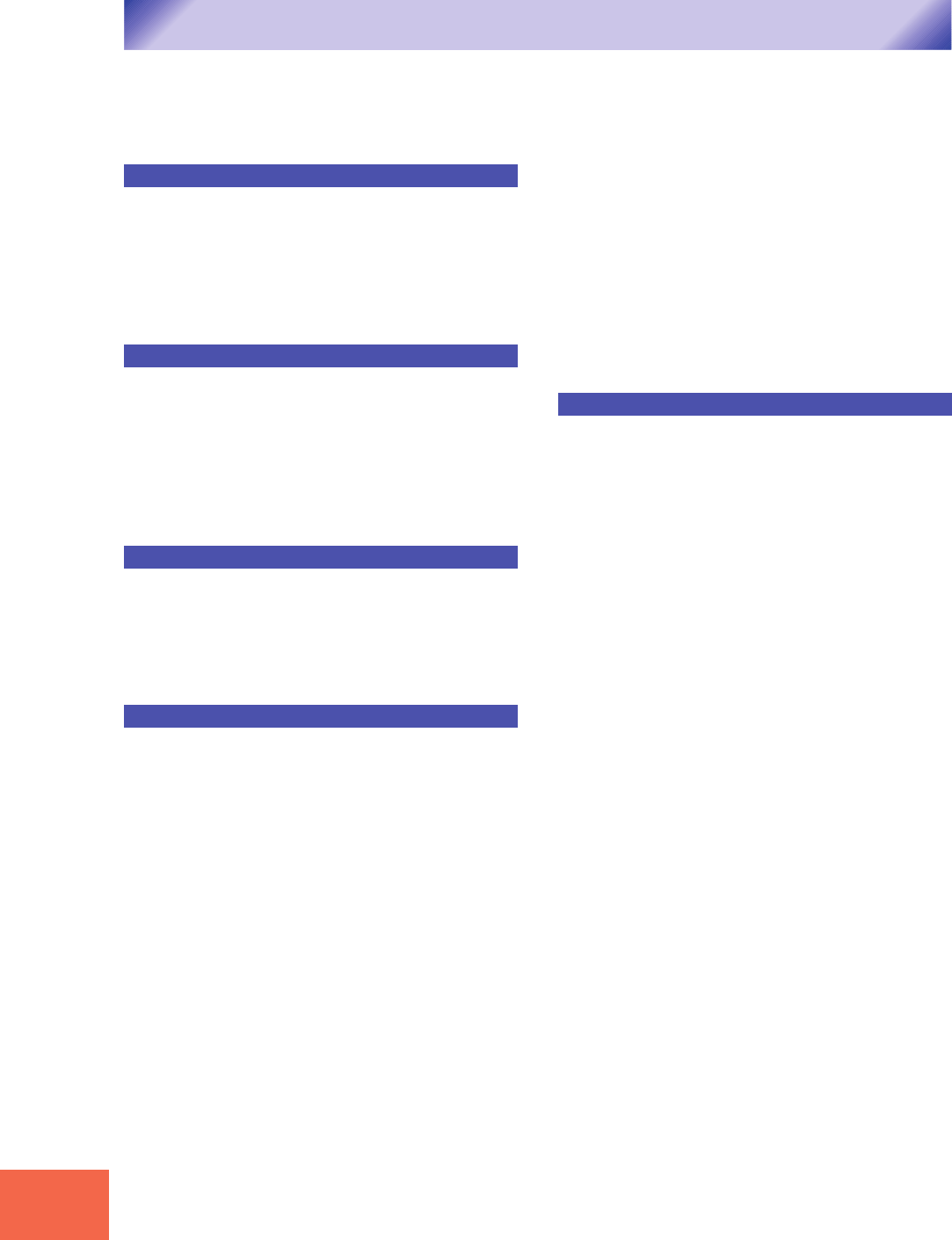Contents
4
Using the Manual .............................................................................. 6
Panel and Connector Arrangement .................................................. 8
A3000 Options ................................................................................. 14
Handling the Floppy Disk Drive(FDD) and Floppy Disk ............... 16
Chapter 1 Setting Up
Setting Up
Connecting the Power .................................................................... 21
Connecting the A3000 Outputs ...................................................... 22
Connecting the Audio Inputs ......................................................... 25
MIDI Connections ........................................................................... 27
Power ON/OFF ................................................................................ 30
Sound Check ................................................................................... 32
Chapter 2 Trying It Out
Introduction .................................................................................... 36
Starting Out .................................................................................... 38
Next Step ......................................................................................... 45
Sample Editing
Program Editing ............................................................................. 57
Sequence Play ................................................................................. 62
Saving and Reloading Your Data .................................................... 64
Accompanying Disks ....................................................................... 68
Chapter 3 Basics
Samples and Programs ................................................................... 70
Sample Output Destinations and Effects ....................................... 78
Data Configuration and Handling .................................................. 80
Modes and Functions ...................................................................... 84
Basic Operation ............................................................................... 86
Other Keys and Operations ............................................................. 91
Chapter 4 PLAY Mode
Play Mode ........................................................................................ 94
Program & Sample Selection Screen ............................................. 95
PROGRAM/SAMPLE Selection Screen ................................................... 95
COMMAND Pages ............................................................................ 98
SA
INIT (Program Initialization) ............................................................... 101
COPY ..................................................................................................... 102
SETINIT
NEWBANK ..................................................... 105
DELETE ................................................................................................ 106
DUPL (Duplicate) .................................................................................. 107
SMPDUMP (Sample Dump) .................................................................. 108
PROGRAM Function ..................................................................... 110
PROGRAM - PgmSel 110
SAMPLE Function ........................................................................ 112
SAMPLE - SmpSel 112
SAMPLE - SmpBnk (Select Sample from Sample Bank) .................... 114
SAMPLE - T ....................................... 115
SAMPLE - SmpSort 117
EASY EDIT Function .................................................................... 118
EASY EDIT - EasyEd ............................................................................. 119
EFFECT Function ......................................................................... 121
EFFECT - EfT
EFFECT - Efct1,..., .......................................... 124
EFFECT - In&Out (Input/output levels and pan) ................................ 126
EFFECT - EdT 127
SETUP Function ........................................................................... 128
SETUP - PgmMstr (Program’ 128
SETUP - Portmnt (Portamento) ........................................................... 130
SETUP - ADSetup (A/D-In Setup) ........................................................ 132
SETUP - ADOut (Output Setup for A/D-Input Signal) ........................ 134
CONTROL Function 136
CONTROL - PgmCtl1 (Program Controller Setup 1) .......................... 136
CONTROL - PgmCtl2 (Program Controller Setup 2) .......................... 139
CONTROL - Reset (Controller Reset) ................................................... 141
Chapter 5 EDIT Mode
EDIT Mode .................................................................................... 144
COMMAND Pages .......................................................................... 147
SA 147
REVERT ................................................................................................. 149
NORM (Normalize) ............................................................................... 150
RESMPL - TmStrch (Resampling - T .............................. 151
RESMPL - PtchCnv (Resampling - Pitch Conversion) ........................ 153
F ..................................................................................................... 155
REVERS (Reverse) ................................................................................ 157
LOOPXFD (Loop Crossfade) ................................................................. 158
SETINIT (Register Initial Parameter Values) 160
TRIM/LOOP Function ................................................................... 161
TRIM/LOOP - Config (Configure) 161
TRIM/LOOP - Wave (Edit W ................................................... 164
TRIM/LOOP - Loop ........................................... 166
TRIM/LOOP - WvMode (Set W ............................................. 168
MAP/OUT Function ....................................................................... 170
MAP/OUT - KeyRnge (Key Range) ........................................................ 170
MAP/OUT - VelRnge (V .................................................. 172
MAP/OUT - Lvl&Mode ........................................................................... 174
MAP/OUT - Output ................................................................................ 176
MAP/OUT - Pitch ................................................................................... 178
MAP/OUT - Expand ............................................................................... 179
MAP/OUT - LvlScale (Level Scaling) .................................................... 180
FIL .......................................................................... 182
FIL ...................................................................................... 182
FIL ................................................... 184
FIL 185
FIL ................................................................. 187
EG Function .................................................................................. 188
EG - AEG (Amplitude Envelope Generator) 188
EG - 190
EG - 192
EG - ........................................................ 194
EG - 196
EG - 198
EG - PEGLevel ........................................................ 200
Contents